-
Solutions
SALESFORCE PRODUCTIVITY
-
Products
-
Resources
Top Meeting Automation Platforms for 2024 | Cirrus Insight by Ryan O'Connor View all Blog Posts >Get the App, Get the Sidebar, & Get Your Trial Going HereLearn how various customers used Cirrus Insight’s marquee features to capture critical sales data
- Pricing
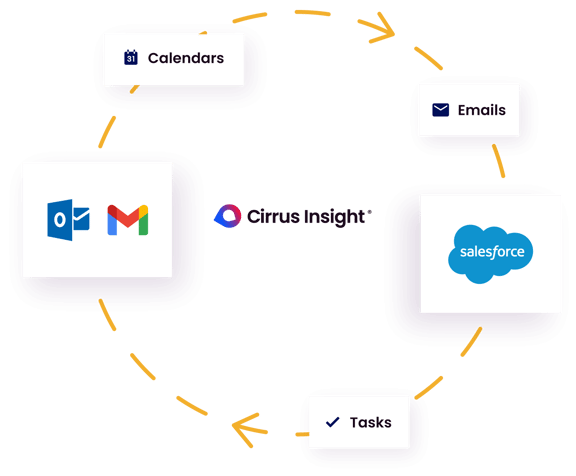
Sync your
Calendar
to Salesforce.
Cirrus Insight removes data entry to sync all of your emails, calendar events, and tasks directly to Salesforce standard and custom objects for standard reporting.
Your sales activity data. Always accurate. Always up-to-date.
65%
40%
2.6x
Activities are captured directly in Salesforce for standard reporting.
Email Sync
Keep customer data up to date. All customer email communication and important attachments sync directly to Salesforce, readily available for activity reporting.
Calendar Sync
Bi-directional sync for Calendar events including recurring events, historical record sync, custom sync windows, and more.
Task Sync
Never miss an important follow up. Tasks and workflows are automatically synced to Salesforce.
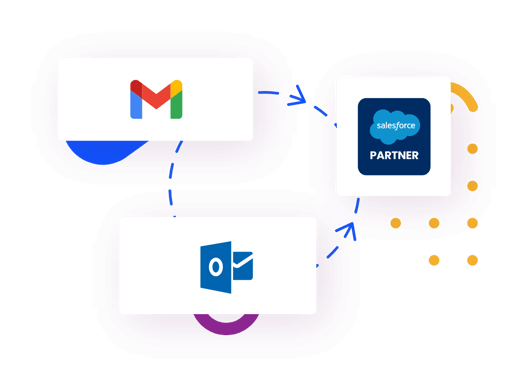
Zero data entry. Free your sales team from Salesforce.
Cirrus Insight syncs emails, tasks, and calendars directly to Salesforce. Removing the need for manual entry, our sync solution automatically enters all email and calendar activity, as well as sales activities and extensive customer engagement data.
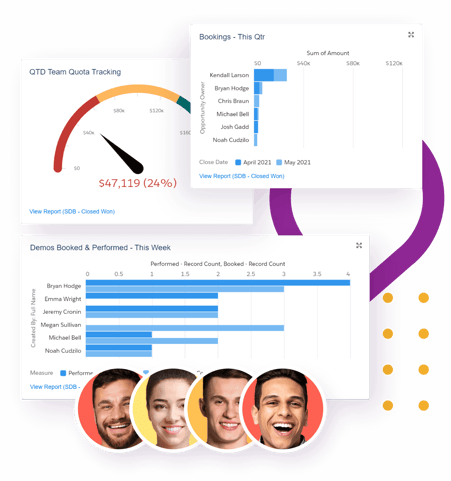
Complete data means better conversations between managers and their teams.
Capturing, recording, and storing sales activity directly into Salesforce, Cirrus Insight provides managers with all necessary data needed for accurate forecasts - all while freeing teams from CRM friction.
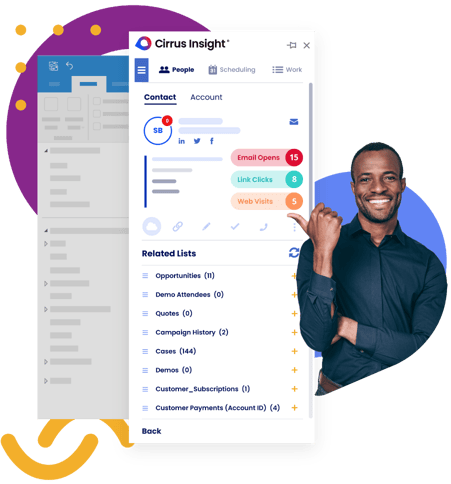
Designed for every organization, every inbox, every edition of Salesforce.
With over 3,000 accounts and 10 years of experience, Cirrus Insight understands no two organizations are the same. Developed with flexible tools capable of adapting to any company’s needs, our flagship product provides thoughtful solutions to solve even the most complex workflows - no matter how sophisticated the environment.
Connect one or many instances of Salesforce to one or many email services all through one powerful Salesforce sync tool that is flexible enough to provide the controls you need so all the activity data you require is synced to and from Salesforce while leaving out the data you don’t and making it easy to set up the sync options based on how your organization operates.
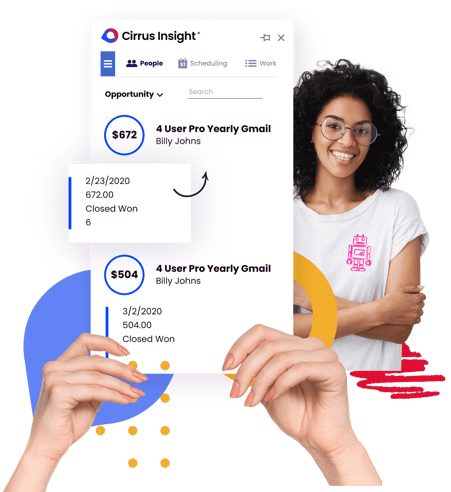
Deliver an excellent customer experience to everyone.
Ensure there are no gaps in activity or communication with key accounts. Cirrus Insight captures up-to-date information on account coverage the entire organization in order to provide a 360-degree view of the customer.

Cirrus Insight frees teams from CRM friction and wasted opportunities.
Salesforce Sidebar
Bring your customer and pipeline data to your email inbox.
Smart Scheduler
Intelligently route leads to the right team member's calendar using customizable workflow logic.
Salesforce Sync
Sync 100% of your meetings, tasks, and emails - no manual data entry.
Analytics
Collect sales activity and turn it into actionable insights to increase sales.
Attachment Tracking
Know what happens to your attachments after you hit send.
Buyer Signals
See who opens your emails and clicks your links for timely, focused follow up.
Calendar Scheduling
Share your calendar, book more meetings, and automatically add them in Salesforce.
Email Blast
Communicate with prospects and customers at scale.
Frequently Asked Questions
Cirrus Insight syncs emails, email attachments, calendar events with invitees, and tasks to and from Salesforce.
Cirrus Insight makes it easy to connect through your salesforce credentials. Once you are connected through Salesforce and your email and calendar, you can get started with the sidebar, sync, and calendar sharing tools.
Yes. We do offer plans for enterprise accounts with 500 or more users on sync only.
Cirrus Insight supports all editions of Salesforce including, but not limited to; Professional, Essentials, Enterprise, Unlimited, Developer, and Experience cloud.
Yes. Cirrus Insight provides smart link sync tools that enable the ability to sync activities from the inbox to most recently created or modified related objects such as; opportunities, cases, assets, contracts, campaigns, and more.
Yes. Cirrus Insight will sync activities directly to Salesforce records enabling reportings of customer activities across email, calendar, and tasks. Cirrus Insight also supports enhanced email for reporting on email activities.
Yes. Cirrus Insight is used by many top financial services firms, asset management firms and have been thoroughly reviewed to meet strict security requirements.
