How do I select Signature Extraction options?
1. Click the Wrench icon (settings) at the top of the Cirrus Insight panel.
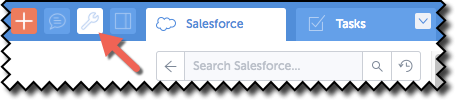
2. Select the Signature Extraction option under the Email heading on the menu.
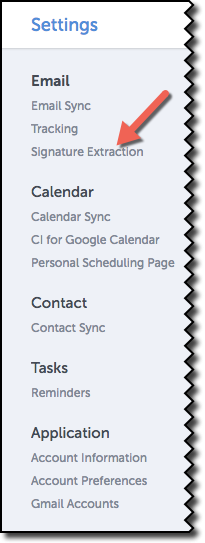
3. Click the arrows at the far right to see the picklist menu of options.
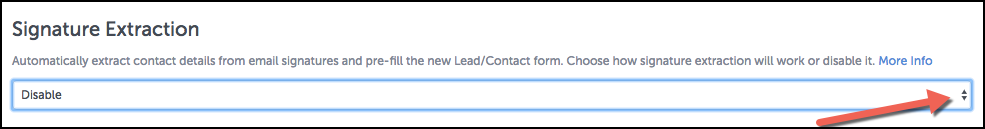
4. Select the desired option.
Note:
- When Signature Extraction is set to Disable, then only the First Name, Last Name and email address will be will be populated into the form in Cirrus Insight.
- When Signature Extraction is set to Always Review Results, then every new Lead or Contact created will pre-display the information to be populated into the form in Cirrus Insight. You will review and accept the information.
- When Signature Extraction is set to Auto Fill Form then every new Lead or Contact created will not pre-display, but instead will automatically populate in the Cirrus Insight form.
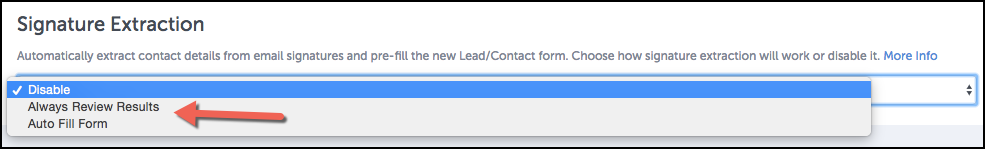
Related Articles
-
How do I disable Google Labs that conflict with Cirrus Insight?
Learn how to determine if an issue is caused by a Google Lab and, if so, how to disable the conflicting Lab.
-
How do I troubleshoot performance issues in Outlook?
Microsoft offers specific guidance on this topic.
-
For Admins: How do I set organization preferences for Calendar Sync?
Admins can enable/disable Calendar Sync for their organization and choose sync options for their users.
-
For Admins: How do I update our credit card/billing information?
As an admin, learn how to easily update the billing information for your Cirrus Insight license.
-
For Admins: How do I add seats to our license?
As an admin, learn how you can easily add seats to your existing Cirrus Insight license.