For Admins: How do I access payment history to download receipts?
1. Navigate to the Cirrus Insight Dashboard.
2. From the Licenses & Users page, select the Account Management tab.
3. Click the Billing button.
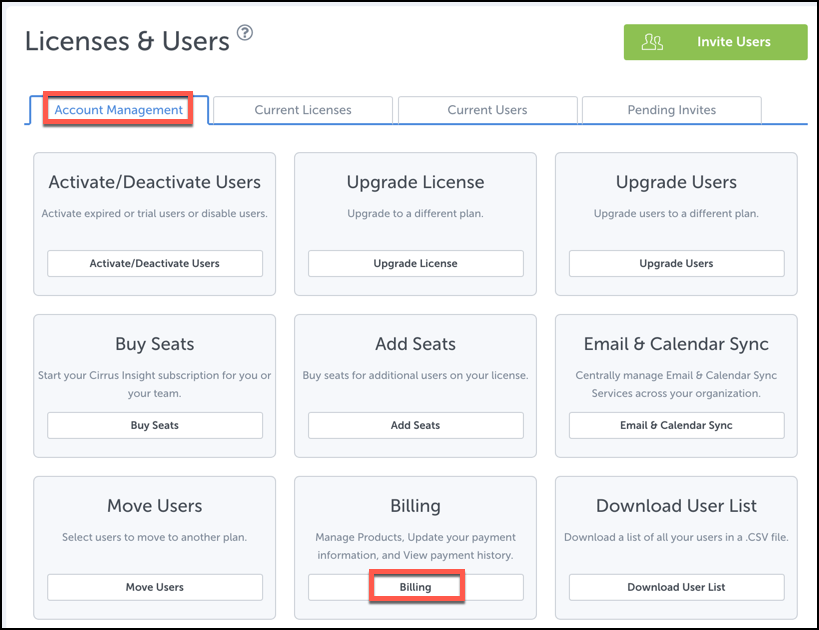
4. From the Billing & Payments page, select the Payment History tab.
5. Choose a license from the Select a License dropdown menu.
To filter payments by type, choose either Subscription or One-time from the Filters field.
6. Once you find the payment in question, click the Download icon to download the receipt/invoice as a PDF.
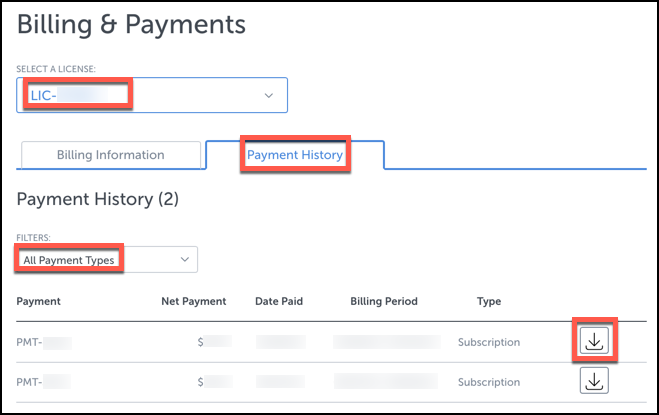
Related Articles
-
For Admins: How do I upgrade my org to the new Cirrus Insight?
The new Cirrus Insight brings all the best features from Cirrus Insight 2019 into a more refined, reliable, and easy-to-use offering that reduces CRM friction and helps close deals.
-
For Admins: Why are users missing from the Admin-Managed Sync list?
-
What sales tax will I be charged?
Based on your address, you may be charged local/state sales tax on Cirrus Insight purchases.
-
For Admins: How can I use Google Organizational Units to set up Admin-Managed Sync?
To only provide certain users with access to Cirrus Insight Cloud App, your G Suite admin can designate which Organizational Units (OUs) should have access.
-
For Admins: Why is my new user not listed in the Dashboard?
Learn how to to troubleshoot if new users don't automatically show up under the Current Users tab in the Cirrus Insight Dashboard.