
Calendly Alternative That Does More Than Just Book Meetings
Cirrus Insight is the Calendly alternative that syncs with Salesforce, tracks engagement, and automates your sales workflows — all from your inbox.





Cirrus Insight is the #1 Alternative to Calendly

Your Sales Scheduling Tool Shouldn’t Stop at the Calendar
Cirrus Insight is built for sales teams — with scheduling, Salesforce sync, AI meeting prep, and buyer signal tracking bundled into one workspace.
Personal & Team Scheduling with Built-In Salesforce Sync
Share personalized booking pages, insert meeting slots in emails, and capture every meeting in Salesforce — automatically.
Calendly is great for booking, but it doesn’t natively integrate with Salesforce or capture sales data without third-party tools. Cirrus Insight brings scheduling and CRM together in one seamless experience.

Smart Scheduler Utilizes Lead Routing Logic
Automatically route leads to the right calendar based on rules like rep availability, territory, or deal stage.
Calendly offers lead routing through configurable Routing Forms and CRM integrations, but setup can be more complex. Cirrus Insight handles routing natively, with built-in logic and no need for third-party tools.
Full Salesforce Integration — Not Just a Plugin
Sync emails, events, tasks, and even custom Salesforce objects — directly from your inbox.
Calendly does not offer native email or task sync. Cirrus Insight ensures your CRM is always up to date, automatically.
Get More, Pay Less with Cirrus Insight
Understand What's Happening with Your Customers
Cirrus Insight synchronizes your sales team's emails, calls, and calendars directly to Salesforce.
Know your clients better with easily accessible sales activity data.
- Sync all activity to a single, organized place
- Track email, link, and attachment interactions
- Sort communications by category (email, call, etc.)
- Gain key customer insights
Why Cirrus Insight Is the Best Calendly Alternative
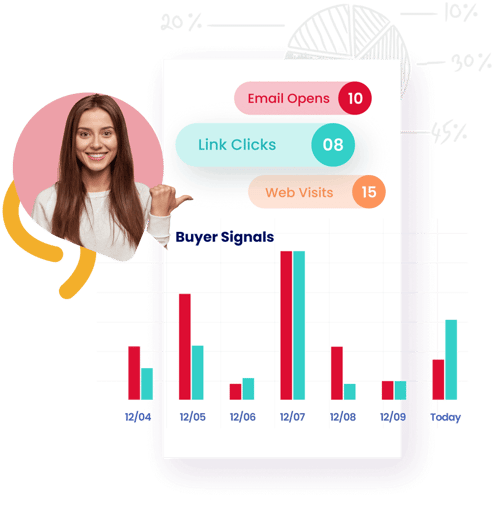


.png?width=750&height=1056&name=meetingai-Sidebar%20(8).png)

.png?width=750&height=2152&name=meetingai%20-%20my%20meetings%20(1).png)
Sales Teams Are Moving Beyond Calendly

Major Accounts
Top 10 Calendly Alternatives in 2025 & Why Cirrus Insight Is #1 for Sales Teams
We’ve all been there, you drop a Calendly link, and the prospect groans, “Not another scheduling tool.”
Calendly may have pioneered easy booking, but in 2025, just slotting a meeting isn’t enough.
That’s why sales-driven teams are looking beyond Calendly. The best alternatives don’t just schedule meetings, they power your entire sales workflow.
Cirrus Insight tops our list because it combines scheduling with Salesforce sync, engagement tracking, and automation, all from your inbox. But it’s not the only player in the game.
From inbound-routing leaders like Chili Piper to budget-friendly tools like Zoho Bookings, we’ll break down the 10 best Calendly alternatives in 2025 and who each one is best for.
10 Best Calendly Alternatives in 2025
In today’s sales environment, booking meetings is just the start. If your scheduling tool doesn’t connect to your CRM, track engagement, or route leads intelligently, you're leaving revenue on the table.
Quick Comparison Table
|
Tool |
Best For |
CRM Integration |
Engagement Tracking |
Lead Routing |
Starting Price |
|
Cirrus Insight |
Sales-driven teams |
Salesforce (native) |
✅ Yes |
✅ Yes |
~$14/user/mo |
|
Chili Piper |
Inbound conversion |
Salesforce, HubSpot |
Limited |
✅ Yes |
$30+/user/mo |
|
OnceHub |
Complex workflows |
Salesforce, HubSpot |
❌ No |
Partial |
$10+/user/mo |
|
Acuity Scheduling |
Services/Coaching |
Zapier-based |
❌ No |
❌ No |
$16+/mo |
|
YouCanBookMe |
Individuals |
Google, Microsoft |
❌ No |
❌ No |
$10+/user/mo |
|
Cal.com |
Custom workflows |
API/Integrations |
❌ No |
Partial |
Free–$12/user/mo |
|
Doodle |
Group scheduling |
❌ Minimal |
❌ No |
❌ No |
Free–$7/user/mo |
|
Zoho Bookings |
Zoho users |
Zoho CRM |
❌ No |
❌ No |
$6+/user/mo |
|
Microsoft Bookings |
Microsoft 365 orgs |
Outlook only |
❌ No |
❌ No |
Included w/ 365 |
|
HubSpot Meetings |
HubSpot users |
HubSpot CRM |
Partial |
Partial |
Free–$20+/user/mo |
1. Cirrus Insight
Tired of juggling scheduling tools, CRMs, and email tracking? Cirrus Insight brings them all together in your inbox so reps can focus on selling, not switching tabs.
Key features:
- Smart scheduler with lead routing logic: Automatically route meetings based on availability, territory, or deal stage
- Full Salesforce sync: Emails, meetings, tasks, and even custom objects sync automatically
- Engagement tracking: Track opens, clicks, replies, and attachments in real time
- Inbox context: View Salesforce data right inside Gmail or Outlook via a sidebar
- Meeting AI: Prepare faster by surfacing relevant insights before each call
- Email blast: Send bulk, tracked emails directly from your inbox
Pricing: Starts at ~$14/user/month
Best for: Teams that want scheduling + CRM + sales insights in one tool
2. Chili Piper
If speed-to-lead is your #1 priority, Chili Piper ensures prospects never slip through the cracks by routing inbound meetings instantly to the right rep.
Why many choose it:
- Excellent for real-time lead routing and inbound conversion, it can route meeting requests automatically to the right rep
- Supports “Instant Booker” embedded forms for lead-to-meeting conversion
- Deep CRM integrations and advanced meeting workflows for B2B teams
Cons:
- More expensive than many tools; some routing features require higher plan tiers.
- Steeper learning curve when dealing with complex rules or form-based booking flows.
- Implementation sometimes requires developer or administrator support.
- Interface and customization can become complex for non-technical users.
- Some users report delayed support or slower response with advanced configurations
3. OnceHub (ScheduleOnce)
For teams with complex booking rules and multi-step workflows, OnceHub turns complicated scheduling into a seamless, automated process.
Why it’s appealing:
- Strong support for complex scheduling flows (multi-step booking, availability windows, conditional logic)
- Good CRM and marketing tool integrations
- Flexible meeting types (round robin, group, one-on-one)
Cons:
- UI has been criticized for being less modern compared to newer tools
- More expensive as you unlock advanced features or more users
Requires configuration for rules and logic, can be time-consuming - May lack deep email tracking features compared to sales-first tools
- Some features (like auto-routing) may need additional setup or addons
4. Acuity Scheduling
Running a service-based business? Acuity makes it simple to book sessions, take payments, and customize client forms, all in one clean interface.
Why it's used:
- Great for service-oriented businesses, integrates payments, forms, rescheduling features
Customizable booking pages and strong user interface - Easier and more intuitive for non-sales teams
Cons:
- Less built for sales teams; lacks deep lead-routing or CRM automation
- No native Salesforce sync (you’ll need integration or add-ons)
- Email engagement tracking is limited compared to specialized sales tools
- Some users report crashes or interface quirks (e.g. scheduling intervals)
- Scaling to large team use can introduce complexity and cost
5. YouCanBookMe
When you just need a no-fuss, reliable way to book meetings, YouCanBookMe keeps it simple without overwhelming you with extras.
Why it works:
- Simple and reliable for individual scheduling needs
- Good support for notifications, reminders, and rescheduling
- Decent calendar integration (Google, Microsoft)
Cons:
- Limited when it comes to CRM or sales workflow integration
- No built-in lead routing or sales automation
- Engagement tracking (opens, clicks, replies) not a core capability
- Lacks deeper analytics or dashboarding for sales teams
- Customization and automation options are more limited than in Cirrus Insight
6. Cal.com
For teams that want ultimate flexibility, Cal.com’s open-source platform lets you customize scheduling to fit your exact workflow.
Why people like it:
- Very flexible and modern scheduling tool
- Supports round-robin, workflows, payments, and custom booking logic
- More customization options, including open-source components in some cases
Cons:
- CRM integration and routing logic may require setup or configuration
- Less out-of-the-box sales-specific features like buyer signals or sidebar context
- Email tracking and engagement logging not as deep as sales-focused tools
- Some feature complexity may overwhelm smaller teams
- Support and usability may vary depending on plan and configuration
7. Doodle
Coordinating across large groups or multiple time zones? Doodle’s easy polls make finding a time everyone agrees on refreshingly painless.
Why it's useful:
- Excellent for organizing group availability or meeting polls.
- Easy interface and low learning curve.
- Good for internal or cross-team scheduling.
Cons:
- Not designed for sales workflows, no lead routing, CRM sync, or buyer signals.
- No native engagement tracking (opens, clicks) tied to contacts
- No route logic or assignment based on territories or deal stage
- Minimal automation or revenue-related features
- No deep analytics or insights built for selling
8. Zoho Bookings
Zoho Bookings slots right in, offering an affordable way to handle scheduling without leaving Zoho’s suite.
Why teams use it:
- Integrates well with the Zoho suite, good for organizations already using Zoho tools.
- Affordable with features for basic scheduling, reminders, etc.
Cons:
- Not built with Salesforce in mind, so integration or consistency gaps may arise.
- Doesn’t include strong email tracking or sales automation.
- No sophisticated routing rules tied to CRM data.
- Analytics geared toward service bookings, not sales engagement.
- Scaling can become limited if you need advanced features.
9. Microsoft Bookings
For companies living in Outlook and Microsoft 365, Microsoft Bookings keeps scheduling simple and directly tied to the tools your team already uses.
Why it might work:
- Built into Microsoft 365/Office suite and ties into Outlook calendars
- Good option for teams already deeply in Microsoft ecosystem
Cons:
- No native Salesforce integration or CRM features
- Basic scheduling only, lacks advanced lead routing or sales automation
- Engagement tracking is minimal
- No advanced analytics or buyer signal feature
- Not designed with sales teams’ productivity in mind
10. HubSpot Meetings
If your marketing and sales already run on HubSpot, HubSpot Meetings gives you a built-in way to capture prospects and sync appointments directly to your CRM.
Why it’s valuable:
- Directly tied to HubSpot CRM, auto-logs meetings and contacts
- Personalized booking links with custom branding
- Includes meeting round robin for sales teams
Cons:
- Requires HubSpot CRM, not ideal if your team uses Salesforce or another CRM
- Pricing escalates quickly once you need advanced Sales Hub features
- Limited compared to standalone scheduling tools when it comes to customization
Why Cirrus Insight Wipes the Floor with “Just Scheduling” Tools
Calendly and similar tools focus solely on booking. Cirrus Insight does that and so much more. By combining scheduling, CRM sync, engagement tracking, and AI features, Cirrus becomes your sales command center, not just a booking link.
- No data loss: Every meeting, email, and task logs to Salesforce
- Smarter routing: Leads go to the right rep automatically
- Increased adoption: Teams use one tool instead of juggling separate systems
Complete visibility: Know who’s engaged, when, and how
Trusted by Industry Leaders Around the World
Cirrus Insight is used by top-performing teams in every industry — from technology to financial services to higher education.
- 50,000+ Teams Worldwide
- Works with Salesforce + Outlook/Gmail
- Enterprise-Grade Security
- 87% Increase in Form-to-Meeting Conversions with Smart Scheduler
- 40% of Sales Activity Never Makes It Into the CRM — Until Cirrus Insight Fixes That
Cirrus Insight Frees Teams from CRM Friction and Wasted Opportunities
Salesforce Sidebar
Bring your customer and pipeline data right to your email inbox.
Smart Scheduler
Intelligently route leads to the right team member's calendar using customizable workflow logic.
Salesforce Sync
Sync 100% of your meetings, tasks, and emails - no manual data entry.
Meeting AI
Automate prospect and customer research to ensure you are prepared to drive better outcomes.
Conversation Intelligence
Capture what's said. Act on what matters.
Buyer Signals
See who opens your emails and clicks your links for timely, focused follow up.
Calendar Scheduling
Share your calendar, book meetings, and automatically add them in Salesforce.
Email Blast
Communicate with prospects and customers at scale.
Still using Calendly? Here’s what you should know
Cirrus Insight is the top choice because it natively syncs emails, meetings, tasks, and even custom objects directly into Salesforce. Unlike most tools that require a Zapier or middleware connection, Cirrus logs engagement data (opens, clicks, replies, attachments) automatically.
Pro tip: If you’re running your entire sales process in Salesforce, Cirrus saves hours of manual entry while surfacing CRM context right inside your inbox.
Cirrus Insight. It connects directly to Gmail and Outlook — syncing email, calendar, and Salesforce activity in real time. Calendly connects calendars but doesn’t integrate with email or Salesforce natively.
Cirrus Insight offers deep, native Salesforce integration, including tasks, events, emails, and custom objects. Calendly’s Salesforce integration is only available on higher plans and is limited in scope.
If cost is your main concern, Zoho Bookings and YouCanBookMe provide the lowest entry points (around $6–10 per user per month). They cover the basics—calendar sync, reminders, and simple booking pages.
Trade-off: You’ll save money, but you won’t get advanced CRM automation, engagement tracking, or lead routing. For growing sales teams, the hidden cost is often lost efficiency.
Chili Piper and Cirrus Insight stand out for lead routing. Chili Piper is ideal for high-volume inbound where speed-to-lead is critical, instantly assigning prospects to the right rep. Cirrus Insight, meanwhile, routes meetings based on Salesforce fields (like territory, deal stage, or account owner).
Use case: Marketing teams driving inbound demos often prefer Chili Piper, while account-based sales teams lean on Cirrus for Salesforce-driven logic.
Yes, Cirrus Insight offers strong training and support options, including:
- Chat support
- Email support
- Designated Customer Success Manager (CSM) for onboarding, training, and usage optimization
- Knowledge base articles for self-service help
This level of support goes beyond what LinkPoint360 provides, especially with a dedicated CSM for hands-on assistance.
Cirrus Insight. Calendly doesn’t track email engagement or include automation. Cirrus Insight provides real-time tracking, AI meeting prep, and post-meeting follow-up tools.
Cirrus Insight starts at $14/user/month and includes everything. Calendly may appear cheaper at first, but costs rise quickly with Salesforce access, routing, and advanced admin controls.
Calendly is excellent for simple scheduling, but Cirrus Insight is built for sales workflows. Beyond booking links, it:
- Automatically syncs data to Salesforce
- Tracks email and meeting engagement
- Surfaces CRM insights inside your inbox
- Supports automation and lead routing
Value: With Cirrus, reps spend less time logging data and more time selling, something Calendly doesn’t address.
Yes — but Cirrus Insight offers more admin control, sync filters, and CRM object mapping. Calendly customization is mostly limited to booking pages and calendar views.
If you’re outside of sales (e.g., coaching, consulting, wellness, or education), tools like Acuity Scheduling and Doodle might be a better fit. Acuity shines for service providers because of its built-in payments and forms, while Doodle is perfect for coordinating group availability without the sales-focused overhead.
Cirrus Insight. Works inside your inbox with minimal ramp-up. Calendly requires separate logins, setup, and integrations to support Salesforce workflows.
Yes. Most Calendly alternatives offer free trials or limited free plans.
- Cirrus Insight: Free trial available, then ~$14/user/month
- Cal.com: Has a free open-source version
- HubSpot Meetings: Free with HubSpot CRM (scales up with paid Sales Hub)
- YouCanBookMe: Free plan with limited features
Pro tip: Test with a small team first to see how well the tool integrates with your CRM and workflows before rolling out company-wide.
