Everything You Need in Salesforce, Synced Directly from Outlook
From Your Inbox You Can:
- Sync data between Outlook and Salesforce
- Customize your calendar scheduling link
- Track email opens and link clicks
- Setup and launch drip campaigns

Eliminate the guess work with Buyer Signals.
Buyers Signals give you complete visibility over your clients' lifecycles. Every single customer touch point and interaction is automatically captured and recorded - providing you with game-changing insight on your prospects.

Update Salesforce from within your inbox
Create, edit, and save any type of record in Salesforce - leads, contacts, opportunities - all from your Outlook inbox.

Stop wasting time writing emails.
Access proven email templates directly in your inbox to accelerate prospecting and follow-ups. Generate personalized emails with the click of the button.
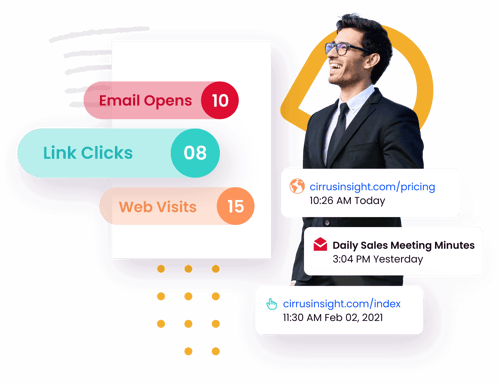
Follow interactions
with tracking features.
Get instantly notified when a customer or prospect opens an email, clicks a link, or views an attachment. Learn how to better engage with your clients.
Join 250,000+ Salesforce Users
Frequently Asked Questions
If you use Outlook, you’ll install our plugin for Outlook. If you use Gmail, you’ll install our extension in your Chrome or Firefox browser. If you use an iPhone, iPad, or Android device, you’ll download the app from the Apple or Android store to install on your device.
Absolutely! We have great success and support teams with over a dozen Certified Salesforce Administrators. And we have an extensive library of Knowledge Base articles and tutorial videos.
We support Outlook 2010, 2016 and beyond, and Outlook on the Web. We also support Outlook for Mac with our Office 365 application which includes email and calendar sync, but the Mac user interface is currently limited to the received message view.
Yes! We support all Salesforce editions including Performance, Unlimited, Enterprise, Professional, Group, Contact, Manager, Community (formerly Partner Portal), and Chatter Plus.
Yes, Cirrus Insight is designed specifically for Salesforce users. Rather than asking you to create a new username and password, we enable you to sign in with your Salesforce account. It saves time and it’s protected by Salesforce OAuth 2.0 and SSL encryption. And it’s the fastest path to getting started with Cirrus Insight.
Yes, please visit our Trust & Security page to learn more about how we respect and protect your important business data. All prices quoted in USD.




