- Solutions
-
Products
-
Resources
Smarter Selling with AI Agents: Automating CRM Tasks and Boosting Engagement by Ryan O'Connor View all Blog Posts >Get the App, Get the Sidebar, & Get Your Trial Going HereUnleash limitless growth opportunities by partnering with Cirrus Insight.
- Pricing
Tutorial Videos
Access a library of tutorial videos on how to configure sync, how to setup calendar scheduling, and more.
Sidebar
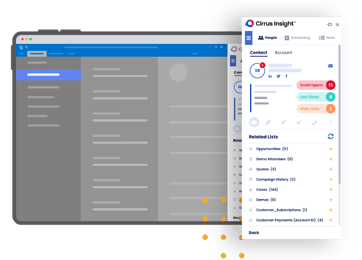
Installing Sidebar on Gmail
Learn how to install the sidebar on Gmail.
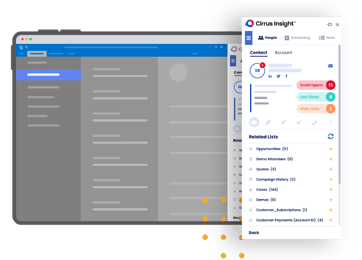
Installing Sidebar on Outlook
Learn how to instal the sidebar on Outlook.
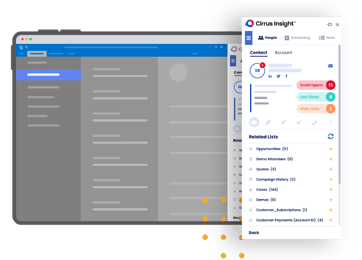
How to Create a Contact within your Sidebar
See how you can create contacts via the sidebar.
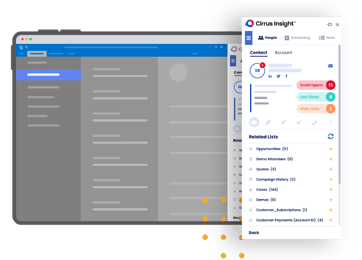
Customize the Way you Interact with your Sidebar
See how you can customize your sidebar.
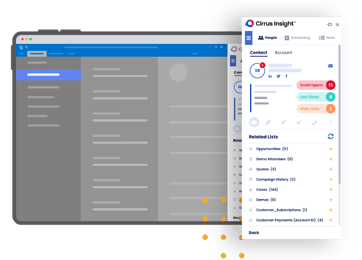
Pull in Salesforce Templates to your Email
Discover how you can use the sidebar to pull Salesforce templates into your email.
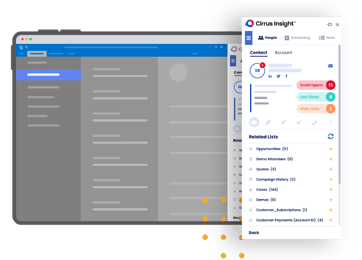
Attaching Meetings to Accounts
Learn how to associate meetings to accounts using the sidebar.
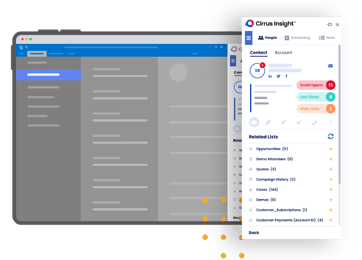
Connect to a Sandbox
Learn how to sign into Cirrus Insight using a Salesforce Sandbox in Outlook.
Sync
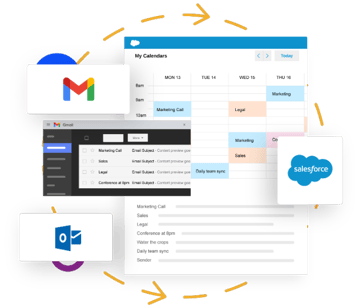
Salesforce Sync Settings
Customize how your no-touch auto sync works
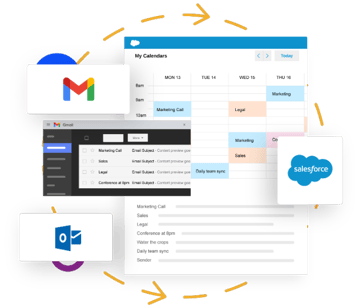
Email Syncing with Salesforce
Find out if your emails have been filed or synced with Salesforce.
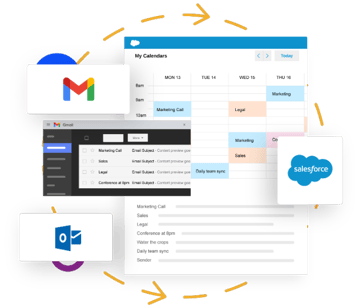
Domain Blacklisting
Learn how to blacklist a domain from syncing into Salesforce.
Scheduling
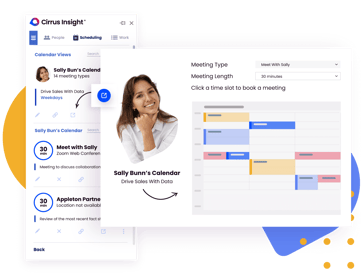
How to Use Book Meeting
Increase your meeting bookings with Cirrus Insight.
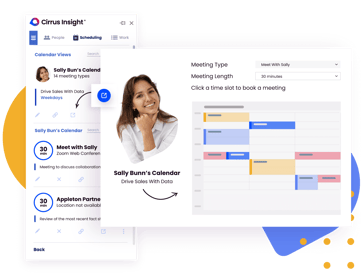
Customize Calendar Availability
Tips and benefits of utilizing calendar views.
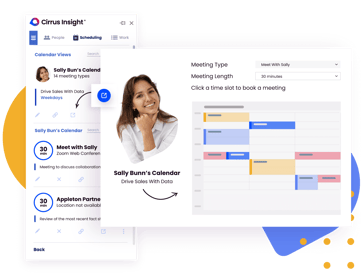
Team Scheduling
Share combined team availability with one link and eliminate back-and-forth emails.
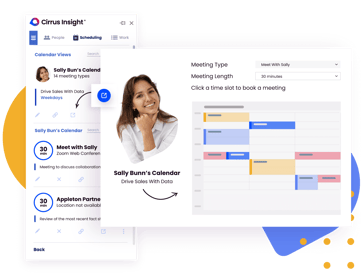
Calendar Sharing
Share your calendar with customers and prospects so they can book time with you.
Smart Scheduler

What is Smart Scheduler?
Discover the functionality and capabilities of Smart Scheduler.

Where is it Located?
Learn where to access and manage Smart Scheduler in the dashboard.

Create a New Schedule
See how to create a new schedule from the homescreen.

Smart Scheduler Workflows
Dive into workflows and understanding the different steps.

Adding Assignees
See how to add assignees to your Smart Schedule.

Deploy your Smart Schedule
Discover how to deploy your Smart Schedule.

Create Custom Attributes
Learn how to create custom attributes to use in your schedule.

Assign Custom Attributes
Understand how to assign custom attributes to users.

Create a Form
Learn how to create a form using custom attributes.
Email Blast
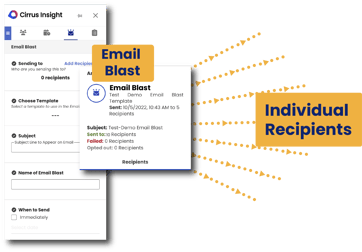
Create & Send Email Blasts
Learn how to create and send an email blast from the sidebar.
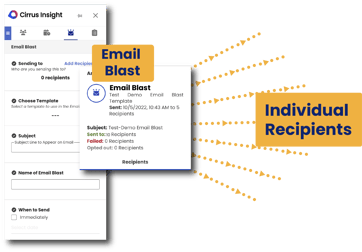
Nurture Contacts
Use technology to automate your outreach
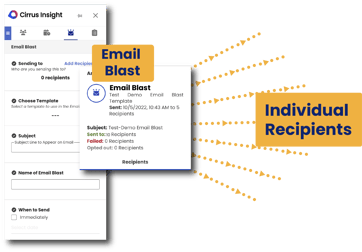
Upsell Customers
The easiest customer to sell to is the one you already have
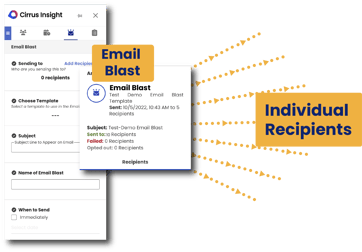
Customer Event Invitation
Events are some of the best ways to engage with customers
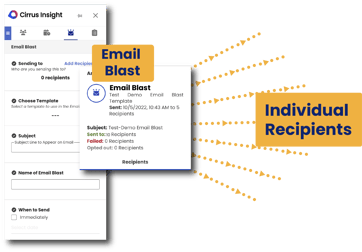
Customer Research
Know your customer with quality research
Buyer Signals
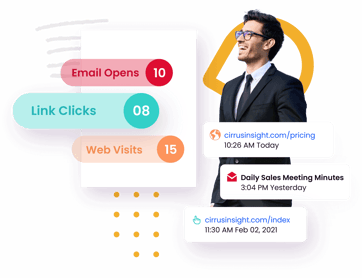
Buyer Signals from your Sidebar
See emails opened, links clicked and website visits right from your sidebar.

