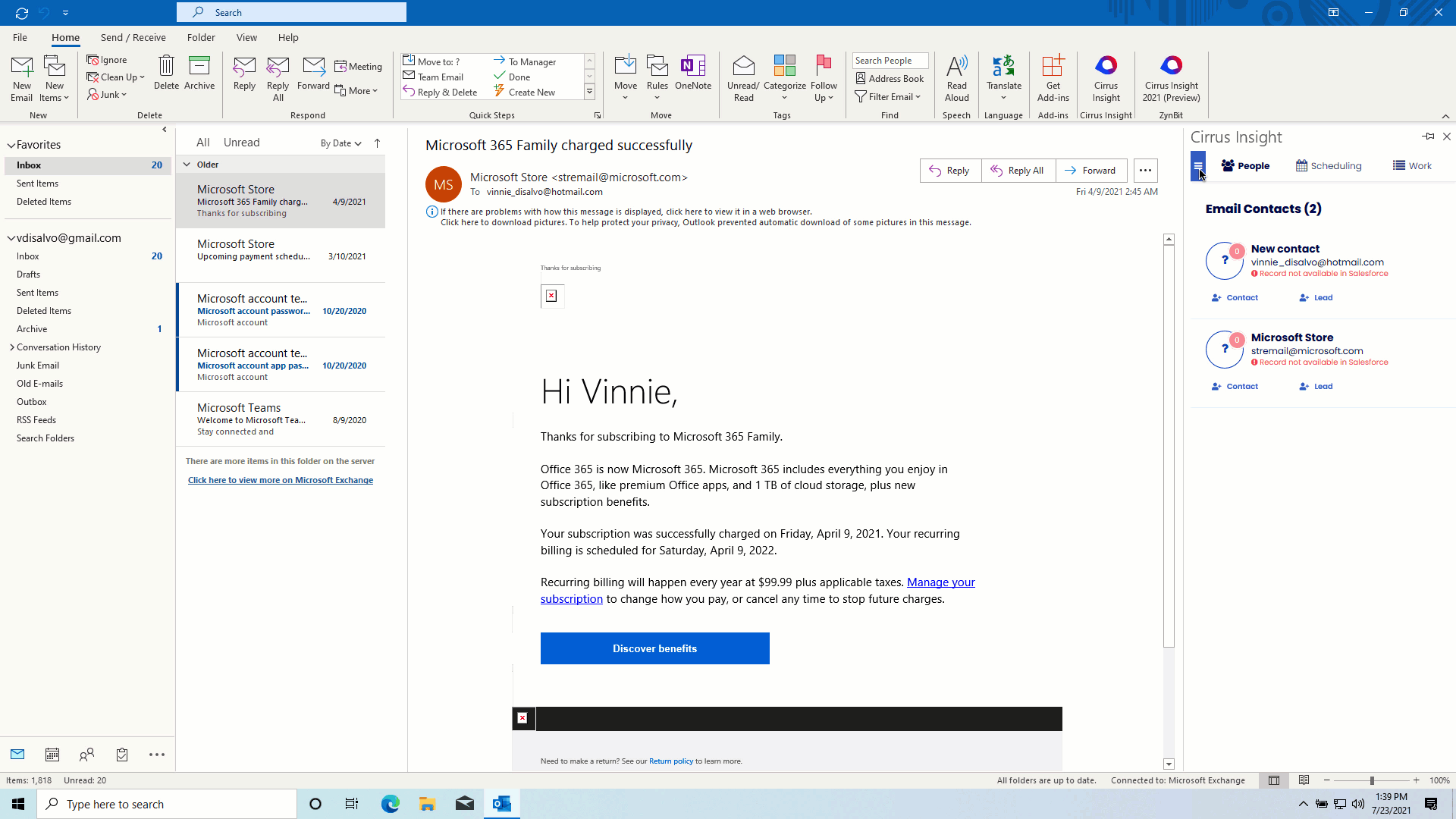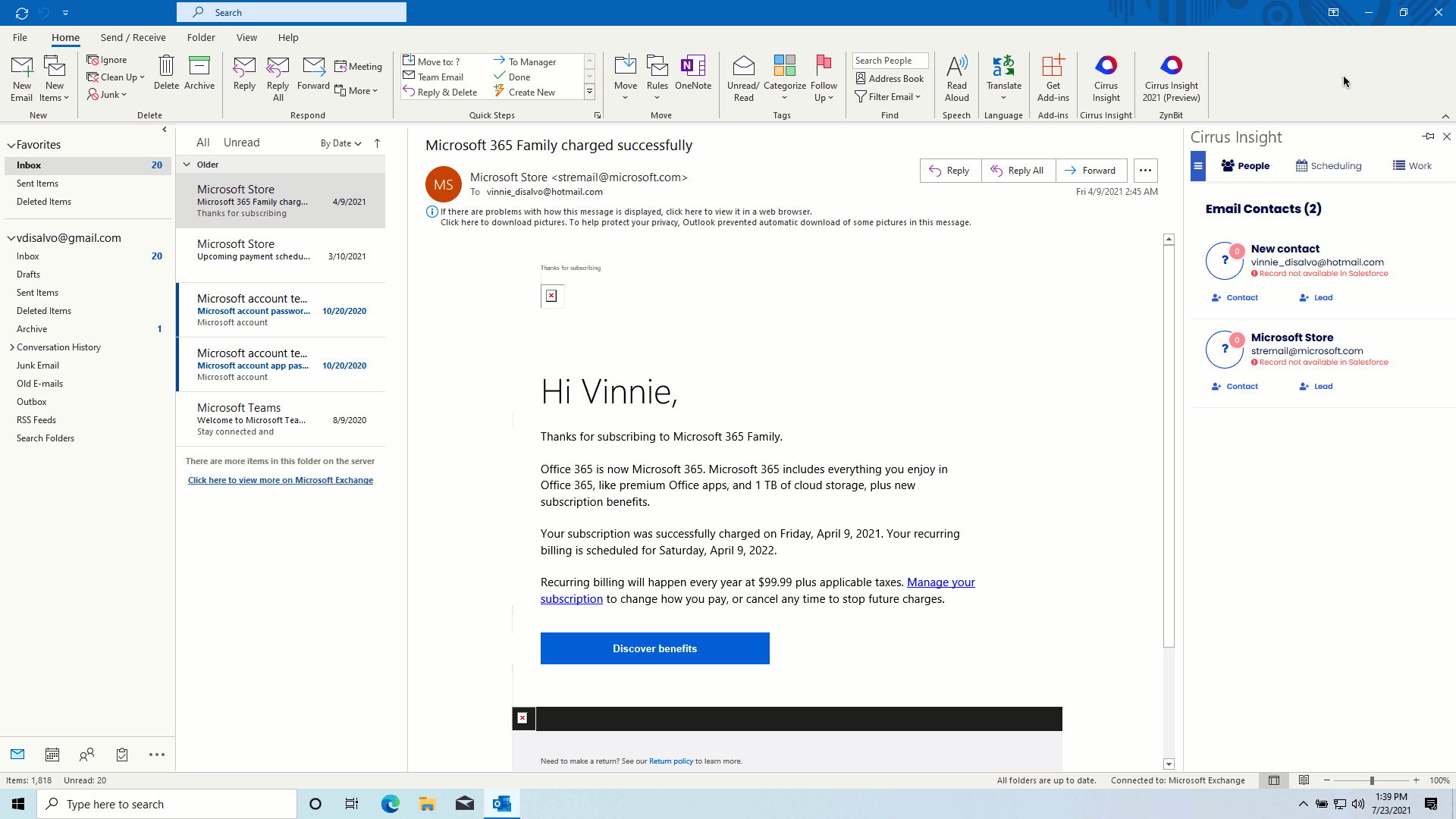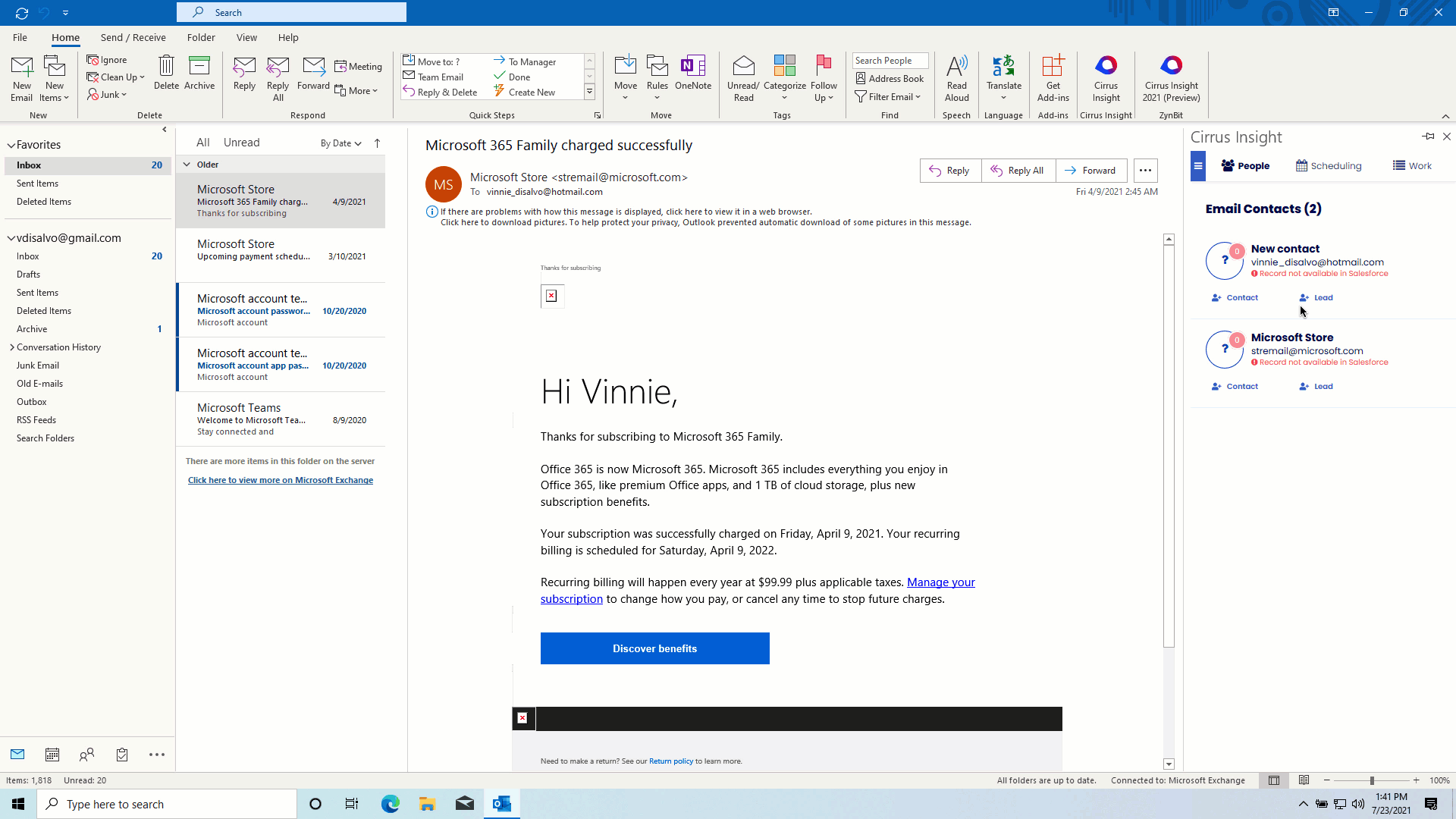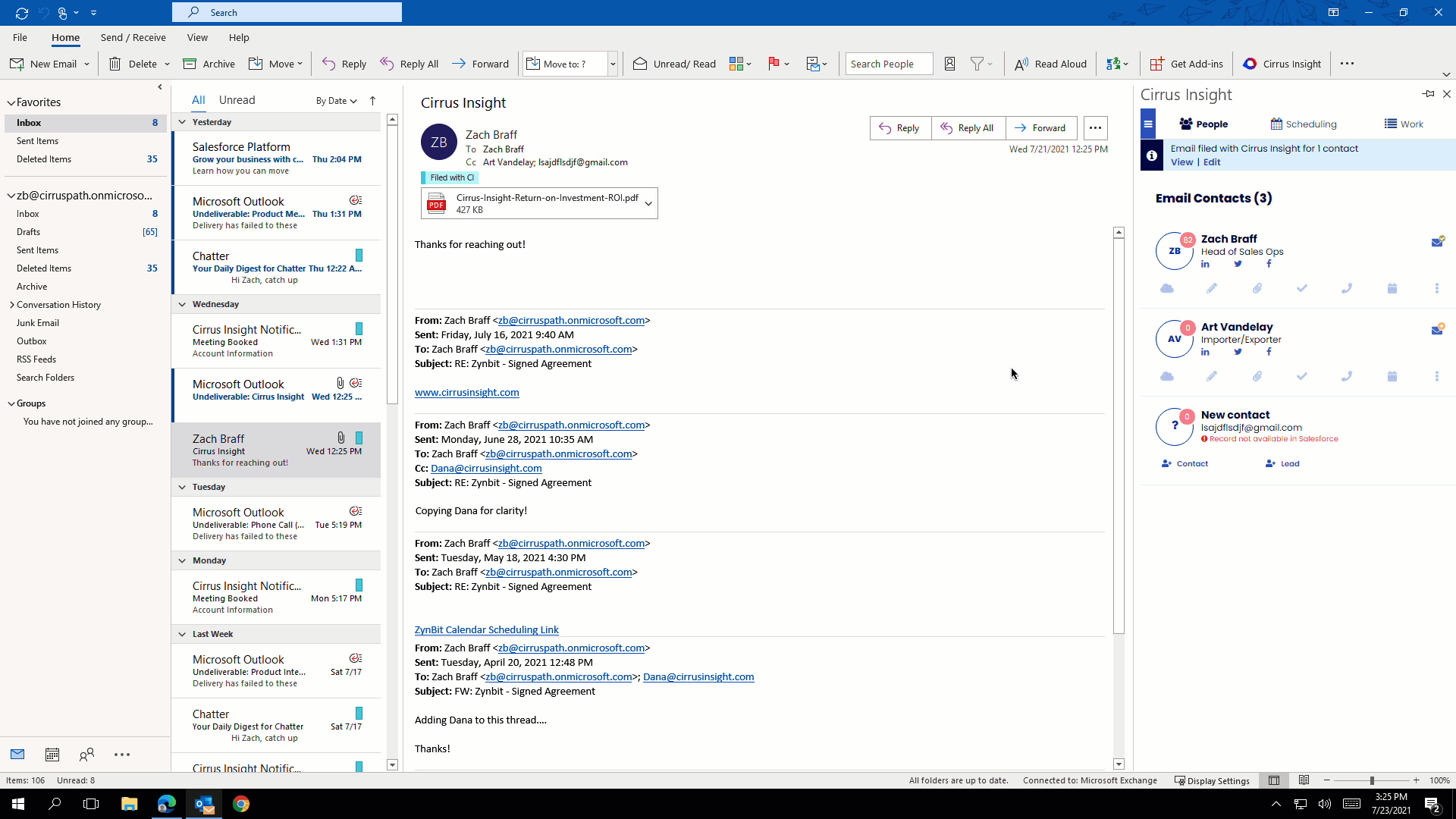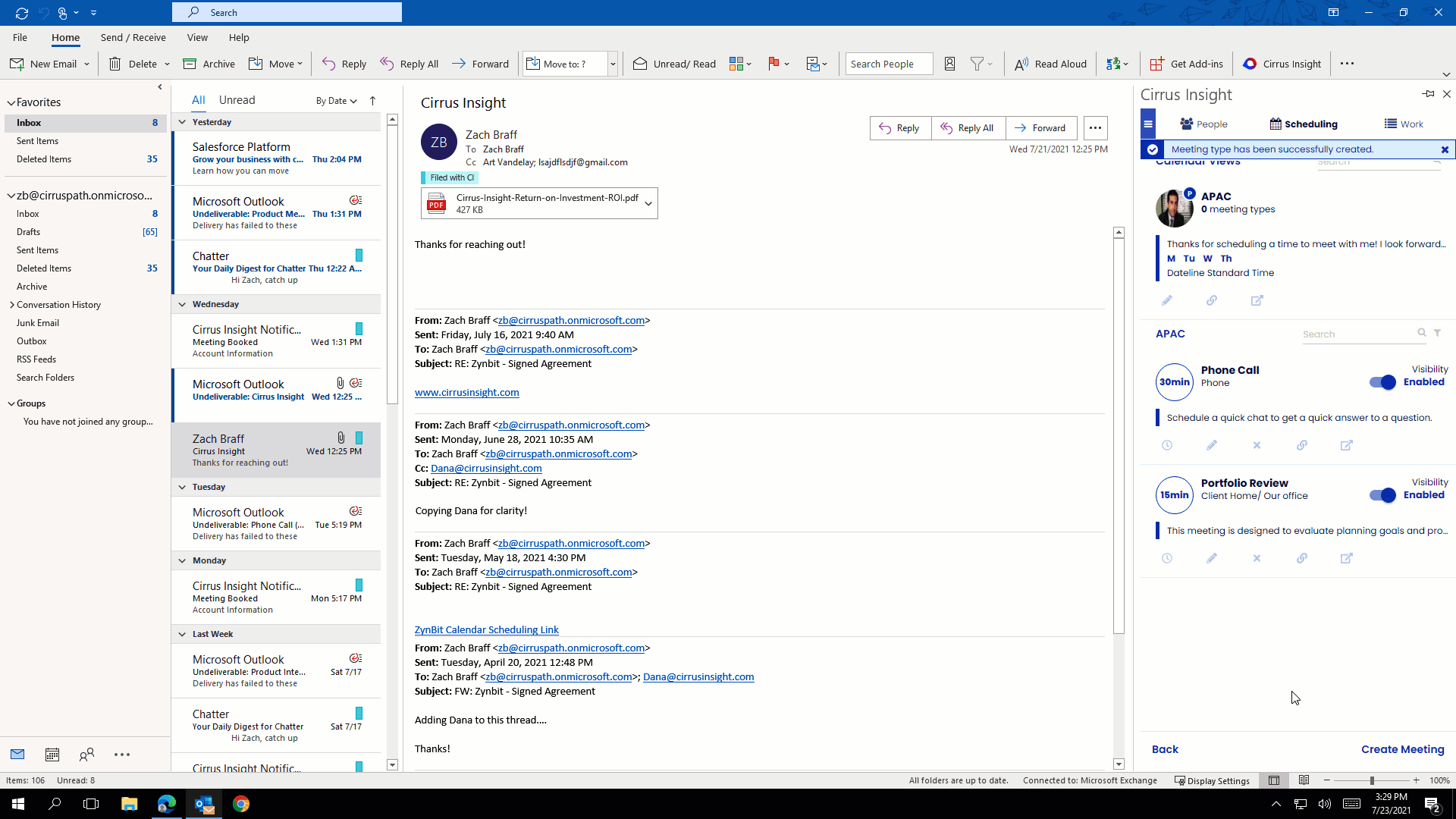- Solutions
-
Products
-
Resources
Sales Automation Tools | Cirrus Insight by Kristi Campbell View all Blog Posts >Get the App, Get the Sidebar, & Get Your Trial Going HereUnleash limitless growth opportunities by partnering with Cirrus Insight.
- Pricing
Cirrus Insight Calendar Scheduling From Your Inbox
Calendar Scheduling with Cirrus Insight provides an easy way to personalize the scheduling process.
With Calendar Scheduling, you can create calendar views with specified meeting days, locations, and descriptions. Calendar Views can also have inherent meeting types. Meeting types allow you to replicate your most common customer meetings with personalized descriptions, conference information, and pre-meeting questions. Simply supply your personalized calendar scheduling URL via email, web, or any other digital channels.
Once the URL is supplied customers can easily pick available times, respond to pre-meeting questions, and with one click the meeting is added to the host's calendar, invitees calendar, and can be synced to Salesforce all at the same time.
How to log into the Cirrus Insight Sidebar?
How to verify my inbox and Salesforce connections?
How to personalize your profile?
How to create a new meeting view through the Cirrus Insight Sidebar?
How to create a single meeting type?
How to create multiple meeting types?
How to share your personal scheduling URL for customers to book with you?

.gif?width=800&name=How%20to%20Log%20Into%20the%20Cirrus%20Insight%20Outlook%20Sidebar%20(1).gif)