- Solutions
-
Products
-
Resources
Sales Automation: What It Is, How It Works, and What to Automate First by Kristi Campbell View all Blog Posts >Get the App, Get the Sidebar, & Get Your Trial Going HereUnleash limitless growth opportunities by partnering with Cirrus Insight.
- Pricing
Filter Knowledge Base by:
For Admins: How do I add seats to our license?
To add seats to a license, click the Add Seats button from the Account Management tab of the dashboard:
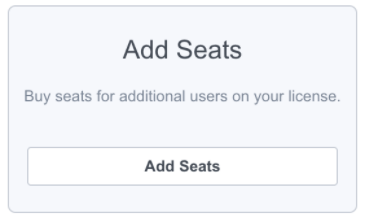
Then select which license you’d like to add seats to (1), then the number of seats (2), then any applicable promo code (3), then click Add Seats (4):
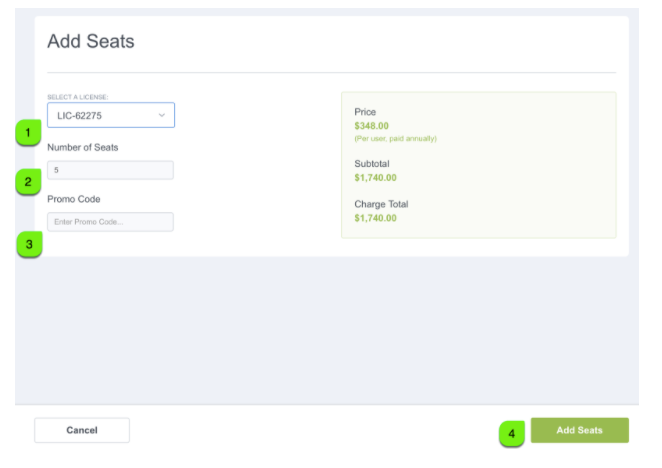
You’ll then see a confirmation message indicating your order was successful:
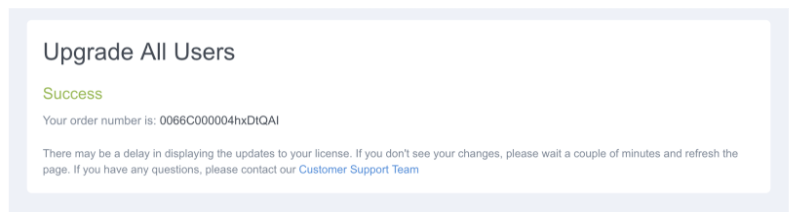
If you don’t get a success message, or you get an error, please visit cirrusinsight.com/support and submit a ticket to our billing team.
Relevant Articles
How do I add Salesforce parameters to my Personal Scheduling Page link?
For Admins: How do I set up DNS for the Personal Scheduling Page domain alias?
For Admins: How do I set up company branding for my team's Personal Scheduling Pages?
For Admins: How do I set an Outcome for a Flight Plan?
How do I set up my Personal Scheduling Page?
For Admins: How do I pause or stop a Flight Plan?
×

