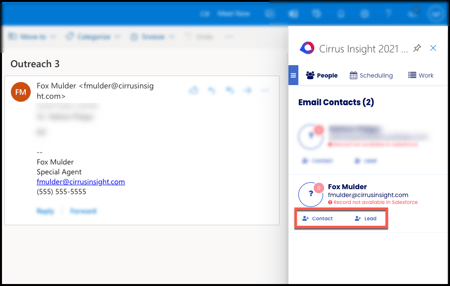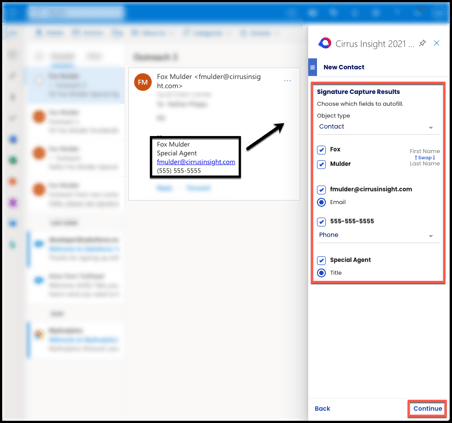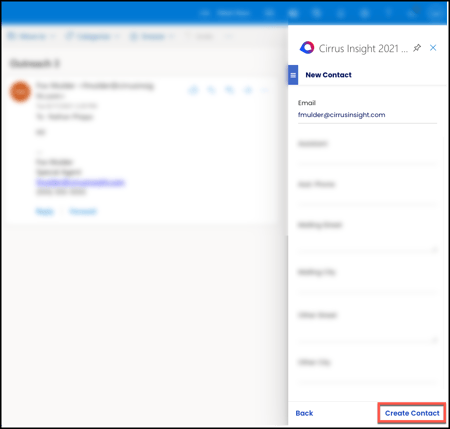- Solutions
-
Products
-
Resources
Sales Automation: What It Is, How It Works, and What to Automate First by Kristi Campbell View all Blog Posts >Get the App, Get the Sidebar, & Get Your Trial Going HereUnleash limitless growth opportunities by partnering with Cirrus Insight.
- Pricing
How do I use Signature Capture?
Overview
When creating a contact or lead from the Sidebar, Signature Capture will automatically scan an email signature to pre-fill important fields like name, email address, phone number, and more.
Requirements
- Signature Capture is enabled for your organization.
- Refer your Admin to Admins | How do I set up Signature Capture?.
- Signature must contain an email address.
Steps
1. When interacting with a new email address, select + Contact or + Lead from the Sidebar.
2. Review Signature Capture results and press Continue.
If needed, swap first and last name, choose specific fields, or choose not to pre-fill certain information before continuing.
3. Enter any additional custom or required fields before selecting Create Contact or Create Lead.
×