- Solutions
-
Products
-
Resources
Smarter Selling with AI Agents: Automating CRM Tasks and Boosting Engagement by Ryan O'Connor View all Blog Posts >Get the App, Get the Sidebar, & Get Your Trial Going HereUnleash limitless growth opportunities by partnering with Cirrus Insight.
- Pricing
Filter Knowledge Base by:
For Admins: How do I revoke a user's Cirrus Insight authorization in Salesforce?
Cirrus Insight's sync processes (Calendar Sync, Contact Sync, and Email Sync) depend on authorization from Salesforce. If you see red exclamation marks beside your Syncs within Cirrus Insight Settings, the issue can usually be resolved by disabling and re-enabling the Sync.

If the issue persists, though, you'll need to work with your Salesforce admin to complete the following steps:
1. The affected user should sign out of both Gmail and Salesforce. Then paste this into an open browser tab - https://secure3.cirrusinsight.com/logout. This will display a line or two of code.
2. The Salesforce System Administrator should then review Oauth usage in Salesforce by going to Setup > Administer > Manage Apps > Connected Apps Oauth Usage
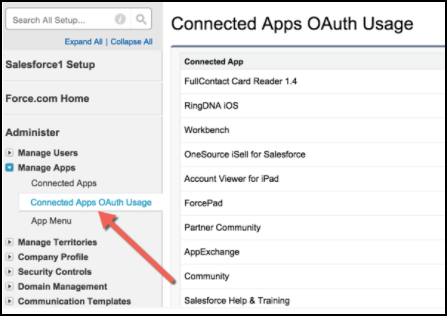
3. Select the Use Count number seen to the right of Cirrus Insight.
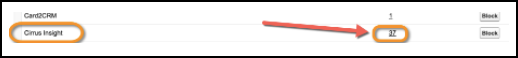
- Only revoke authorization for "Cirrus Insight". If you see "Cirrus Insight - Services" in the Applications column, you can safely ignore it.
4. Locate the name of the affected user and select Revoke.
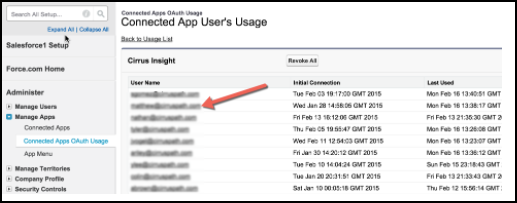
5. The user can then log back into Cirrus Insight to re-authorize the affected Sync processes.

