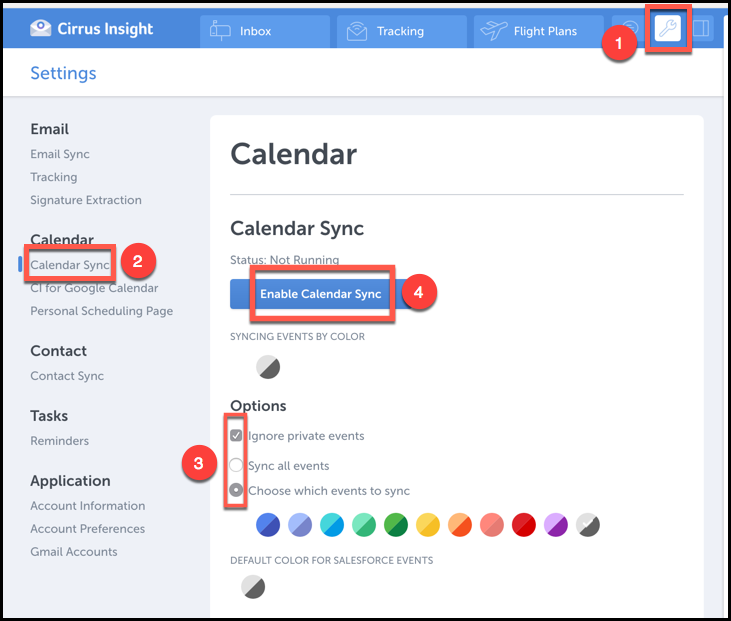- Solutions
-
Products
-
Resources
Sales Automation: What It Is, How It Works, and What to Automate First by Kristi Campbell View all Blog Posts >Get the App, Get the Sidebar, & Get Your Trial Going HereUnleash limitless growth opportunities by partnering with Cirrus Insight.
- Pricing
Filter Knowledge Base by:
How do I enable and set up Calendar Sync?
Overview
Calendar Sync provides an effortless solution to keep your Salesforce and Google calendars in sync. It’s an automatic two-way sync that supports creation of new events, updates to events, and deletion of events on both calendars.
You can choose to either sync all events or just select events, including all-day and recurring events. Cirrus Insight Sync is designed for speed and stability to capture activity data for calendar events, emails, and tasks to Salesforce. We will sync events that are up to 2 weeks in the past and 1 year in the future.
By default, attendees/invitees are synced for all events. In addition, Calendar Sync will automatically relate Contact records to events that are synced to Salesforce; just make sure the attendee email address matches the one on the Contact record.
CAUTION: If you’ve ever used a calendar syncing application in the past, confirm with your Salesforce Admin that the old process is blocked in Salesforce before you enable Cirrus Insight’s Calendar Sync.
Steps
To enable and set up Calendar Sync, follow these steps:
1. From Gmail, click on the Cirrus Insight Settings button.
2. Select Calendar Sync from the menu on the left.
3. Select any Options you want to enable.
- Ignore private events will prevent events marked as private from syncing.
- Sync all events will sync all events regardless of their color in Google Calendar (except for private events if you have the "Ignore private events" setting enabled).
- Choose which events to sync allows you to select which color of Google Calendar events you want to sync to Salesforce. You can select multiple colors.
- Note: With this setting enabled, all Salesforce events will still be synced to Google Calendar, but they'll appear with the color in the Default Color for Salesforce Events section.
4. Click the blue Enable Calendar Sync button.