- Solutions
-
Products
-
Resources
Smarter Selling with AI Agents: Automating CRM Tasks and Boosting Engagement by Ryan O'Connor View all Blog Posts >Get the App, Get the Sidebar, & Get Your Trial Going HereUnleash limitless growth opportunities by partnering with Cirrus Insight.
- Pricing
Filter Knowledge Base by:
How do I ensure my follow-up reminder emails include the original email threads?
This issue is caused by the Conversation View setting being disabled in Gmail. You can resolve this by following these simple steps:
1. Click the Gear icon that's below and to the left of the Salesforce tab in Cirrus Insight.
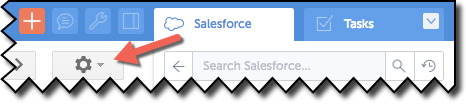
2. Click on the Settings option from the list.
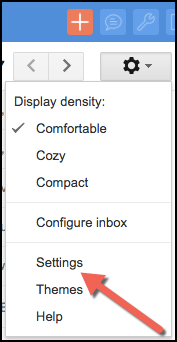
3. The Settings page will open and default to the General tab. From there, scroll down to the Conversation View option.
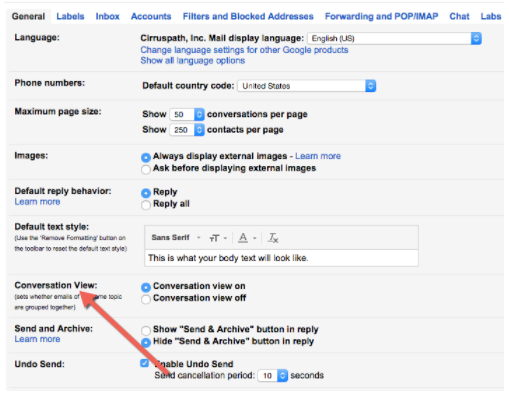
4. Click on the Conversation View On option.
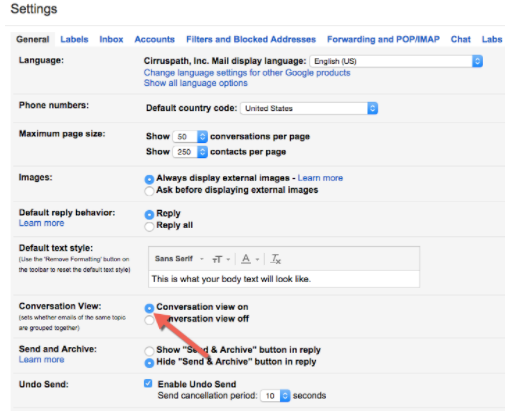
5. Scroll to the bottom of the page and click on the Save Changes button.
Relevant Articles
For Admins: How can I add emails to Salesforce Lightning as Email Messages?
How do I add an email to Salesforce when I have the email open?
How to Enable and Use Email Sync in Gmail
How do I authorize my Google account when Email Sync encounters a problem?
How do I use Link Tracking to count how many times my email's hyperlink is clicked?
For Admins: How do I use the 'Email Opt Out' field?
×

