- Solutions
-
Products
-
Resources
Sales Automation: What It Is, How It Works, and What to Automate First by Kristi Campbell View all Blog Posts >Get the App, Get the Sidebar, & Get Your Trial Going HereUnleash limitless growth opportunities by partnering with Cirrus Insight.
- Pricing
Filter Knowledge Base by:
For Admins: How do I update our credit card/billing information?
To add a new credit card or edit the existing one on file, first navigate to the Account Dashboard.
1. From the top menu, select Licenses & Users.
2. Choose the Account Management tab.
3. Click the Billing button.
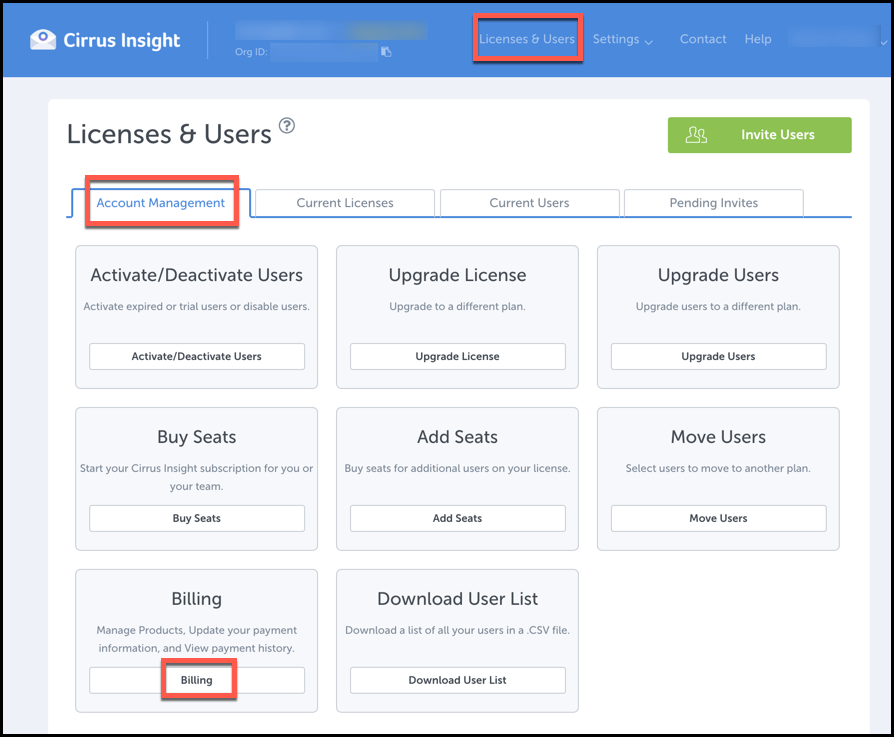
4. Select which license you want to update
5. Click the Edit button to add new credit card information
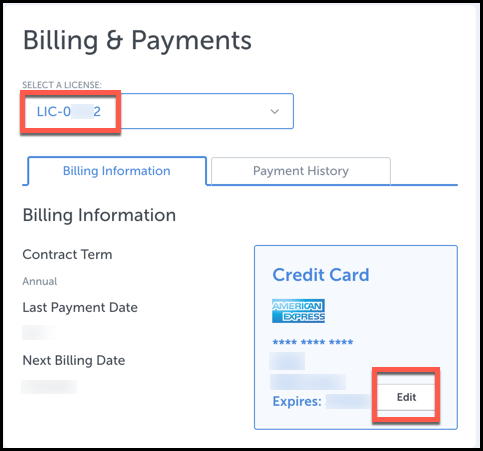
6. From the Update the Billing Information pop-up window, enter your card details.
7. Click Save Changes.
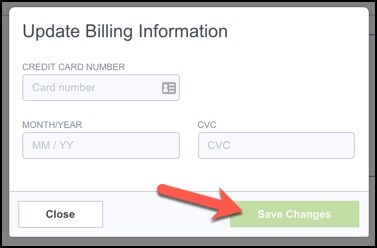
Relevant Articles
How do I create a Lead or Contact?
How do I update to the most recent version of Cirrus Insight?
How do I choose which of my Gmail accounts launch Cirrus Insight?
How do I cancel my subscription?
What can I do if Cirrus Insight disappears from my inbox?
How can I view records in Salesforce using Cirrus Insight?
×

