- Solutions
-
Products
-
Resources
Smarter Selling with AI Agents: Automating CRM Tasks and Boosting Engagement by Ryan O'Connor View all Blog Posts >Get the App, Get the Sidebar, & Get Your Trial Going HereUnleash limitless growth opportunities by partnering with Cirrus Insight.
- Pricing
Filter Knowledge Base by:
April 2024 Release Notes
Overview
-
Email Sync for Task objects was enhanced so To, CC and From fields are automatically populated in Salesforce.
-
A fix was implemented that fixed a rare issue where a filed email may be associated to the wrong object in Salesforce.
Enhancements
Email Sync - Populate To, CC and From Fields
- When filing an email as a task in Salesforce, the To, CC and From fields are populated, but when an email is synced as a task, these fields are not populated.
With Enhanced Email setting disabled emails synced as tasks will automatically have the To, CC and From fields populated in Salesforce.
Fixes
Sidebar - Filing Emails
- In some rare circumstances a filed email could be incorrectly associated to the wrong object in Salesforce.
A fix was implemented that ensures the email is correctly filed to the selected object in Salesforce.
Overview
-
We have released several enhancements across our products including:
- Local time and date conversion in dashboard analytics screens
- Adding a New Note button to the sidebar
- Smart Scheduler booking experience improvements
- Reply Tracking and Reminders email templates
We fixed a bug related to calendar events syncing for orgs using admin managed sync.
Enhancements
Sync and Scheduling Analytics Reports
- The sync and scheduling analytics reports on the User and Admin dashboards would display the dates and times in UTC instead of the user’s local time. We have implemented an enhancement so these pages will now use the user’s local time zone to display date and time.
Sidebar - New Note action button
- Sidebar users wishing to record a note on an object were not able to do so easily since the user interface didn’t offer a simple way to create or edit notes.
The sidebar layout now supports adding notes for objects that have notes as part of their layout. This is available on object cards and related lists.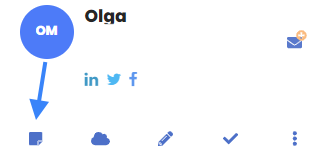
Admins can adjust the layout order in the Sidebar Action Items section of the admin dashboard so the notes icon can be shown more prominently.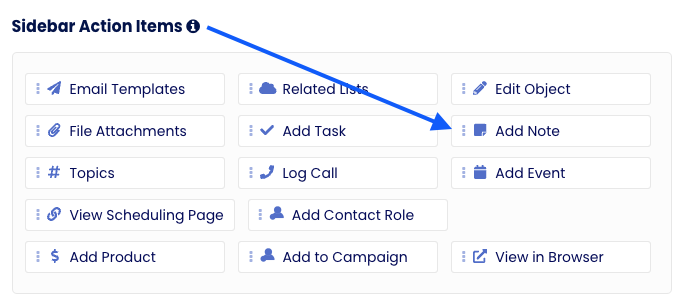
Smart Scheduler - Availability Loading screen
- When our system checks for availability we did not show messaging that we are taking action in the background.
Now when someone visits a booking page, we will show a loading animation letting the visitor know we’re getting availability from hosts.
Smart Scheduler - Match Confirmation
- When booking a meeting, we would only display our legacy confirmation page leaving a rather boring impression for the booker.
We have updated the matching confirmation screen to make it more interactive and exciting for the booker.
(Beta) Reply Tracking and Reminders - Email reminder
- When a user checks the box to get an email reminder when tracking an email or setting a reminder, the email message they would receive didn’t provide proper information about the email.
Now when the reminder or tracked reply due date is met, we will send a more clear email reminder to the user.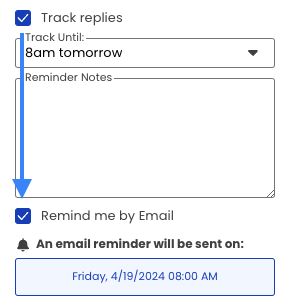
Fixes
Admin Managed Calendar Sync
- For customers using admin managed sync a bug was found that prevented events from syncing from Salesforce to the user’s email account. A fix was implemented that ensures events properly sync for customers using admin managed sync.
Overview
-
The License and Checkout dashboard page received updates to the descriptions of Salesforce Sync, Pro, and Expert plans to match our website.
-
We released a couple new enhancements for the File Attachment sidebar experience and improved the State attribute selector in Smart Scheduler.
-
We released several fixes related to email template insertion, editing the Case Comment field and the Reminders (beta) and Reply Tracking (beta) features.
Enhancements
File Attachments - Improved UX on supported objects
- The sidebar would show the File Attachment button for objects that can only have activities.
We have updated the sidebar to show the File Attachment action only on objects that have attachments or files in Salesforce.
Smart Scheduler - State Attribute
- We originally created the State attribute as a pre-filled list of states that users can remove states from, but not add them back, requiring the user to delete and re-add the State attribute any time they need to make changes.
We have included an “Add Option” element to the attribute so users can add states back at any time as well as define how they want the state to be displayed. Since this a basic short text field users can type what ever value they wish giving them the flexibility to abbreviate or title the state however they wish.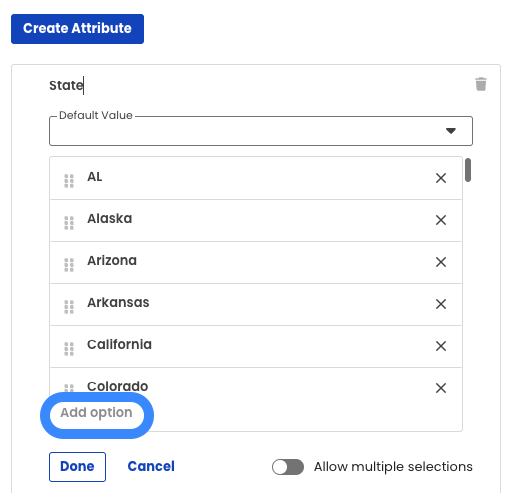
Fixes
Email Blast - Buyer Signals
- Buyer Signals were not displaying any results in sent Email Blasts. The signals would remain at 0 despite emails being opened, replied to and links clicked.
A fix was implemented that ensures we’re displaying buyer signal results on sent email blasts.
Sidebar - Insert Email Templates
- In some cases email templates were not inserting into the body of a draft email. This seemed to happen when a recipient was added to the draft before inserting a template.
A fix was implemented so users can insert templates at any time when composing an email.
Sidebar - Case Comment field
- The comment field on existing Case objects was not editable for Salesforce admins through the sidebar.
A fix was implemented so Salesforce admins can edit comments on cases through the sidebar. By design Salesforce does not let standard Salesforce users to edit case comments so we will prevent them from making any changes.
Email Blast - List Send
- When using the list send option in Email Blast the interface would freeze up after the user selected a Merge field recipient, requiring the user to refresh their email client. The list would never be selected in the blast and changes would be lost.
A fix was implemented to ensure the sidebar allows the user to move through the entire List send flow without interruptions.
Beta Fixes and Enhancements
Reply Tracking (O365 users) - Replies counter
- For O365 users the Replies counter would constantly show 0 despite the email being replied to. This issue also affects Gmail users, but that is being resolved in a separate ticket.
A fix was implemented so we will now accurately detect when replies are received on a tracked email.
Reminders and Reply Tracking - Deleted detection accuracy
- When a user deletes a reminder or reply tracking for a message, the people tab would not immediately update to show the reminder or tracked reply was deleted, the user would need to refresh their sidebar to see the change. The toast messages were also not displaying the correct message based on what was deleted. When the user would schedule a reminder or tracked reply after deleting a reminder or tracked reply, we would show the user a “Reschedule” button instead of taking the user through a “Set Reminder / Track Reply” screen.
Now when a user deletes a reminder or tracked reply, we will immediately update the UI to reflect the change. When a user clicks on the Set Reminder / Track Reply button, they will be taken through the correct screen instead of the reschedule experience.
Reminders and Reply Tracking - Upcoming Section
- When rescheduling a reminder or tracked reply, the upcoming reminders section would not update to reflect the new date and time.
An update was made so the upcoming section updates as soon as a reminder or tracked reply is rescheduled.
Reminders and Reply Tracking - Email Notification Default State
- When scheduling or rescheduling a reminder or tracked reply, the interface would have Remind me by Email unchecked by default requiring the user to check the box every time they want an email reminder.
An update was made so the Remind me by Email option is checked by default when setting a new reminder or tracked reply. The sidebar will also remember the selected Remind me by Email state when rescheduling a reminder or tracked reply.

