- Solutions
-
Products
-
Resources
Sales Automation: What It Is, How It Works, and What to Automate First by Kristi Campbell View all Blog Posts >Get the App, Get the Sidebar, & Get Your Trial Going HereUnleash limitless growth opportunities by partnering with Cirrus Insight.
- Pricing
Filter Knowledge Base by:
How to Re-Authorize for Gmail | Cirrus Insight
Overview
In order to run processes like Calendar Sync, Email Sync, or Contact Sync, Cirrus Insight needs access to your Google account. Occasionally, there will be a problem with the authorization and you'll need to grant access to your Google account again. To do so, follow the steps below.
Steps
1. In Gmail, click the gear icon in the top right of your inbox and select Settings.
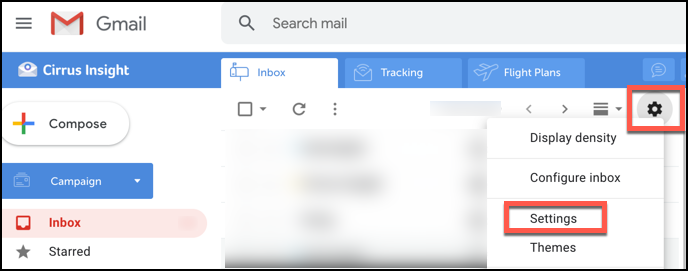
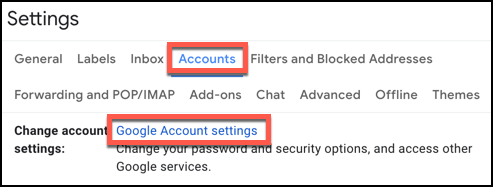
3. From the menu on the left, select Security. Scroll down to find Third-party apps with account access and click Manage third-party access.
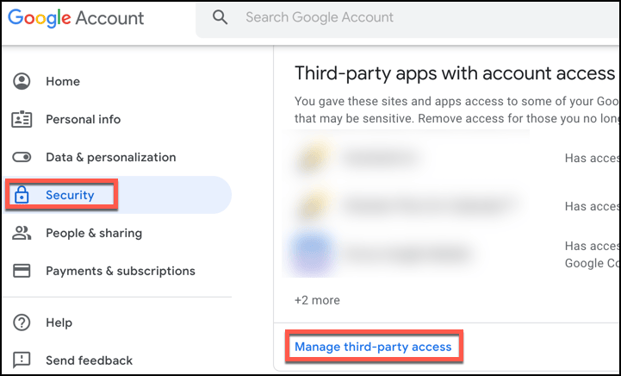
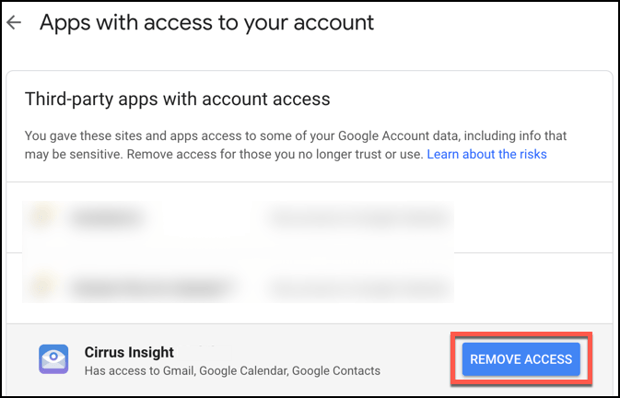
5. From the Remove access? pop-up, click OK.
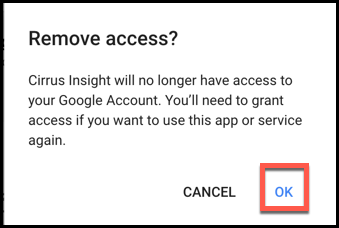
6. Finally, you'll need to re-authorize Cirrus Insight's access to your Google account.
From your inbox, click the wrench icon to access your Cirrus Insight Settings. Depending on which features you want to enable, select Calendar Sync, Contact Sync, and/or Email Sync from the left-hand menu.
Click the Authorize Account button and then Enable each sync process you want to use.
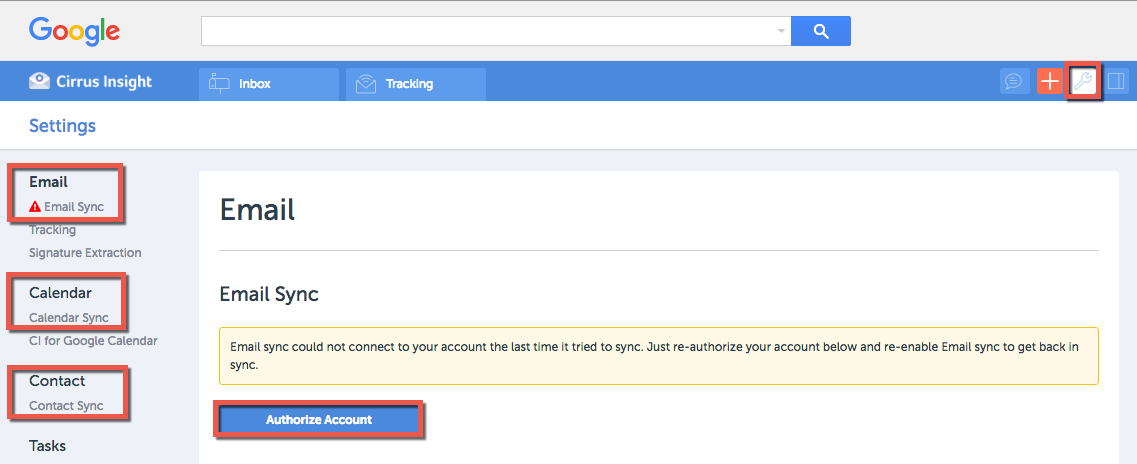
Relevant Articles
How do I enable and use the Contact Sync feature?
For Admins: How do I set organization preferences for Calendar Sync?
How do I authorize my Google account when Email Sync encounters a problem?
Why Am I Seeing Duplicate Events In My Calendar?
How can I test Calendar Sync for Gmail in my Sandbox?
How are Sync Sets used with the Contact Sync feature?
×

