- Solutions
-
Products
-
Resources
Sales Automation: What It Is, How It Works, and What to Automate First by Kristi Campbell View all Blog Posts >Get the App, Get the Sidebar, & Get Your Trial Going HereUnleash limitless growth opportunities by partnering with Cirrus Insight.
- Pricing
Admins | How do I customize Salesforce to change Sidebar field displays?
Overview
Cirrus Insight uses your existing Salesforce layouts in a number of ways in the Sidebar:
| Sidebar area | Salesforce layout used |
Example |
| Edit & create | Page Layout | 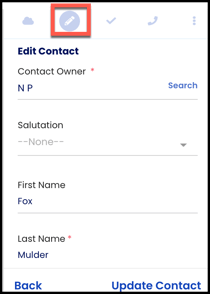 |
| Record previews | Compact Layout | 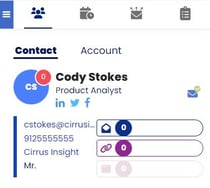
|
| Search & lookups | Compact Layout | 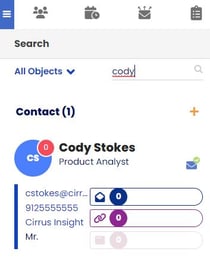 |
Salesforce Layout Setup
To adjust how fields display in the Sidebar, refer to the above chart and edit the appropriate layout(s) in Salesforce.
Salesforce Help provides the following resources:
- Page Layouts
- Compact Layouts
- Create Compact Layouts
- Assign Compact Layouts to Record Types
- Cirrus Insight will reflect the Compact Layout assigned to the particular Record Type. If a Record Type doesn't have a specific layout assigned to it, the default primary layout will be displayed.
- Search Layouts
- We use the compact layout from Salesforce within the Sidebar search results to provide a consistent experience.
After saving layout changes in Salesforce, sign out of Cirrus Insight and then sign back in to see the changes reflected.
Updated Feb. 2022
Relevant Articles
Admins | How do I cancel my org.'s subscription?
How do I attach a file to my Email Blast?
How do I set a Custom View for my Scheduling link?
How do I sign into the Dashboard?
Admins | Sign Into Cirrus Insight with a Custom Salesforce Sandbox Domain
Admins | How do I determine if a record was created by Cirrus Insight?
×

