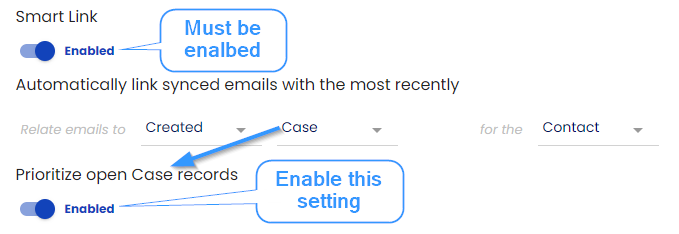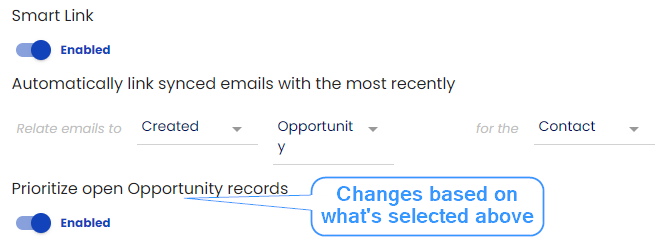- Solutions
-
Products
-
Resources
Smarter Selling with AI Agents: Automating CRM Tasks and Boosting Engagement by Ryan O'Connor View all Blog Posts >Get the App, Get the Sidebar, & Get Your Trial Going HereUnleash limitless growth opportunities by partnering with Cirrus Insight.
- Pricing
Filter Knowledge Base by:
March 2024 Release Notes
Overview
The Smart Scheduler workflow builder received an enhancement which allows users to define how far out availability will be shown to booking visitors.
Enhancements
Smart Scheduler - Add Calendar Visibility to workflow configuration
To give teams more flexibility with the range of availability shown to booking visitors, we have added an additional field within the workflow configuration.We have added the Default Calendar View setting within the workflow configuration. This will allow teams to show 1 week up to 6 months of availability per schedule view. The default value comes from the org's scheduling setting.
This setting can be configured on the Booking Page settings in SS Workflow step 1. See the short walkthrough below on how to use the setting:
Overview
This week's release includes fixes and enhancements for Email Blast and Email Blast Sync, which is currently in beta.
We have also addressed an issue with signature capture.
Enhancements (Beta features)
Email Blast Sync - Default Email Blast Sync Opt Out setting
- Originally when Email Blast Sync Opt Out was enabled by default resulting in the File Emails checkbox was unchecked, requiring the user to opt into the function.
The Email Blast Sync Opt Out setting is now disabled by default to make the experience smoother for users. When this setting is disabled we will hide Default State - Files Emails to Salesforce setting from the UI. More information on the behavior of these settings can be found in this KB.
Fixes
Sidebar - Signature Capture error handling
- When signature capture fails and the user clicks the back arrow, signature capture would try to run again and continue to send the user to the contact/lead creation form. Users would need to refresh their mail client in order to exit the loop.
An update was made so the user can return to the list of contacts when clicking the back arrow.
Email Blast - Reject Modal
- When rejecting a blast that’s been sent to someone for review, the rejection reason modal would not appear.
A fix was implemented to ensure the modal appears so the person rejecting the blast can provide feedback to the blast creator.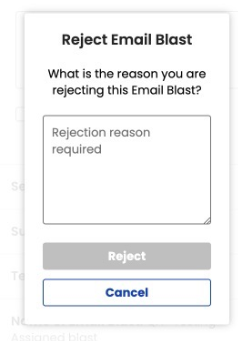
Email Blast - Limit Reached
- When a user hit their send limit we would not display the Limit Reached modal letting them know what happened.
A fix was implemented to ensure we show the user this Limit Reached modal when they try to send a blast that is over their cap.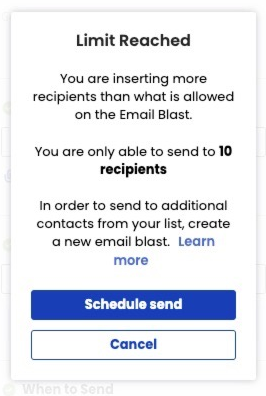
Overview
This week's release includes several fixes across multiple products:
- Smart Scheduler’s booking page received a bug fix related to the Change Time experience in which the days of the week were not being displayed.
- Reply Tracking and Reminders beta received updates to their toast notifications to make the UI consistent with our current components while improving the UX.
- Email Blast UI received an update that ensures the content in the sidebar properly scrolls.
- Manage Connections status would occasionally incorrectly report a service was disconnected. This has been fixed.
Fixes
- When a user would click the Change Time option after booking a meeting, the days of the week would disappear.
A fix has been implemented to ensure the days of the week load properly when a booker changes the time of their meeting.
- In some cases when a user has a blast assigned to them and the user scrolls the Email Blast section, the text from the Assigned to Me would still be visible and mixed up with the text of the Email Blast section.
The Assigned to Me section now properly scrolls and no longer gets mixed in with the Email Blast section content.
- On occasion the Manage Connections screen of the User Dashboard would incorrectly indicate that a service was disconnected.
A fix was implemented that improves the accuracy of the Connected / Disconnected state so it will report correctly.
Beta Enhancements:
Reply Tracking and Reminders - Toast notifications
- The toasts that appear when setting and rescheduling a reminder or tracked reply now provide a count down timer that automatically dismisses the toast.
We also adjusted the language of the toast based on whether the user has checked the box to receive an email notification.
Set / Reschedule Reminder + Tracked Reply without email notification: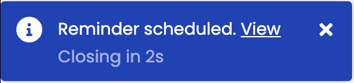
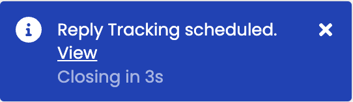
Set /Reschedule Reminder + Tracked Reply WITH email notification: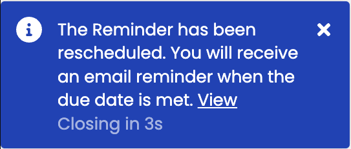
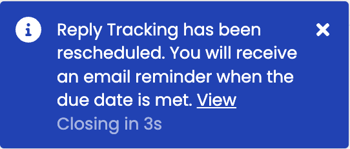
Overview
This week’s release contains enhancements to Smart Scheduler bulk attribute assignment and Smart Link with relation to open object prioritization. We also released a fix to signature capture which was causing issues when creating a new contact.
Enhancements
- Smart Scheduler has received an enhancement which allows managers to assign multiple attributes in bulk to multiple users at once for faster configuration.
Managers in Smart Scheduler can select multiple users from the Users tab and use the User Attributes tab in the blade that appears to manage attributes on these users. Managers can add and remove attributes with greater ease.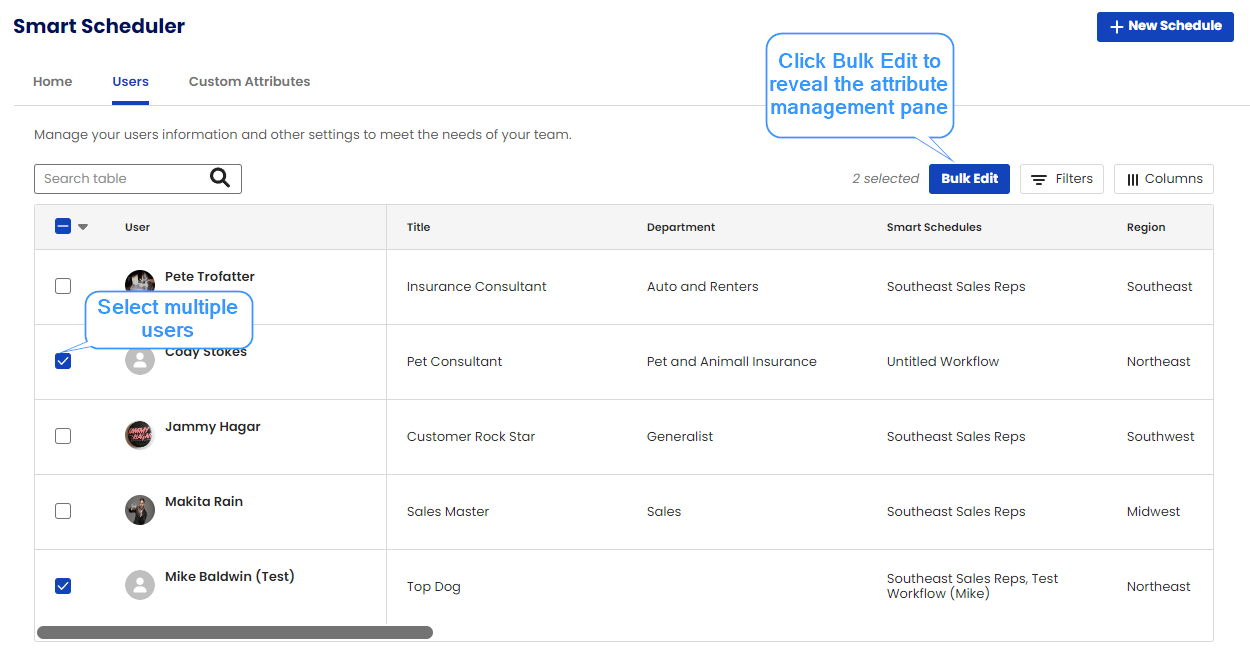
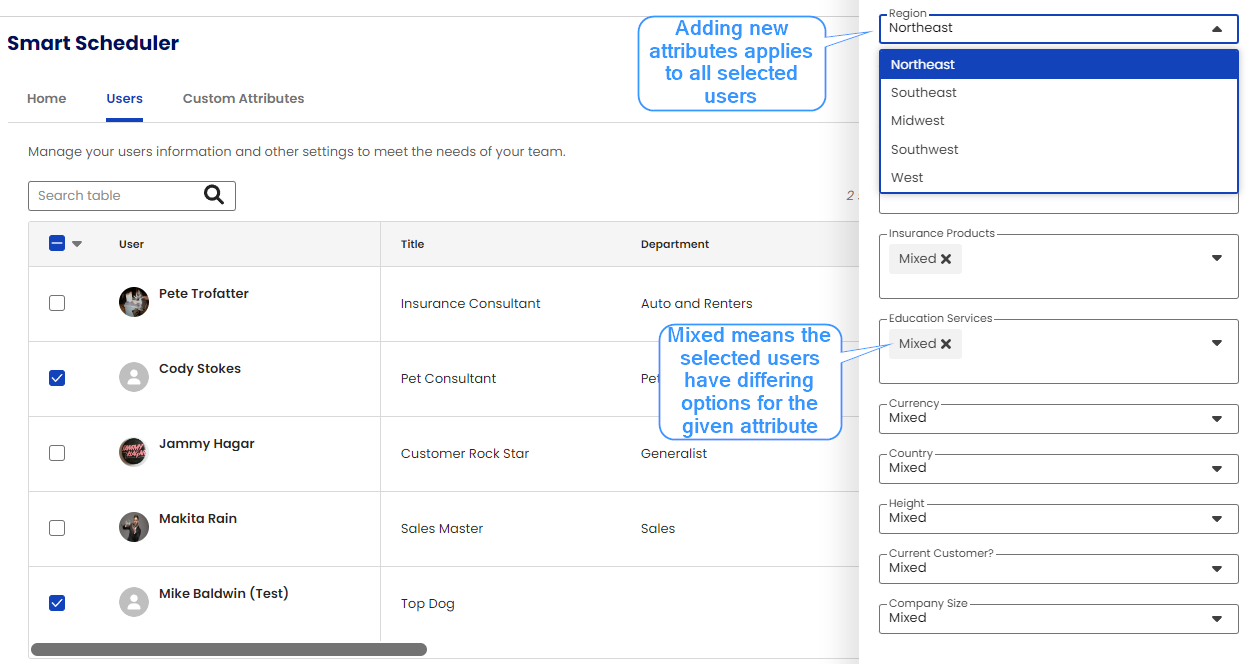
- Smart Link would occasionally associate a synced email or calendar event with a closed object in Salesforce. Users had no way to tell the feature to prioritize open objects instead.
We have released a setting called “Prioritize Open <object type> Objects” in the dashboard, which allows users to configure which open object they want to prioritize when associating a synced email or calendar event.