- Solutions
-
Products
-
Resources
Smarter Selling with AI Agents: Automating CRM Tasks and Boosting Engagement by Ryan O'Connor View all Blog Posts >Get the App, Get the Sidebar, & Get Your Trial Going HereUnleash limitless growth opportunities by partnering with Cirrus Insight.
- Pricing
Filter Knowledge Base by:
October 2025 Release Notes
CEO-Led Presentation: Cirrus Insight AI Roadmap recording here
October 30th, 2025
Overview
Summary
-
This week’s Enhancements focus on improving usability and efficiency. In the Sidebar’s Task Management feature, users can now enjoy a more consistent experience as their chosen filters and sorting preferences are remembered automatically. A new option also allows tasks to be sorted by due date, making it easier to prioritize work. Additionally, the Dashboard and Sidebar received an updated Time Picker element — the previous pop-over selector has been replaced with a modern dropdown that displays times in 15-minute increments, providing a cleaner, more intuitive way to select times across both areas.
-
This week’s Fix addresses an issue with Reply Tracking in Outlook. Previously, when users opened an email from the draft folder, the sidebar failed to load the correct reminder or tracked reply settings. A fix has been implemented to ensure the sidebar now retrieves and displays this information properly, providing a consistent and reliable experience for Outlook users.
✨ Enhancements
Sidebar - Task Management
- The Task feature under the Work tab did not provide an ideal user experience as it would not remember filters or sorting. It also did not provide a way to sort tasks by due date.
The Task page has been updated so it saves the sort and filter preferences set by the user.
A new sort option allows users to sort their tasks by due date in the current view.
- The time picker used a pop over element that covers up the page and allowed the user to pick hours, minutes and AM/PM. This has been updated and replaced with a modern approach.
The updated time picker uses a drop down showing times in 15 minute increments. This has been implemented in the dashboard and sidebar.
Old New 

🛠 Fixes
- For Outlook users when opening an email from the draft folder, the sidebar would not correctly load the configuration of the reminder or tracked reply.
A fix was implemented to ensure the sidebar gets this information and presents it in the sidebar.
October 24th, 2025
Overview
Summary
-
This week’s Enhancements include several usability and performance improvements. The Sidebar received backend updates to address reported slowness, resulting in a faster and more responsive experience. Automated Research Delivery emails were updated to include a direct link to a feedback survey, making it easier for customers to share their experiences. In Calendar Views, the sharing experience was streamlined — the Share column was moved to the left for better visibility on smaller screens, the header was simplified, and a new icon now allows users to instantly copy calendar URLs with the default meeting type appended for quick sharing, especially on mobile.
-
An update was made to Meeting AI. When Salesforce is set as the data source, the system previously misidentified the account owner as the business owner during research. This issue has been resolved, ensuring Meeting AI correctly interprets account ownership and provides more accurate company data.
✨ Enhancements
- Reports of sidebar slowness were reported. Investigations found opportunities for improve performance of the sidebar.
Updates have been made to the backend architecture of the sidebar to improve performance and responsiveness of the sidebar.
- The original email did not contain an easy way for customers to provide feedback about their experience.
The template has been updated to include a link to a simple survey where customers can provide feedback about their experience.
- In the Calendar Views page, the Share column could become hidden on smaller screens making it challenging to share a calendar view.
The Share column has been made the left most column and had its header title removes to provide a cleaner UI.
A new icon was added that automatically copies the calendar URL with the default meeting type appended to the end, which aids in the speed of sharing a booking page especially for people on mobile.
- When Salesforce is set at the data source, Meeting AI would incorrectly identify the account owner as the business owner when doing research.
A fix was implemented so that Meeting AI has proper context on the account owner field and does not consider it as part of the facts about the company.
October 17th, 2025
Overview
Summary
✨ Enhancements
- Several improvements were made to enhance Meeting AI, Personal Scheduling, and Smart Scheduler functionality. Meeting AI’s automatic research delivery logic was refined to better detect when a meeting should be researched and delivered to the user, ensuring fewer missed meetings. Additionally, canceled meetings are now properly excluded from research emails, preventing unnecessary results from being sent. Within Meeting AI research results, contacts are now organized into clear groups—showing attendees successfully researched at the top and those without results at the bottom—making information easier to find.
Personal Scheduling has also been streamlined for new users. When a new user connects their calendar for the first time, a personal calendar view and default meeting type are now automatically created. This default meeting type intelligently sets its location field to the user’s connected conferencing platform (such as Zoom, Teams, or Google Meet), reducing manual setup steps.
For Smart Scheduler, administrators now have the ability to control the visibility of the “Congratulations!” match confirmation message through a new front-end toggle located under Advanced Scheduling settings. Additionally, the Smart Scheduler booking page was updated to be fully mobile-friendly, ensuring that all fields and images display properly on smaller screens.
🛠 Fixes
- A fix was implemented for the Scheduling navigation in the dashboard. Some organizations on specific plans were unable to see the Scheduling option despite having access to related features. This issue has been resolved, and users on affected plans can now properly view and access the Scheduling section from their dashboard.
- In some scenarios a meeting that should have been researched and delivered to the user was skipped.
Updates were made to improve when a meeting is researched and its results delivered to the user.
- When a meeting was canceled, Meeting AI would still automatically send research results to the user.
An update was made to ensure that cancelled meetings are removed from research emails.
- On occasion Meeting AI does not find research results for a given attendee. Previously it was not possible to know which were attendees successfully researched and which weren’t.
An update was made to group attendees showing those who were researched at the top and those who weren’t at the bottom of the contact list pop over:
- Previously when a new user is created, they must create their own calendar view and associate a meeting type. The only meeting type that exists is the org meeting type, which often isn’t ideal for the user since most will be relying on Teams, Zoom or Google Meet.
An update was made so when a new user connects their calendar for the first time, a calendar view is automatically created.
- Previously when a new user is created, they must create their own calendar view and associate a meeting type. The only meeting type that exists is the org meeting type, which often isn’t ideal for the user since most will be relying on Teams, Zoom or Google Meet.
An update was made so when a new user connects their calendar for the first time, a new personal default meeting type is automatically created. The Location field is automatically set to use the conferencing solution of which ever email provider they used to connect with. If the user connects Zoom, the location is automatically updated to use Zoom.
- Smart Scheduler displays a “Congratulations!” modal when a booker matches with someone. An org backend setting was created to control the visibility of this element, but there was no way to control it from the UI.
A front end setting was addd to the org Advanced Scheduling settings page that allows admins to control the visibility of this message. It can be found under the Smart Scheduler toggle.
- When viewing a Smart Schedule booking page on mobile or small screen, the fields and images would expand off of the screen making it hard to use.
Updates were made to ensure the Smart Schedule booking page supports mobile screen sizes.

Fixes
- For some orgs on specific plans, users weren’t able to see the Scheduling navigation option in the dashboard despite having access to features that are moved under this section.
An update was made to ensure that users on the affected plans can now see the scheduling section in the dashboard.
October 9th, 2025
Overview
Summary
✨ Enhancements
- Enhancements this week focus on improving clarity and usability within Meeting AI’s automated research emails. The sender name has been updated to “Automated Meeting Research,” making it easier to identify in the inbox. The main button now clearly reads “Go to my calendar,” and header text dynamically adjusts depending on how many people are being met that day. Lastly, the news section has been streamlined to display only the first paragraph, with a “Read more” link directing users to the full details in Meeting AI.
🛠 Fixes
- This week’s release includes several key fixes improving reliability and user experience across Meeting AI, scheduling, and email features. Gmail email syncs now handle unusual address formatting correctly to prevent failed syncs. Meeting AI’s sidebar no longer prompts users to connect Salesforce unnecessarily, and Outlook users can expect consistent email tracking with properly rewritten URLs. Calendar setup has been improved so users can always select their time zone, while Meeting AI research emails now display industry and company details correctly and maintain consistent mobile formatting. Additionally, colleague calendar counts are now accurate and display correctly when users are starred, with names sorted alphabetically.
Enhancements
- Automated Research emails were being sent from “Cirrus Insight Notifications”, which didn’t make it clear that these are related to research results.
The sender name has been updated to “Automated Meeting Research” to make it easier for users to spot in the inbox.
- The Go to Dashboard button wasn’t clear that it takes the user to their Meeting AI calendar.
The button has been updated to say “Go to my calendar”
- When a research email only contained one person, the header would still reference “people”.
The header text was updated to dynamically detect how many people are being met with that day and dynamically updating the wording to match.
- The News section was usually 2 or more paragraphs long taking up a lot of room on the email.
The News section has been updated so it only shows the first paragraph and provides a link to read more that takes users to the Meeting Details page of Meeting AI.
Fixes
- An issue with how the Gmail API returns email addresses can result in unusual formatting that doesn’t comply with the format in Salesforce. This results in failed email syncs.
A fix was implemented to handle unusual character exceptions.
- Users were being prompted in the sidebar to connect Salesforce even when the data source in Meeting AI was set to Cirrus Insight.
A fix was implemented to ensure that users are only shown this message when Meeting AI has been set to use Salesforce as the data source.
- For Outlook users composing a new email, occasionally we would not correctly rewrite the email resulting in a tracking failure after the email is sent.
A fix was implemented to ensure we’re properly rewriting the email in Outlook to include the tracking pixel and updating URLs.
- When a new account is created and the user creates their first calendar view, the user is unable to select the time zone in the calendar view.
A fix was implemented to ensure they can always select the time zone.
- The icons related to industry, location, and employee count would not display any information next to them.
A fix was implemented to ensure these attributes are properly filled in when the data is available. If the data isn’t available, the message “Not Available” will be displayed.
- When viewing the research email on mobile, the Provide Feedback and Talk to Sales buttons were off center.
An update was made to the template to ensure these buttons remain centered.
- The Colleague Calendars section wasn’t showing the correct count of people and would also not respond correctly when a person was starred.
Fixes were implemented that ensure we’re showing the correct count under Colleague Calendars and when a person is starred, they are correctly sorted to the top in alphabetical order.
October 3rd, 2025
Overview
Summary
Enhancements
- The new Buyer Signals Analytics Dashboard shows all emails sent by the user including those sent with Email Blast, but there was no way to distinguish between emails sent with Email Blast or as a standard email.
Updates were made to add a new column to the table called Email Type that shows a label for the message.
A filter was added to allow users to filter down by which email type they want to see.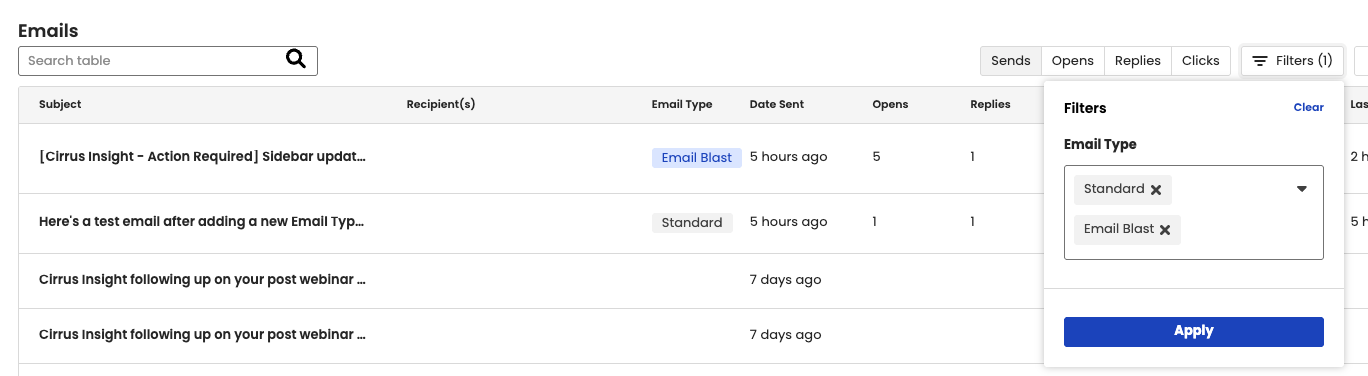
- We received feedback that the new location of Calendar Views was confusing and disconnected, making it hard to understand where key pages related to scheduling are.
The Calendar Views page was moved under the Scheduling app to be more logically aligned with the app’s subject matter.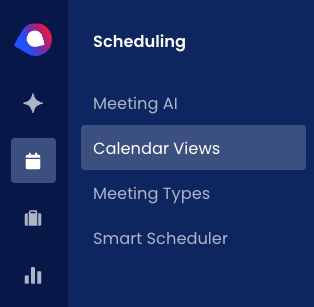
- We received feedback that the new location of Meeting Types was confusing and disconnected, making it hard to understand where key pages related to scheduling are.
The user page for Meeting Types was moved under the Scheduling app to be more logically aligned with the app’s subject matter.
The admin version of Meeting Types was moved under the Administration section of the Dashboard.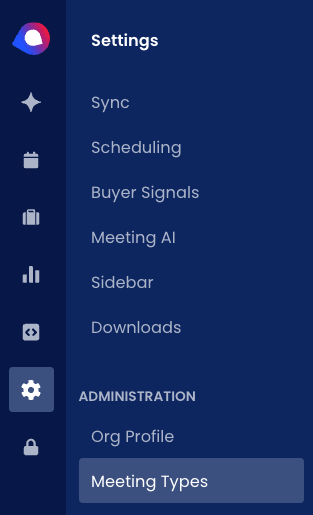
- For orgs that have Meeting AI turned off and have disabled the Upsell of Features setting, users would still see the Meeting AI pages along with a message letting users know that the admin has disabled the feature.
Users should not have been able to see the feature pages or navigation options in this condition.
An update was made so pages and navigation related to Meeting AI are no longer shown to the users. If a user tries to navigate to a Meeting AI URL, they will be redirected to the Calendar Views page.
Fixes
- In some circumstances when a user is trying to login and reCaptcha fails, the login process never completes and the user is unable to login.
An update was made so we more gracefully handle reCaptcha failures. Since Google, Microsoft and Salesforce have their own built in security measures on their login flow this does not compromise security of logins.
- When switching from Scheduling settings to Sync settings, the interior page would not load the sync settings page.
An update was made to ensure the interior pages successfully load when changing to them.
- When impersonating a user, the user’s sync analytics page would not be visible.
A fix was implemented to ensure the impersonating admin can see a user’s sync analytics.
- A bug was discovered that prevented Reply Tracking from successfully delivering the reminder email.
A fix was implemented to ensure the email is successfully sent to the users.
- In some circumstances the “Filed with CI” label would not be applied to the email.
A fix was implemented that ensures the Filed with CI label is successfully applied to the email when manually filed.
- In rare circumstances the sidebar would fail to select the email being viewed if it has an attachment.
A fix was implemented that ensures the email is successfully selected when an attachment exists.

