- Solutions
-
Products
-
Resources
Sales Automation: What It Is, How It Works, and What to Automate First by Kristi Campbell View all Blog Posts >Get the App, Get the Sidebar, & Get Your Trial Going HereUnleash limitless growth opportunities by partnering with Cirrus Insight.
- Pricing
Release Notes - Cirrus Insight 1.2019
Release notes
Web Portal
- Connections - Add the ability to connect to Salesforce Sandbox and to add/remove Salesforce connections. To change Salesforce Connections, delete the connection to the Salesforce Production environment on the connections tab in app.cirrusinsight.com.
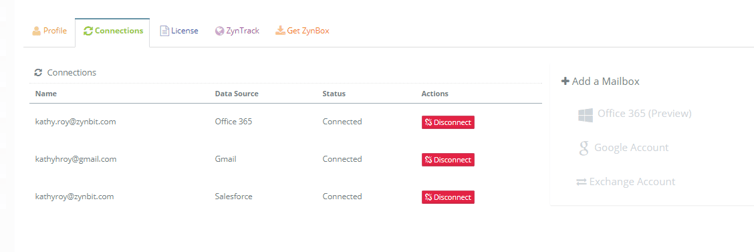
- When the current connection is disconnected, the list of possible connections can be displayed when setting up sync, and the Salesforce Sandbox option will be shown. After clicking that connection, log into your sandbox as usual.
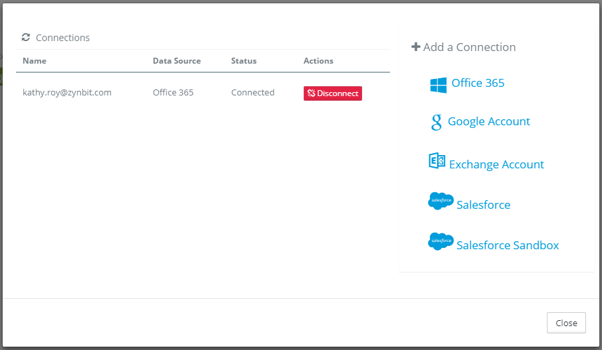
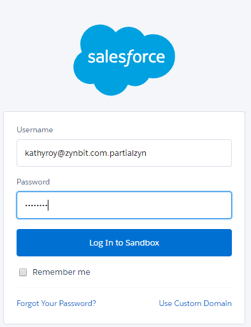
Sync
- Made enhancements to reduce API usage for some Sync components.
- Added support to run Sync against Salesforce Sandbox accounts. Enable this option as described above.
- Email Sync - Modified filtering logic for option ‘Sync emails related to Salesforce items I own.’ It will now relate to all Contacts/Leads as long as the syncing user is the owner of at least 1 of those Contacts/Leads
Calendar Scheduling
- Added the ability for users to search the calendars of other users in their organization and book a meeting there for someone.
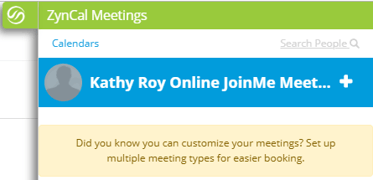
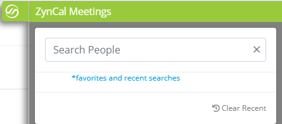
- Added the ability for users to clone (and then edit) organizational meetings. To do this, the Admin should create the Meeting Type with the 4th checkbox marked that indicates "Clonable". Exiting Meetings can be edited to add this attribute. This will allow staff to clone the meetings created by an admin - for example a 30 minute web meeting, for example - and then modify the meeting to personalize links and buffer times.
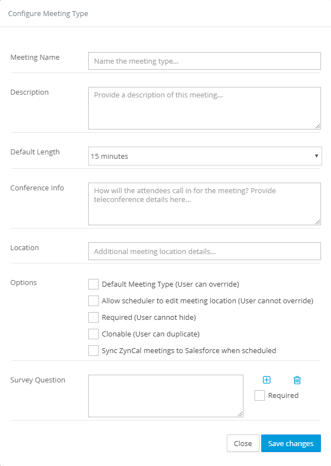
×

