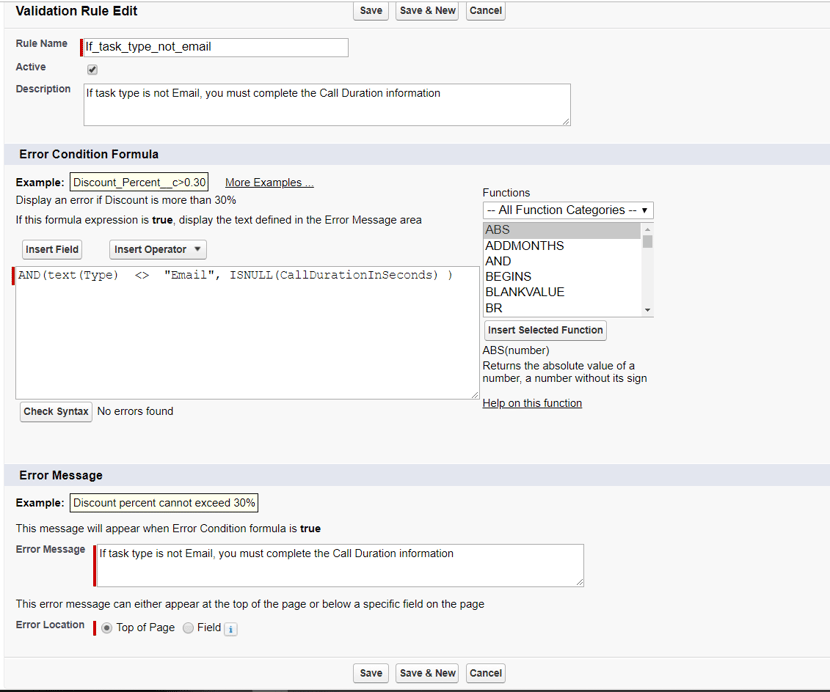- Solutions
-
Products
-
Resources
Sales Automation: What It Is, How It Works, and What to Automate First by Kristi Campbell View all Blog Posts >Get the App, Get the Sidebar, & Get Your Trial Going HereUnleash limitless growth opportunities by partnering with Cirrus Insight.
- Pricing
How do I change the fields that are required to file email?
Cirrus Insight stores email as a completed task. Cirrus Insight also uses the Salesforce page layout to determine required fields when creating the task. For this reason, it may display a field like "Call Duration" which has to be filled out before an email can be filed. The work-around for this involves a Salesforce configuration process,
Cirrus Insight will populate the field "Task Type" with a value of Email when filing the email.
Change the field attribute so that it is not required, but instead use a validation rule to make the field required for any type other than Email. The validation rule can be created by opening
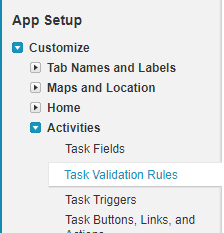
Salesforce Setup -> App Setup -> Customize -> Activities -> Task Validation Rules and create a rule similar to the following.