- Solutions
-
Products
-
Resources
Smarter Selling with AI Agents: Automating CRM Tasks and Boosting Engagement by Ryan O'Connor View all Blog Posts >Get the App, Get the Sidebar, & Get Your Trial Going HereUnleash limitless growth opportunities by partnering with Cirrus Insight.
- Pricing
Filter Knowledge Base by:
Email Blast Analytics Overview Guide
Email Blast Analytics (beta) is our latest dashboard application that displays individual and company-level data about email blasts sent, with up to 12 months of activity history.
At a glance, team managers can view the activity of all email blast users and then drill into specific users to get a breakdown of individual performance and activity.
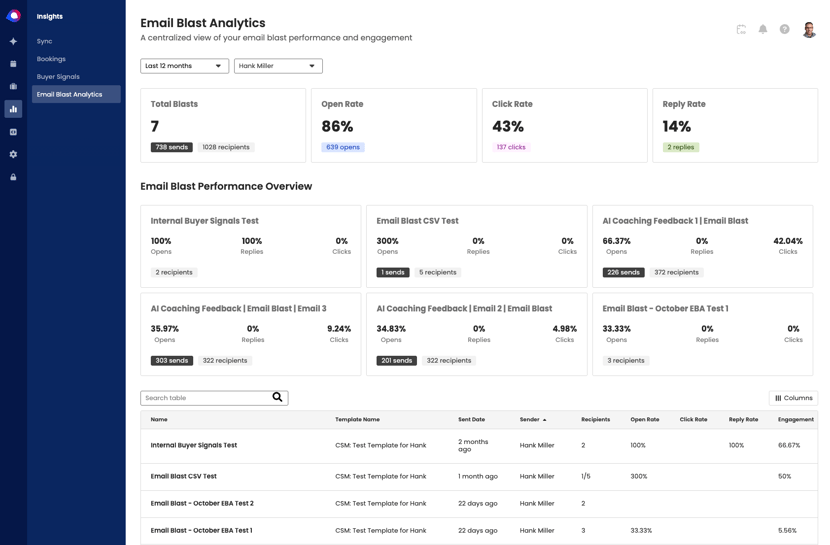
Dashboard Filters
- Date Picklist: Modify the Email Blast Analytics Dashboard to view email blasts sent during:
-
- This Week
- Last 2 Weeks
- Last 30 Days
- Last 3 Months
- Last 6 Months
- Last 12 Months
- Team Member Picklist: This can be toggled to display “All Team Members” or to select specific individuals who have previously sent an email blast.
Note: If a team member is not visible in the list, it is because they have not used the Email Blast feature in the past.
Dashboard Components
- Email Blast Overview: Shows up to six email blasts along with a quick view of analytics for each. Use this overview table to quickly see email blast statistics without scrolling through the detailed reporting table.
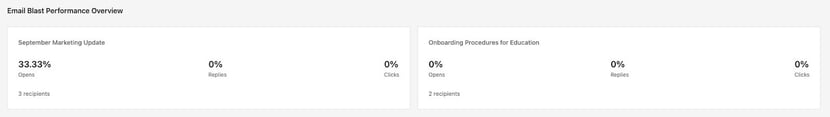
- Reporting Table: Use this table to search for specific email blasts by Blast Name, Template Name, or Sender Name. All of the analytics for each blast (Opens, Replies, and Clicks) are shown here. Click on any email blast to see a detailed view of individual opens within that blast.

Key Metrics
- Engagement Score: The reporting table will display an Engagement Score for each email blast. A perfect score of 100% indicates that all recipients opened the email, clicked (if it contained a link), and responded to the email blast.
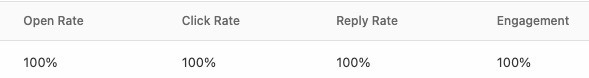
- Email Blast Analytics is available today. Check it out today by going here!
×

