- Solutions
-
Products
-
Resources
Smarter Selling with AI Agents: Automating CRM Tasks and Boosting Engagement by Ryan O'Connor View all Blog Posts >Get the App, Get the Sidebar, & Get Your Trial Going HereUnleash limitless growth opportunities by partnering with Cirrus Insight.
- Pricing
Filter Knowledge Base by:
February 2024 Release Notes
February 29, 2024
Overview
The sidebar received a minor enhancement that excludes users who are inactive in Salesforce when creating objects.
Enhancements:
Sidebar - Hide inactive Salesforce Users
- The sidebar would show all Salesforce users regardless of their active status. This would result in showing users who aren’t eligible to have objects assigned to them.
The sidebar now only shows users who are active in Salesforce when editing and creating objects.
February 16, 2024
Overview
Fixes to Lightning Out were implemented so saving objects returns users to the correct screen. A fix was made to the Quick File button in the search results screens.
Feature Updates:
- For Admins: The Salesforce Import feature that is part of our Manage Users screen has received an update that includes 2 new filters:
- User Creation Date:
This uses the Salesforce user creation date to filter out who's displayed. This is very useful for times when you want to import users that have been recently added to Salesforce. This filter has options for Last 7, 14, 30 days and All Users. - User Type:
We use this Salesforce value to filter out people who may only be Community users and similarly people who aren't likely to need a Cirrus Insight user.
- User Creation Date:
- These filters will help you find the users you want to add to Cirrus Insight much faster than before.
- Our knowledge base has been updated to include information on these new controls.
Fixes
Sidebar - Lightning Out support
- In some cases when saving an object through a Lightning Out component, the object would save, but the sidebar would stuck at a loading screen instead of returning them to the related lists screen.
A fix was implemented so users are correctly returned to the related lists screen.
Sidebar - Quick file
- When using the search bar to find an object to file to, the Quick file button would sometimes disappear.
A fix was implemented to ensure the Quick file button is visible in search results so users can find and file to objects with greater ease.
February 9, 2024
Overview
This week’s release contains enhancements to our analytics pages, sidebar UX and sync behavior. We implemented a fix for a broken URL in our broken connections email.
Enhancements
Admin Dashboard - Sync Analytics Screens
- Customers who sync many emails or calendar events could experience an excessively slow loading time when visiting the respective analytics page. This was due to the time it took to calculate and render the graph at the top of the screen.
The page was optimized so that it loads the list of results independently from the graph. In some cases customers could see the graph load shortly after the table of results, this is normal and expected behavior.
Sidebar - Defining a Primary Contact
- We have improved the UI to include a Primary Contact field below the list of contacts.
The user can pick which person is the primary out of the list of contacts above.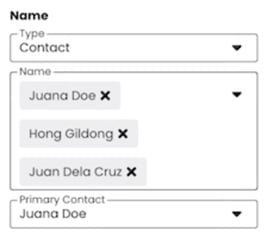
Email and Calendar Sync - Blocked Email Management
- Previously we would not sync any events or emails to email addresses which are listed in the Blocked Email Addresses field of the admin or user dashboards, but if an email address on that object was not in the blocked list, we’d still sync the object to Salesforce for that person.
We’ve added a new setting called “Blocked Sync” for Calendar Sync and Email Sync under the Rules section. When enabled this will prevent the object from syncing entirely if we detect a blocked email address on the email or event.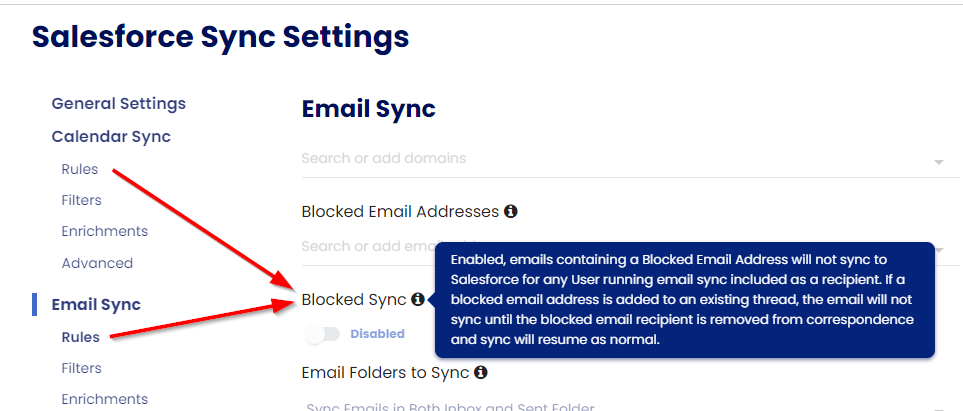
×

