- Solutions
-
Products
-
Resources
Sales Automation: What It Is, How It Works, and What to Automate First by Kristi Campbell View all Blog Posts >Get the App, Get the Sidebar, & Get Your Trial Going HereUnleash limitless growth opportunities by partnering with Cirrus Insight.
- Pricing
May 2023 Release Notes
May 26, 2023
Overview
This week’s release contains improvements to dashboard setting to improve clarity about its function.
Fixes were implemented for custom lookup fields in templates, Email Blast send limits, and the column picker in Scheduling Analytics.
Enhancements
- The original titles and tooltips of the drop down options did not clearly explain to users that our system looks at the Inbox and/or Sent folder. In cases where users were putting emails in other folders this lead to users thinking that sync wasn’t working.
The drop down options and their associated tooltips were updated to make it clear that we’re syncing from the Inbox and Sent folder.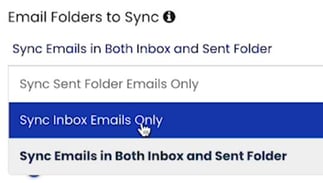
Fixes
Email Templates - Custom Lookup fields
- In some cases we were not properly resolving the value within a custom lookup field when used as a merge tag in a template. We now correctly insert the custom field’s value when used in a template.
Email Blast - Send Limits
- In some scenarios users could exceed the daily send limit. Users would not be warned that a blast would exceed the cap when there was a queued blast. We now detect when a blast will exceed the daily send limit and inform the user via pop up.
Scheduling Analytics - Column Selector
- A bug in the column picker caused the last name box to show as selected even when the column was hidden. The last name checkbox now properly shows as unchecked when the last name column is hidden.
May 18, 2023
Overview
In this week’s release we’ve added a Record Type drop down field that’s available for users with Quick File turned off. We improved how we handle currency and URL fields in template merge fields. We fixed a bug that affected Due Date field visibility.
Enhancements
- The Record Type field was hidden from the File Email sidebar screen in order to streamline the UI. We received feedback from customers stating how useful the Record Type field is when filing emails.
The decision was made to show the Record Type field when filing an email as a task. This allows users to select the preferred record type and see the relevant fields under that record type.
Please note that users will see this option if they have Quick File turned off.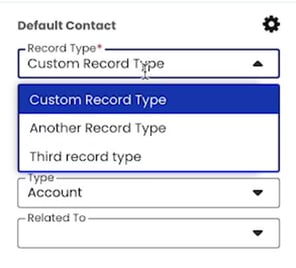
- In some cases the merge fields wouldn’t be properly formatted when pulling from a currency field or displaying a URL. We improved the merge field logic to properly display these objects when inserted from a template.
Fixes
Sidebar - Field Visibility
- In some cases the Due Date field was not appearing when filing an email as a task. The bug was fixed so visible fields show up as expected when filing an email.
May 11, 2023
Overview
This week’s release includes enhancements to sidebar behavior and the Cirrus Signatures editing experience.
Fixes were released for event filing, favorited calendars list and task sync in Outlook.
Enhancements
- The original sidebar behavior would lead to abandoned create / edit forms when the user clicked on a different email. This lead to a poor user experience and lost work.
This enhancement makes it so the sidebar remains on the create / edit form even when clicking on a different email. The only exception is when opening a compose window, the sidebar will abandon any form and take the user to the People tab. More info about the change can be found here.
Cirrus Signatures
- The Cirrus Signatures window size did not provide enough real estate for users to view and edit their signatures.
The signature editor window has been greatly expanded to provide the user more space to create and edit their signatures giving them a realistic preview of what their signature will look like when inserted into emails.
Before: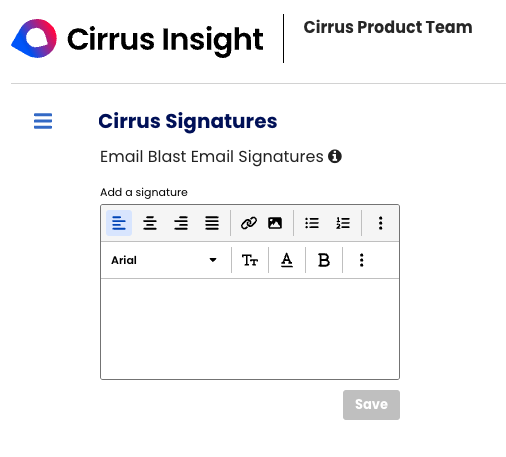
After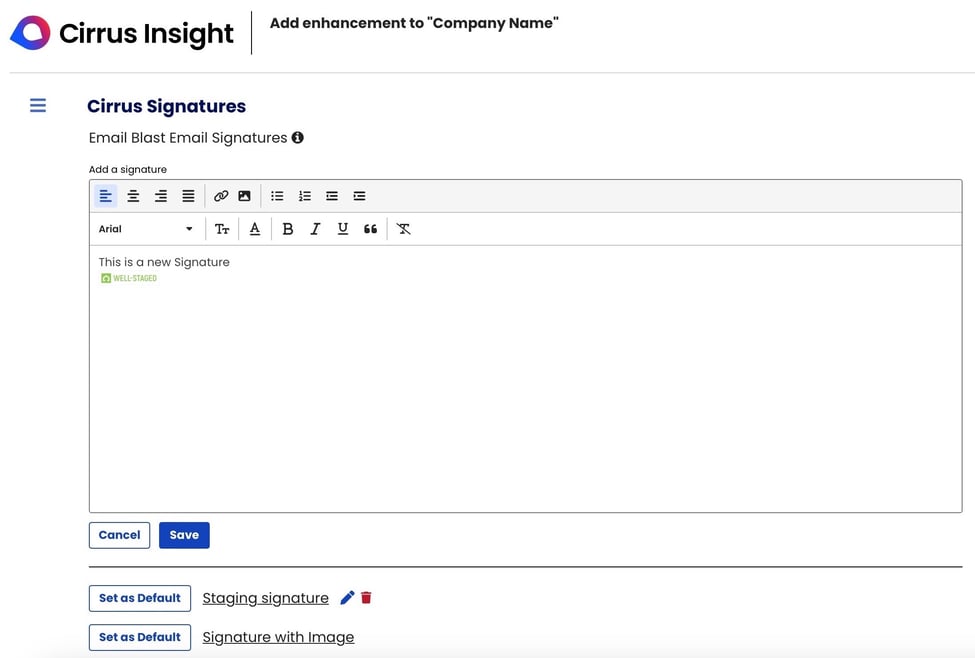
Fixes
Manual Filing - Calendar Events (Gmail)
- When manually filing an event we would not capture the event description. This fix ensures we capture the event description when manually filing an event.
Sidebar - Scheduling: Favorites List
- The Scheduling tab would stop showing favorited Colleague and Team calendars when the sidebar was refreshed or if the user logged out and logged back in. The sidebar now properly displays favorited calendars after refreshing the sidebar or logging out and back in.
Sidebar - Task Sync (Outlook)
- Changes to tasks in Salesforce would not properly sync to the task in Outlook. A fix was implemented with the backend API so we now have working bidirectional sync with tasks in Outlook.
Overview
This week’s release includes performance improvements to the sidebar.
Fixes were released for the Outlook version of the sidebar, Blocked domain management, and Salesforce Import.
Enhancements
- This is another performance improvement being released for the sidebar that results in shorter initial load time. We will now cache various elements of the sidebar to the user’s computer instead of downloading it from the server every time the sidebar is opened or refreshed.
Fixes
Sidebar - Home Screen (Outlook)
- Occasionally the sidebar would not update to display the content of the selected email. A fix was implemented to ensure we’re properly detecting newly selected emails.
Dashboard - Blocked Domains
- In some cases user were able to edit the Blocked Domains list even when “Users can modify” was disabled. A fix was implemented to ensure users cannot edit these lists when “Users can modify” is disabled.
Admin Dashboard - Salesforce Import
- In some cases a user could become disassociated from their parent org, which would result in the Salesforce import showing the user as importable, but our deduplication logic would detect the user already exists in our system. A fix was implemented to import logic ensuring batch imports should no longer create the error that resulted in users becoming disassociated from their org.

