- Solutions
-
Products
-
Resources
Sales Automation Tools | Cirrus Insight by Kristi Campbell View all Blog Posts >Get the App, Get the Sidebar, & Get Your Trial Going HereUnleash limitless growth opportunities by partnering with Cirrus Insight.
- Pricing
Archive | Release Notes ZynCal 10.15.2018
Application: ZynCal
Release Version: Prod-20181014
Release Date: 10/14/2018
Environment: Production
Release Notes:
Item List of New Features
- ZynCal
- Add support for multiple calendar views
- ZynCal sidebar updates to support multiple calendar views
- Added support for delegated calendar access using EWS provider
User Documentation For New Features
- The ZynCal tab now shows multiple calendar views by default. The Add Calendar button allows a user to add multiple calendar views for their calendar. This change allows different calendars to have individual settings for days of the week, meeting buffers and meeting lengths which apply to a certain type of meetings. In the example below, the Online Meeting type is used for web meetings and has no buffer between meetings. It is also available for the entire work week. For the Remote meeting type, only certain days of the week are offered and a meeting buffer between meetings allows time for the calendar owner to drive between locations.
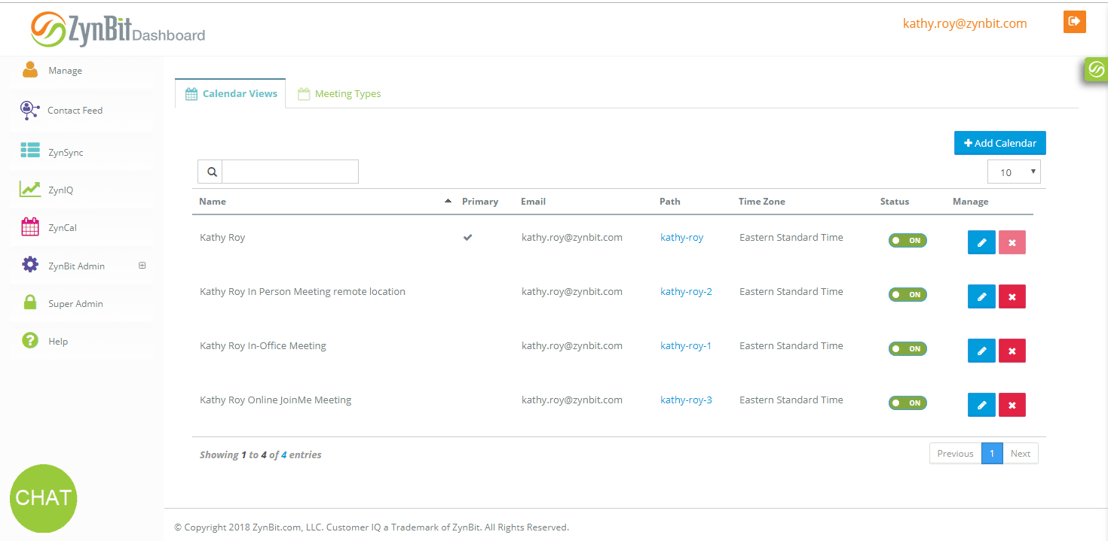
When creating meeting types, it is currently necessary to enable the for the calendar with which they will be used. Once a meeting type is created, use the steps below to enable it to show as an active meeting type on the appropriate calendar. Choose the Pencil "Edit" icon next to the calendar where the meeting type should be added.
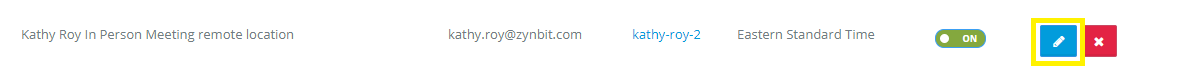
When the calendar opens, select the list of meeting types within that calendar tab.
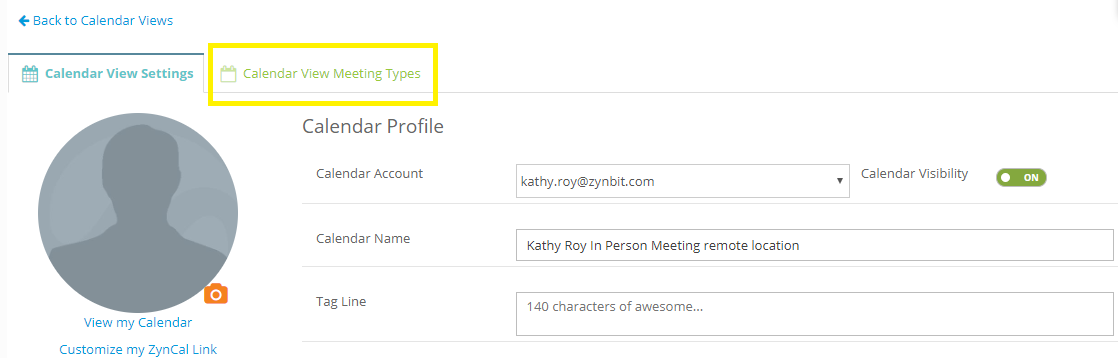
The new meeting will default to HIDE which can be changed to SHOW by clicking the slider bar.

×




