- Solutions
-
Products
-
Resources
Sales Automation: What It Is, How It Works, and What to Automate First by Kristi Campbell View all Blog Posts >Get the App, Get the Sidebar, & Get Your Trial Going HereUnleash limitless growth opportunities by partnering with Cirrus Insight.
- Pricing
September 2025 Release Notes
Click here to learn more about the
Q3 2025 Feature Release
September 26, 2025
Overview
🛠️ Summary
A fix and several enhancements were made to Calendar Sync.
A new share experience was added to the calendar views page in the dashboard that include UTM parameter fields.
Events for personal scheduling and team scheduling were added to the developer dashboard and web hook service.
An error when viewing related lists was fixed.
A new share experience was added to the calendar views page in the dashboard that include UTM parameter fields.
Events for personal scheduling and team scheduling were added to the developer dashboard and web hook service.
An error when viewing related lists was fixed.
Enhancements
Calendar Sync - New Setting added to update Show As value
- A setting has existed on the backend since 2019 that controls whether calendar sync updates the Show As value of an event or if it only syncs when the event is created.
This setting has been placed into the user dashboard and admin dashboard. The setting is called “Show As Status” and is at the bottom of the Advanced section.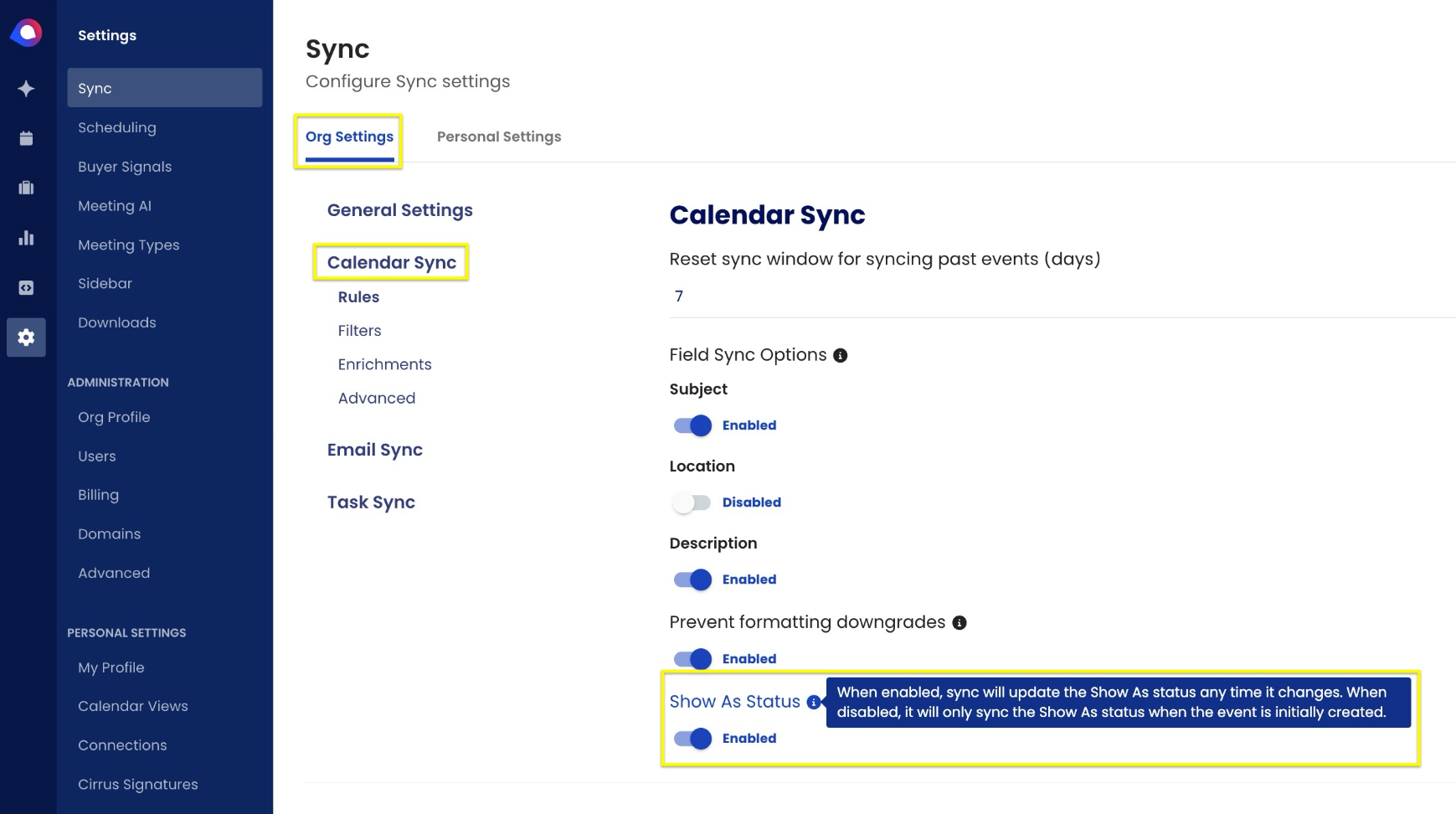
Calendar Sync - Prioritize Contacts over Leads
- When a synced event has an attendee whose email address matches both a lead and a contact record in Salesforce, we would default to the lead. Customer feedback has informed us that the preferred result is for the event to sync to the contact record instead of the lead.
An update was implemented that ensures synced events will be synced to the contact record in the event both a contact and lead record exist for the same email address.
Personal Scheduling - New share screen that includes UTM fields
- UTM parameters and web hook events for Smart Scheduler have been in place for several months and the functionality has now been expanded to personal scheduling.
In the dashboard on the Calendar View page, when the Share icon is clicked, users will see a new Deploy screen that includes a toggle Enable Tracking. These tracking fields allow for the addition of UTM parameters which can be passed to any system using our web hooks.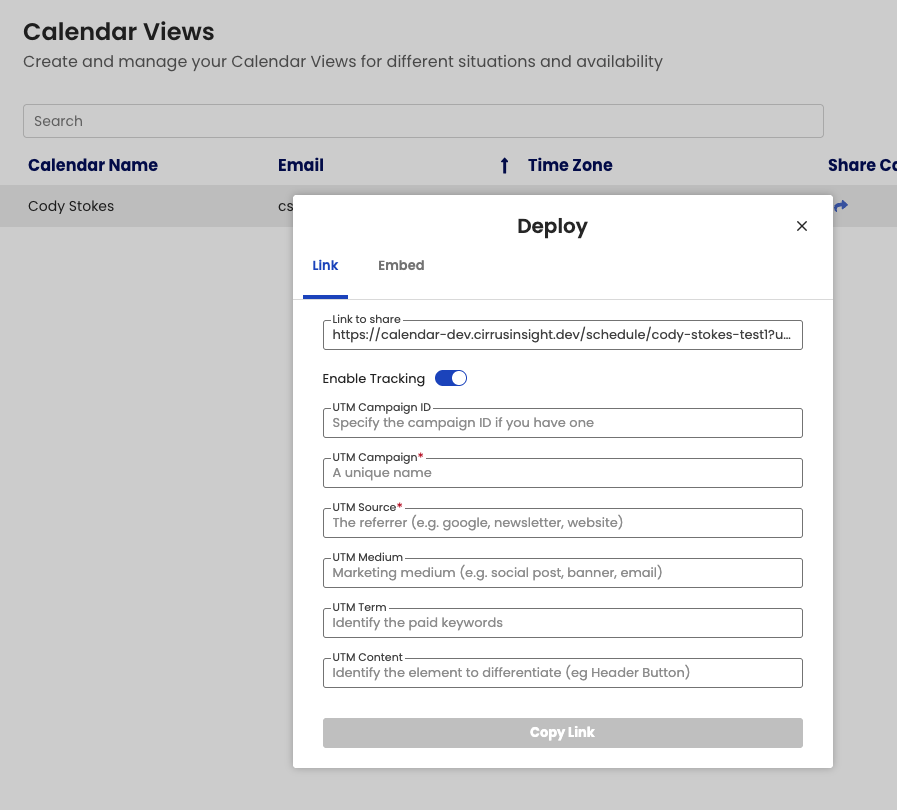
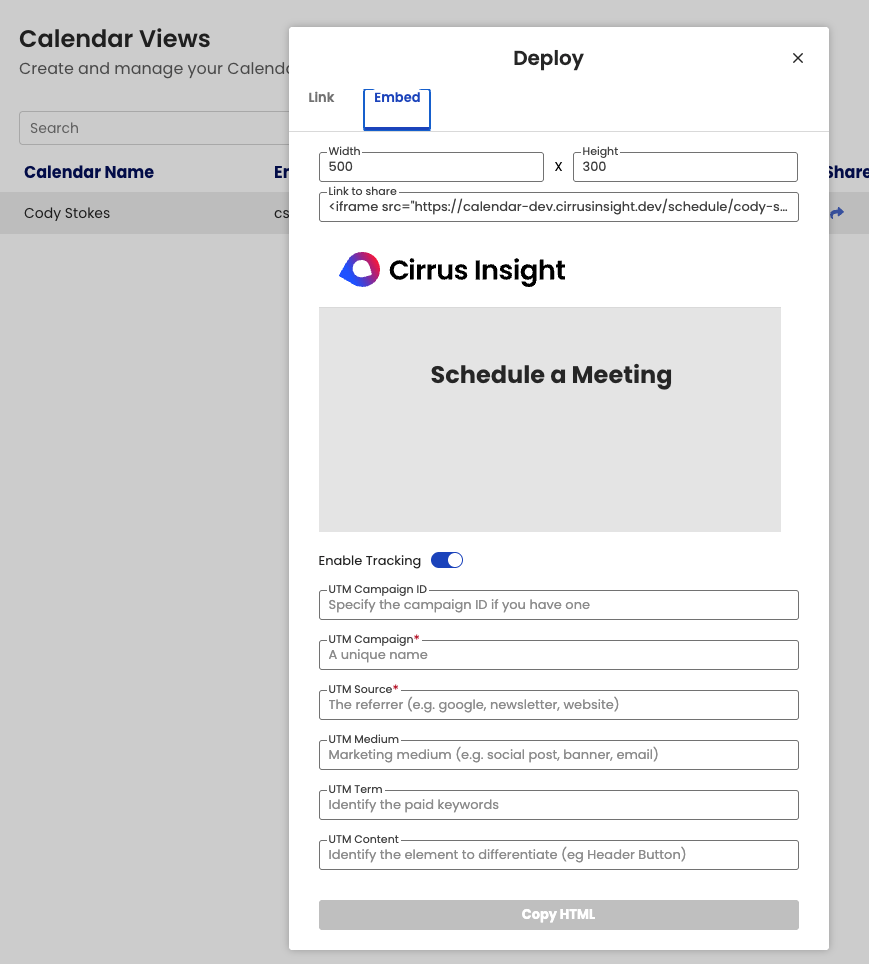
Personal Scheduling and Team Scheduling - Events sent to web hook
- Previously the only booking events we sent to our web hook related to Smart Scheduler. This has been expanded to support Personal Scheduling and Team Scheduling, including Colleague Calendars.
Anytime a meeting is booked, rescheduled or cancelled through a personal booking page or team schedule, we can send these events to a web hook endpoint for consumption. This allows customers to perform rich data analysis, create custom workflows and much more.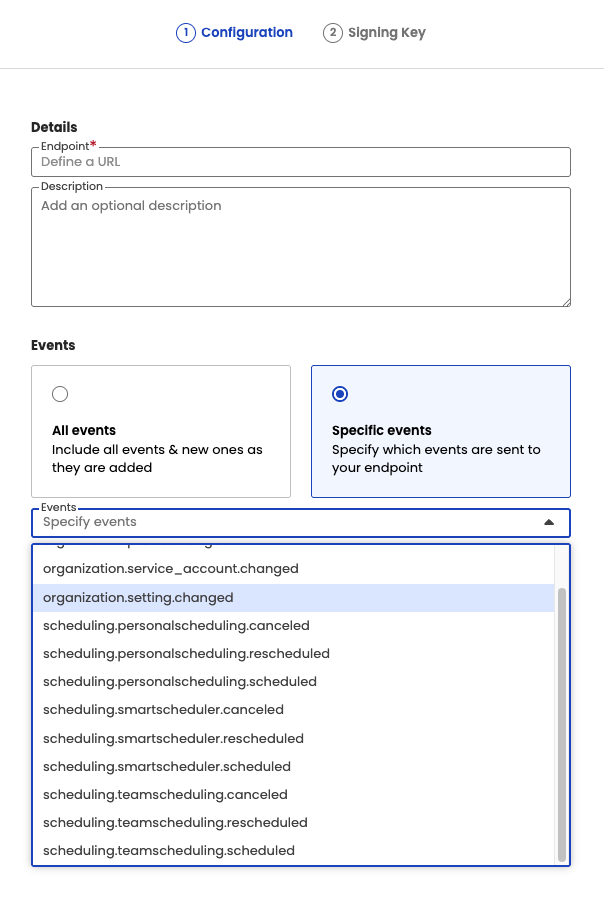
Fixes
Sidebar - Related Lists
- After addressing a bug related to custom list views, a new error message started to appear for some customers when viewing the related lists in the Sidebar.
A fix was implemented to resolve this bug.
Calendar Sync - Blocked Users Sync
- A setting called “Include Users from Blocked Domains” was not functioning as expected resulting in incorrect events to sync or be skipped.
A fix was implemented to ensure that this setting works as intended.
September 19, 2025
Overview
🛠️ Summary
Meeting AI, CSV import and sync and email account connection alerts received fixes and enhancements.
Enhancements
Meeting AI - Salesforce Connection prompt
- Users would receive a message to connect their Salesforce account even if Meeting AI’s research source was set to Cirrus Insight.
An update was made to ensure users only see this banner if Salesforce is set as the research source and the user doesn’t have a valid Salesforce connection.
Manage Users - CSV Import Confirmation
- When an import fails or partially succeeds, the admin would only see a blue success toast, which is misleading.
An update was made so the admin will see an orange toast if the import is partially successful and a red toast if the import totally fails.
Manage Users - CSV Import Redirect after successful import
- When an import is totally successful, the admin would be left on the import page and have to manually navigate back to the Manage Users page.
Now when the import is successful, the admin will receive a blue toast and then be directed back to the full list of users in the org.
Fixes
Account Connection Alerts
- Cirrus Insight sends emails when a connection drops or when syncs fail. We have different messages based on if it’s a service account connection or individual user connection. In one scenario users on a service account connection received alerts indicating their personal connection needs attention, which was not the intended result.
An update was made to ensure that users receive the correct email based on their connection type.
Manage Users - CSV Import
- When uploading a new CSV file, the UI doesn’t update to show the newly uploaded content.
A fix was implemented to ensure that the page correctly updates to show the most recently uploaded file.
September 12, 2025
Overview
🛠️ Summary
CSV Import has been configured to be enabled by default for all newly created orgs
Meeting AI and navigation now supports mobile browsers and small screens
Updates and fixes were made to the sidebar’s related lists view
Meeting AI now researches up to 10 contacts and supports multiple accounts
A bug with calendar sync was fixed related to syncing past events
Enhancements
Sidebar - Related Lists - Custom View
- The Object Summary page in the sidebar only allowed one related list for each object type. If an object has more than one list, we will show both lists in the related lists UI, but both lists will show the data from only one of the lists.
An update was made so the sidebar shows multiple related lists that link to the same object type. It matches what is shown in Salesforce.
Meeting AI - Increase contact research cap
- Meeting AI was originally built to research up to the first 5 attendees on an event.
An update was made to increase this to the first 10 attendees.
Meeting AI - Rescheduled Events
- When an event is rescheduled or updated, key details of the event such as date, time, location, subject would not update on the event in Meeting AI.
Updates were made to ensure that changes to events on a user’s calendar are applied to the event and its details in Meeting AI.
Meeting AI Mobile UI
- Meeting AI was originally built as a desktop first app, which limited its use on mobile.
Meeting AI has been updated to support mobile screen sizes and dynamically adjusts when the screen size changes. - Enhancements were made to:
Calendar UI, which now supports a single day view when on mobile.
Event details, which now supports multiple accounts and contacts.


Fixes
Sidebar - Related Lists
- In some circumstances the related lists in the Sidebar wouldn’t match what’s in Salesforce after doing a refresh of the sidebar.
A fix was implemented to ensure that the Related Lists correctly represents what’s in Salesforce.
Calendar Sync - Prevent cancellation if the event is in the past
- In rare cases when a new user enables sync and their calendar sync settings are configured in a specific way, sync would delete past events because they are not in Salesforce, sending cancellation emails to all attendees.
A fix was implemented that ensures this scenario does not happen going forward.
September 5, 2025
Overview
🛠️ Summary
Customer facing release webinar is scheduled for September 18 at 2PM ET, register here.
Multiple enhancements and fixes were deployed for calendar sync and task sync.
Multiple enhancements and fixes were deployed for calendar sync and task sync.
Meeting AI now supports multiple Accounts.
A minor bug in dashboard drop down menus was fixed.
Enhancements
Calendar Sync - Location Field Character Limit
- In some situations the location field of an event can have more than 255 characters in it, which exceeds Salesforce’s character limit, resulting in the event failing to sync.
Calendar Sync now truncates the text in the location field to 255 characters to prevent sync failures.
Calendar Sync - Add Users to Events
- When a person exists in Salesforce as a Contact and as a Community User, the sync would prioritize the Community User instead of the Contact.
An update was made to ensure that Contacts are prioritized over User records when the Add Users to Events setting is enabled.
Meeting AI - Multi Company Support
- When a meeting had more than one company invited to a meeting, Meeting AI would research the first company it found. Any other company would not be displayed anywhere.
An update was made so that multiple companies are displayed in the Accounts tab when viewing a researched meeting. All the researched contacts on the event from every researched company are displayed in the Contacts tab.
Fixes
Dashboard - Dropdown Menus
- On some pages that have blades with drop down fields, the fields would not close when clicking outside of the field.
A fix was implemented to ensure that drop down fields behave correctly when the user clicks in and out of the fields.
Calendar Sync - Event Sync failing
- For some orgs that had the Enable Salesforce Invitees setting turned off, users experienced recurring sync failures. This was a result of a bug that was introduced in last week’s release.
A fix was implemented to ensure that sync runs correctly when the Enable Salesforce Invitees setting is turned off.
Task Sync - Task Sync failing (Outlook Only)
- Customers on Outlook and using task sync experienced failures. This was a result of changes made in the Microsoft Graph API v5.
Updates were made to account for the changes and the sync issues should now be resolved.
×

