- Solutions
-
Products
-
Resources
Smarter Selling with AI Agents: Automating CRM Tasks and Boosting Engagement by Ryan O'Connor View all Blog Posts >Get the App, Get the Sidebar, & Get Your Trial Going HereUnleash limitless growth opportunities by partnering with Cirrus Insight.
- Pricing
Filter Knowledge Base by:
August 2025 Release Notes
August 29, 2025
Overview
🛠️ Summary
- Sync was enhanced to show a paperclip icon in the subject in Salesforce when a non-inline attachment is detected.
- Smart Scheduler’s Availability UI was updated to provide more configuration options for buffers and booking time frames.
- Smart Scheduler table of schedules improved for smaller screens or when zoomed in.
- Booking pages properly render month view.
- Meeting AI calendar UI is now loads faster.
Fixes
Booking page - Month View
- A bug was discovered in the Month view that resulted in the day of the month and the numeric date were not correctly displayed.
A fix was implemented to ensure that the dates and days of the week are correctly rendered.
Smart Scheduler - Table of schedules
- The Smart Scheduler name column would infinitely grow in height depending on the zoom of the page due to the controls under the title growing vertically on zoom.
A fix has been implemented to ensure the table responds in a more elegant manner when being zoomed or shown on smaller displays.
Enhancements
Filed Email & Synced Email - Attachment indicator in Salesforce
- We received requests to add an indicator to the filed email when the message has an attachment so that users know when to check the attachment in their email client.
A new sidebar setting has been added to the admin dashboard called “Append Email with Has Attachments Indicator.” When enabled, we’ll show a paper clip icon in the filed event title in Salesforce.
This ignores in line attachments.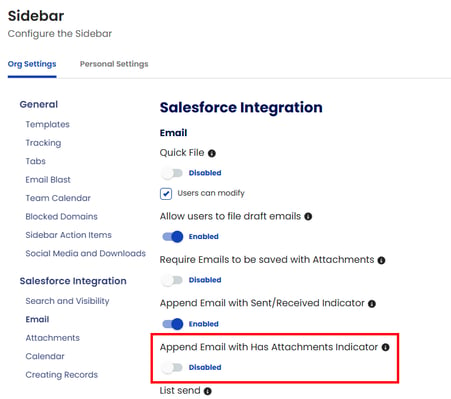
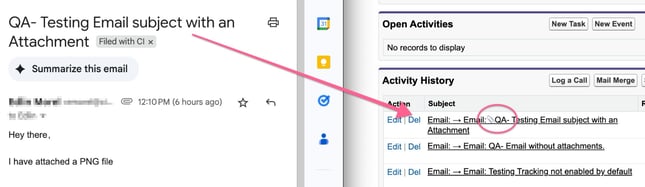
Smart Scheduler - Updates to Meeting Buffers and New Date Range Support
- To support more availability configuration options in Smart Scheduler, we’ve improved the way we approach buffers to add nearly infinite flexibility. We also added new options to allow customers to adjust availability ranges, including adding the ability to time box start and end ranges.
First Meeting Buffer has been renamed to “Earliest Bookable Time” that supports a numeric input field and a drop down that allows Minutes, Hours, Days, Weeks, and Months.
The Meeting Buffer stays the same.
A new section was added called “Booking Window” which allows you to configure start and end ranges of when availability is displayed.
OLD: NEW: 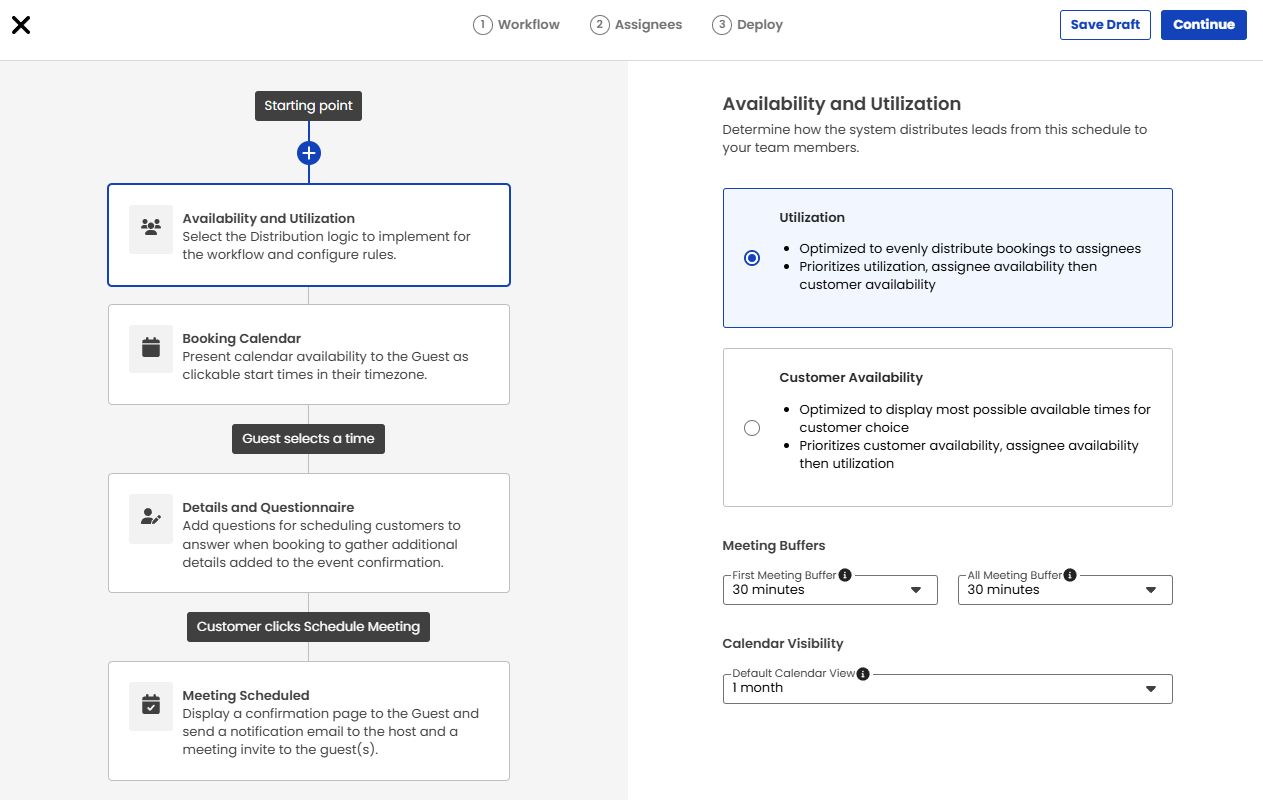
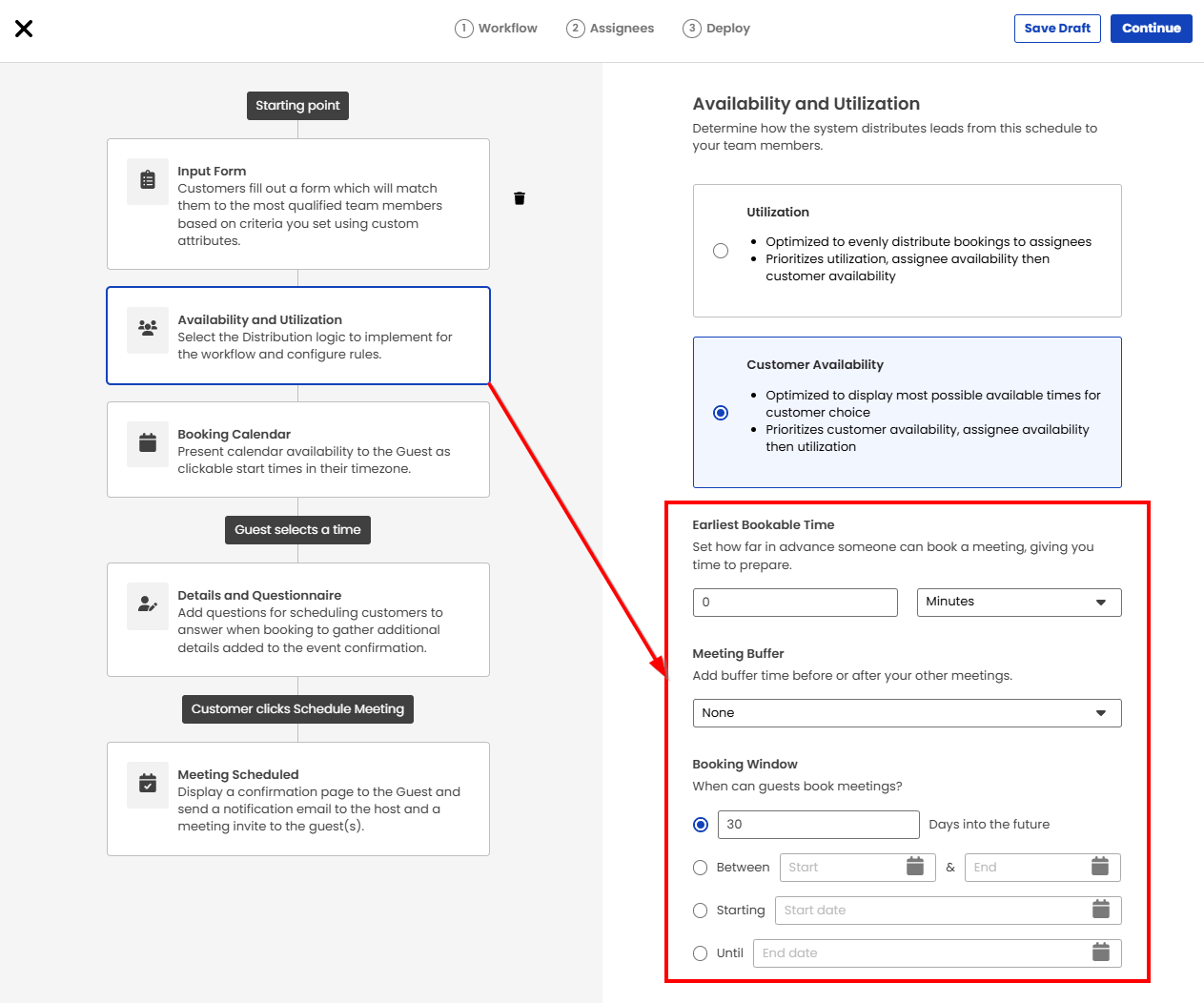
Meeting AI - Improve availability generation performance
- Meeting AI’s calendar would often take more than 3 seconds to render and present the UI resulting in a poor experience.
Performance improvements were implemented that significantly cut down load times so the calendar UI now appears almost instantly.
August 22, 2025
Overview
🛠️ Summary
Smart Scheduler was not consistently passing the UTM parameters to the webhook. This has been fixed.
The sending issue for Gmail customers using the new buyer signals was fixed.
Smart Scheduler member availability can be queried fasterCustomer Highlights
The sending issue for Gmail customers using the new buyer signals was fixed.
Smart Scheduler member availability can be queried fasterCustomer Highlights
Fixes
Smart Scheduler - Performance Improvements
- When a Smart Schedule has many members, it take several seconds for it to get the availability of all the members.
Smart Scheduler’s availability logic was updated to reduce the time it takes to get member availability.
Enhancements
Smart Scheduler - UTM parameters and webhook
- Smart Scheduler would sometimes not send the UTM parameters to the webhook service depending on how the URL was accessed.
A fix implemented that ensures the UTM parameters are successfully sent to the webhook.
Sidebar (Gmail Only) - New Buyer Signals
- In some situations the Send button would not work in Gmail with the new buyer signals feature enabled.
A fix was implemented to ensure the sidebar successfully interacts with the send button and emails are sent.
Sidebar (Gmail Only) - Calendar sidebar not rendering Contacts or Leads
- Google released a change to their Calendar UI which prevented the Sidebar from displaying Contacts and Leads on the People tab.
A fix was implemented to address Google’s changes and restore the People tab function.
August 1, 2025
Overview
🛠️ Summary
- Calendar Sync Logic (Updated)
-
-
Calendar Sync logic has been updated to better handle when the booker cancels the meeting.
-
Fixes
Calendar Sync - Updated logic involving transferring of meeting ownership
- In the previous release we implemented an update to the calendar sync logic so it will more gracefully handle the transferring of an event when the organizer is not the person who owns the event in Salesforce.
We ran into an edge case where if the booker cancels the meeting, the logic will transfer ownership of the event to the next sync user’s calendar and considers it a new meeting instead of recognizing that the meeting was cancelled.
A fix was implemented so that the updated logic can correctly differentiate between when a booker cancels the meeting and a meeting owner declines the meeting.
×

