- Solutions
-
Products
-
Resources
Smarter Selling with AI Agents: Automating CRM Tasks and Boosting Engagement by Ryan O'Connor View all Blog Posts >Get the App, Get the Sidebar, & Get Your Trial Going HereUnleash limitless growth opportunities by partnering with Cirrus Insight.
- Pricing
How do I use Outlook shared mailboxes with the Sidebar?
Overview
Cirrus Insight's Office Add-in can support Outlook shared mailboxes in Office 365 environments. Just follow the configuration steps below for your platform.
Outlook Web App
Add shared mailboxes as shared folders under your primary mailbox.
- Refer to our quick tutorial video or Microsoft's guidance below:
- Microsoft Support: Adding mailboxes as shared folders in Outlook Web App
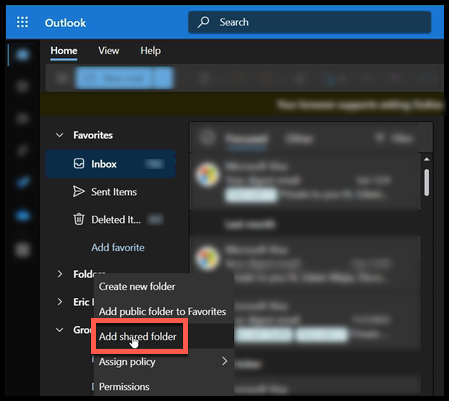
Avoid opening shared mailboxes in multiple, separate tabs.
- The "open another mailbox" process shown here causes issues with Office Add-ins.
- With Cirrus Insight, it prevents the Sidebar from properly retrieving email data (causing issues with filing emails or loading contact lists).
Outlook for Desktop
Shared mailboxes automatically show up within the folder pane in Outlook (if your primary mailbox is a member of the shared mailbox).
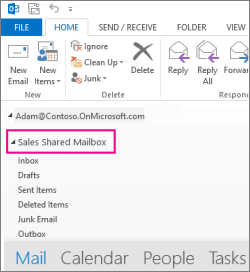
Microsoft provides more information here:
- Microsoft Support: Adding Shared Mailboxes for Outlook Desktop
Updated Dec. 2022
Relevant Articles
×

