- Solutions
-
Products
-
Resources
Smarter Selling with AI Agents: Automating CRM Tasks and Boosting Engagement by Ryan O'Connor View all Blog Posts >Get the App, Get the Sidebar, & Get Your Trial Going HereUnleash limitless growth opportunities by partnering with Cirrus Insight.
- Pricing
Filter Knowledge Base by:
How do I clear my Gmail local storage in Chrome?
Overview
Clearing your Gmail local storage in Chrome can help if Cirrus Insight exhibits any of these symptoms:
- Fails to load in Gmail
- Continually prompts you to sign in
- Loads with strange-looking UI issues
Requirement
The steps below must be completed from the browser tab where Gmail is loaded; not from the current browser tab where you see this article
Steps
1. From the browser tab where Gmail is loaded, click the Chrome Preferences icon (three vertical dots) in the top right.
2. Select More Tools from the menu and then Developer Tools from the secondary menu.
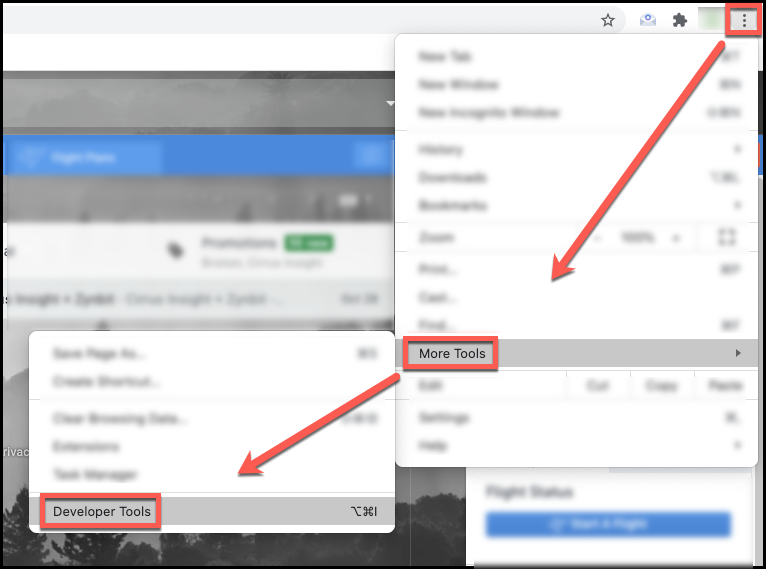
5. Select Application from the top developer tools menu.
- You may have to click >> and then choose Application from the drop-down menu.
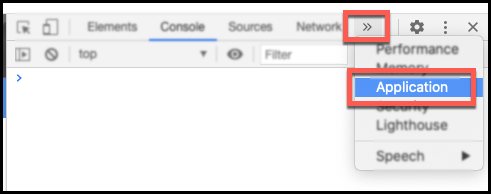
6. From the left-side Storage menu, click the > beside Local Storage to expand it.
7. From the entries below Local Storage, select https://mail.google.com.
8. Select the Clear All icon (circle with a diagonal line through it).

9. Refresh the browser tab where Gmail is loaded.

