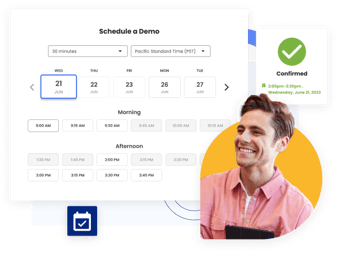- Solutions
-
Products
-
Resources
Smarter Selling with AI Agents: Automating CRM Tasks and Boosting Engagement by Ryan O'Connor View all Blog Posts >Get the App, Get the Sidebar, & Get Your Trial Going HereUnleash limitless growth opportunities by partnering with Cirrus Insight.
- Pricing
Best Apps for Enhancing Your Outlook Experience
With billions of worldwide email users, Outlook sits as one of the top three email, productivity and storage software giants, providing features from business to entertainment for 4.06% of global users.
And like giants need potions and boosters for strength, there are Outlook boosters or add-ons that transform Outlook into a more powerful tool for your everyday work.
In this article, you’ll find eight Outlook add-ins your workflow will thank you for. But first, let’s show you how to pick the best Outlook apps.
Criteria for Selecting the Best Outlook Apps
Functionality
Understand your needs and goals before selecting add-ins for Outlook. Decide if you require better scheduling, task management, communication or data analysis, and choose apps with functionalities that align with those specific needs.
Ease of Integration
How easily can you integrate the app into your already existing workflow? Select apps that are compatible with the tools you already use — such as CRMs, communication, and project management software — and are easy to install.
User Reviews and Ratings
On trusted review platforms, look for comments from users with similar needs to yours to gauge how satisfied they are with the plugin’s performance. Recurring complaints about bugs, crashes or poor customer support could be clear warning signs.
Data Privacy and Security
To ensure application security and minimize the risk of unauthorized data exposure, review the requested permissions of the Outlook add-on before installation.
Customer Support
Look for plugin vendors with accessible customer support through emails, calls, forums or live chat, especially if you’re paying a subscription. This way, you know where to escalate any issues you may encounter when using the app.
Top Apps to Improve Your Outlook Experience
1. Cirrus Insight
Free Trial: Yes
Base Plan Price: Starting at $14/month.
Integrations: Outlook, Gmail, Salesforce, G Suite, Exchange, Outlook, O365.
Key feature: Sync emails with the appropriate Salesforce Account, Contact, Lead, Opportunity and Activity.
Say goodbye to tedious admin tasks and hello to efficient workflows. Cirrus Insight seamlessly integrates Salesforce with Outlook and offers a robust suite of features to streamline your workflow.
Cirrus Insight solutions:
- Salesforce Sidebar: Access Salesforce directly from your Outlook inbox, without needing to toggle between the two applications.
- Salesforce Sync: Sync all your emails, calendar events and activities with Salesforce for error-free reporting and customer management.
- Calendar Scheduling: Simplify appointment booking with personalized booking pages and share you and your team’s real-time availability in emails with a unique URL.
- Buyer Signals: Track email opens, link clicks and website visits to let you know when your customer is considering your proposal and when to follow up.
- Email Blast: Prospect faster with personalized mass email campaigns that sync with Salesforce.
- NEW! Smart Scheduler: Instantly route leads to the right person's calendar based on custom pre-qualification criteria.
With Cirrus Insight solutions, you can automate scheduling and manual tasks, capture smart customer insights and optimize your pipeline.
2. Grammarly
Free Plan: Yes
Base Plan Price: $30/month
Integrations: Microsoft Word, Outlook, PowerPoint, Teams and Edge.
Key feature: Error-free emails.
Never send an important email with a typo again.
Grammarly provides AI-powered writing assistance in your emails and wherever you write. Check your spelling and grammar, adjust your tone or even rewrite full sentences at the click of a button.
3. Zoom
Free Plan: Yes
Base Plan Price: $12.49/month
Integrations: Google Workspace, Microsoft Outlook, HubSpot, Gong, Salesforce.
Key feature: One-click audio or video meetings.
Zoom is a virtual conferencing tool for individuals and teams. The Zoom Outlook app is a convenient way to start instant meetings or schedule future ones in the same window.
4. Evernote
Free Plan: Yes
Base Plan Price: $12.49/month
Integrations: Google Workspace, Microsoft Outlook, HubSpot, Gong, Salesforce.
Key feature: Keep track of notes, attachments and clippings.
Evernote collects PDFs, notes and even web pages from your Outlook emails so you never have to wonder where they went. The notebook app is also great for brainstorming, prioritizing and delegating daily tasks.
5. Trello
Free Plan: Yes
Base Plan Price: $6/month
Integrations: Outlook, Google Workspace, Slack, Evernote, Mailchimp.
Key feature: Actionable project management in one place.
The Trello Outlook plugin allows you to manage projects directly from your Outlook calendar using boards and cards you can link to meeting agendas.
Assign action items to your team members and monitor projects from one dashboard without the back-and-forth email clutter to gather progress reports.
6. ClearContext
Free Trial: Yes
Base Plan Price: $8.95/month
Integrations: Microsoft Outlook.
Key feature: Turn emails into tasks and appointments.
ClearContext is a Microsoft Outlook add-in designed to streamline email management by reducing clutter and setting reminders to respond to important messages.
ClearContext also provides a dashboard for to-dos and an organizer for managing tasks in Outlook with views by date, project, category and recency.
7. DocuSign
Free Plan: No
Base Plan Price: $15/month
Integrations: Salesforce, Zoom, Apple, Oracle, Office365, OneDrive, Stripe.
Key feature: Quickly sign documents or collect signatures electronically.
Downloading, signing and re-uploading contracts can get overwhelming. The DocuSign Outlook app makes it easy to sign documents securely without leaving your inbox.
Save time, reduce errors, keep audit trails and ensure legal compliance while maintaining centralized access to all your signed documents.
8. Emailmate
Free Plan: Yes
Base Plan Price: $0
Integrations: All web browsers and email service providers.
Key feature: Respond to emails faster with personalized templates.
Ever found yourself typing the same email over and over again? Emailmate turns your popular responses into templates you can personalize and re-use, saving you time.
Tips for Maximizing Productivity with Outlook Apps
Scale Gradually
Try not to overwhelm yourself with too many Outlook add-ins. Start with one or two apps to get familiar with their functionalities before adding more.
Maximize Free Trials
Many Outlook apps offer free trial periods. Take full advantage of these to test whether or not the apps fit into your workflow before committing to paid subscriptions.
Update Regularly
Check for updates from the Outlook plugin provider or within Outlook’s add-in management settings. Updates often include new features, bug fixes or security improvements.
Review App Permissions:
Before installing a third-party Outlook app, carefully review the permissions it requests. Only grant access to data that is absolutely necessary for the app to function and periodically monitor access.
Internal Training:
Some plugins are ready to use, while others may require watching a tutorial to maximize the benefits. If the plugin is helpful for your team, share training materials — product-led articles, videos or even live demos — so everyone can improve their respective workflows.
How to Add Apps in Outlook
Add Apps to Outlook for Windows
To add an app for the Outlook desktop version, you need to be signed in to Microsoft Exchange.
- In Classic Outlook, click File > Info > Manage Add-ins
- Note: If you don't see the Manage Add-in button, you may not be connected to Exchange online.
- A window will open the Outlook web app in your default browser.
- Select from the recommended apps or use the search bar at the top right corner to find specific Outlook plugins.
Add Apps to Outlook Web App
To use an app for Outlook on the web, you will need to be connected to Exchange.
- Sign in to Outlook Web App.
- Click on the App launcher icon, then choose More apps
- A window will open Microsoft 365 apps in your default browser.
- Click Find more apps on Office.com to view or search for the app you want.
Add Apps for Microsoft 365
Office 365 administrators can install apps from the Office Store.
- Search to find the app you want and then click the Get it now button.
- Follow the prompts to enable the app for your users.
Alternatively, Office 365 Administrators can install apps in the Exchange setup area:
- In the top menu bar, go to Admin > Exchange
- Navigate to Organization > Apps
- Click the + icon, and click Add from URL
- Enter the URL for the app in the box. It'll end with .xml. For example, here is the URL for the Cirrus Insight app: /office365/cirrusinsight.xml
- Note: If you wanted to "Add from file" then you would download the XML file and then upload it.
- You can then use the Pencil icon to edit how the app is enabled for the entire organization:
Streamlining Your Workflow with Outlook Apps
Whether it’s automating meeting scheduling or providing quick access to important client information without leaving your inbox, Outlook add-ons are like turbochargers in your workflow, freeing you from repetitive and time-consuming manual tasks.
Tools like Cirrus Insight serve as a multi-faceted productivity powerhouse, simplifying your everyday work.
Book More Quality Meetings
Learn how you can connect buyers instantly to the right person's calendar.