- Solutions
-
Products
-
Resources
Smarter Selling with AI Agents: Automating CRM Tasks and Boosting Engagement by Ryan O'Connor View all Blog Posts >Get the App, Get the Sidebar, & Get Your Trial Going HereUnleash limitless growth opportunities by partnering with Cirrus Insight.
- Pricing
Chase the Sale, Eliminate the Busy Work: 6 Ways to Improve Sales Performance
Sales teams are always in a race against the clock. Their reps face immense pressure to close deals, nurture leads, and reach their targets, all while managing another stressor—an ever-growing pile of administrative tasks.
To improve team performance, sales operations managers and CRM admins must find ways to streamline processes and free teams from the burden of manual busy work. This is where sales automation tools come into play, offering the ability to streamline scheduling, personalize emails at scale, and simplify CRM reporting and data entry.
And their success is proven. According to a recent study by Salesforce, sales teams that use marketing automation tools see a 14.5% increase in productivity.
Let’s look at how integrating sales automation tools can boost productivity, reduce administrative burdens, and empower your team to drive revenue, connections, and opportunities.
What makes a Sales Team successful?
A successful Sales team isn’t just preoccupied with hitting targets. They’re committed to being efficient, well-prepared, and prioritizing high-value activities that drive revenue and engagement.
Sales reps are more likely to close deals and build lasting relationships when they attend calls armed with in-depth insights and a clear, personalized action plan. But achieving this level of preparation can be tricky if they’re bogged down with repetitive tasks and busy work that hinders performance.
Astoundingly, Salesforce found that sales reps spend just 28% of their time selling to prospects. That means the other 72% is being lost to time-consuming admin tasks.
Automation can help accelerate every stage of the sales process. By taking on the mundane, time-consuming tasks, automation frees up more time to fill, nurture, and drive the sales pipeline.
What’s weighing your Sales Team down?
To improve sales performance, you have to first understand what’s slowing down your team. Sales reps are often burdened with a heavy workload of manual tasks, pulling time and energy away from actual selling.
Here are some of the common time-consuming tasks at each stage of the sales cycle:
- Prospecting: Research potential leads by manually gathering their contact information and relevant details, then adding this data to the CRM.
- Lead qualifying: Attempt to qualify and route leads based on limited and sometimes faulty data, leading to engagement attempts that go nowhere.
- Discovering and analyzing: Gather more information from potential prospects through time-consuming follow-up calls and emails.
- Updating CRM data: Painstakingly maintain records by adding meeting notes, updating contact details, and tracking deal stages manually.
6 Ways to Automate Manual Sales Tasks and Boost Performance
Automation helps sales teams focus on their strengths–building meaningful relationships and closing deals. Explore six ways to improve team productivity and reduce the time lost to busy work by automating key workflows.
Streamline meeting scheduling
Booking meetings shouldn’t be a source of stress for your team or prospects. Reduce scheduling friction with automated tools that make booking hassle-free, while syncing data back to your CRM. Scheduling automation saves your team and prospects from frustrating games of email tag and increases your face-to-face time with promising leads.
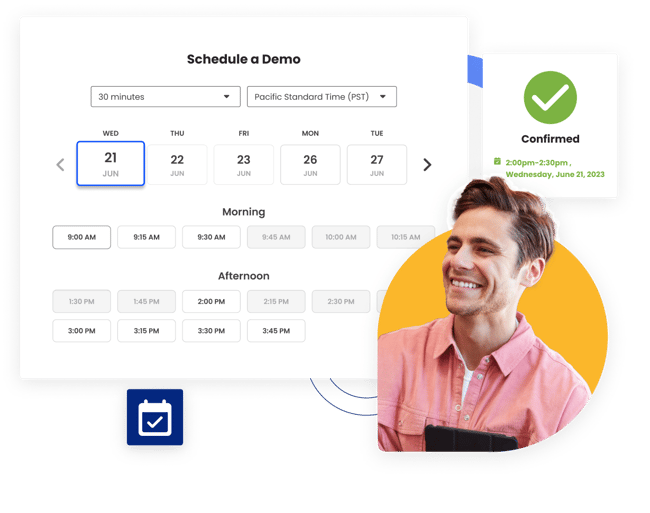
Think about automating your meeting workflows to:
- Enable easy booking across teams: Adopt scheduling automation tools that allow your prospect to schedule a meeting with more than one person at your company. For example, if a prospect needs to meet with a Sales Rep and a Sales Engineer at the same time, the Sales Rep can send one link to a calendar view that shows the availability for both the Sales Rep and Sales Engineer.
- Add scheduling from your website: When prospects are eager to connect with sales, they often fill out a form and wait—risking their interest to fizzle out (or talk to your competitors) while they wait for a response. With automated scheduling solutions, like Smart Scheduler, the moment prospects click to connect with sales on your website, they’re instantly directed to a page displaying the availability of the most appropriate salesperson. It’s a game changer that keeps the conversation going.
- Share calendar links via email: Provide your availability as unique calendar links, making it simple for qualified prospects to schedule a meeting with sales. By eliminating the frustration of back-and-forth email tag, your outreach-to-book-meeting conversion rates will typically increase.
Automate Salesforce CRM data entry
Entering data into the CRM system is a dreaded task for sales teams. Both tedious and prone to errors, this activity can lead to inaccurate or incomplete records, undermining the data that stakeholders depend on.
When you automate your CRM data entry, it’s as if these issues magically disappear. By using inbox-monitoring tools that sync emails, calendar events, and tasks directly into Salesforce, Sales Managers can rest assured that all team interactions are recorded without manual input.
Without automation in place, only 40% of sales activities end up in your CRM. Adopting an automated system improves the reliability of CRM data, making it more viable for forecasting and strategic decisions.
Access data on leads and prospects without leaving your inbox with Salesforce Sidebar. Compatible with Gmail and Outlook, this helpful tool keeps you informed and ready for the day ahead. No need to switch between platforms.
Leverage mass email personalization
Personalized communication is needed to engage prospects and nurture client relationships. But crafting individual reach-outs and replies to everyone can be incredibly time-consuming. In fact, sales professionals spend 21% of their workday writing emails!
Automation tools for mass email personalization give back these valuable hours, enabling the creation and sending of tailored messages at scale. Smart solutions like Email Blast use custom templates and pull data from your Salesforce CRM to personalize emails with prospect and client data, such as name, company, and other fields.
Recipients receive messages that feel personal and relevant to them–while sales teams can prospect at scale, build their pipeline faster, and generate high-quality opportunities with contacts showing strong buyer signals.

Use sales cadences
Sales cadences follow a pre-scheduled series of actions—such as calls, emails, and follow-ups—meant to move prospects through the sales funnel. Sales teams adopt these sequences to stay organized and keep hot leads from cooling off.
Automation tools can help you build faster, more successful cadences. Cirrus Insight’s Sales Cadences, for example, automatically triggers stages in the process based on predefined rules. This automated tool can send personalized emails, schedule follow-up calls, and deliver calendar reminders to avoid wasted opportunities.
Using automation for common sales tasks not only saves time, but also improves the consistency of your outreach attempts, increasing the likelihood of engaging prospects to buy.
Track buyer engagement automatically
Effective sales follow-up depends on understanding how prospects interact with your emails and content. But trying to manually track these interactions can fail to provide the full picture.
Here’s where automation can help engage your buyers:
- Automate customer touchpoints: Every action taken by a prospect gives insight into their interest level—whether they clicked a link in an email, visited your website, or downloaded a resource. Automating the capture of these touchpoints in your CRM ensures no interaction goes unnoticed. Sales reps gain a complete view of prospects’ engagement histories, making it simple to track the sales funnel and respond with relevant outreach.
- Use AI to streamline prospect research: Leverage AI-powered tools to aggregate prospect data from multiple sources, such as social media, company sites, and public records. Create in-depth profiles for new leads, equipping sales reps with the insights they need for well-informed lead routing and engagement efforts.
- Get consolidated prospect details: Save time by receiving summaries for leads and clients as a single reference email in your inbox. Program these emails to outline key details—such as engagement history, company background, and pain points. This automated approach simplifies how sales reps prepare for calls and helps personalize outreach.
- Leverage intelligent lead scoring: Prioritizing leads is made easier with intelligent lead scoring tools. Buyer Signals assigns points to prospect actions, allowing sales reps to quickly identify the most interested leads without manual analysis. Map the entire buyer relationship over time and see who is ready to convert.
Attachment Tracking tells you if contacts are engaging with sales collateral. Monitor when prospects open documents, see which pages they view, and know if they’re forwarded to colleagues. Get the inside scoop into who’s engaged—and who might be losing interest.
Streamlining CRM reporting
Sales Managers depend on time-sensitive reporting to make informed decisions and lead their teams to success. However, generating these reports can be a laborious, error-prone process, especially when team data is scattered across different systems.
Automation can rescue you from this frustrating busywork. Implementing automatic workflows for updating and maintaining Salesforce records can transform the process. Pipeline management will be more effective, allowing you to spot bottlenecks and adjust sales strategies accordingly.
Focus on selling, not the admin
Empower sales reps to devote their workdays toward making deals and nurturing relationships. By adopting these automation strategies, your team can dramatically reduce time spent on manual tasks and busy work.
Through streamlining processes and leveraging the right tools, you can boost your team’s productivity, improve sales performance, and ultimately, drive better results.
Ready to sell more? Request a demo with Cirrus Insight to discover how our solutions can automate your sales processes and empower your team to drive revenue. Be sure to ask about our free trial option.
Optimize Your Pipeline
Discover why 50k people choose Cirrus Insight to drive more revenue.
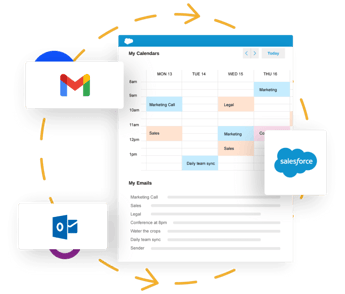

.png?width=1268&height=1772&name=Sidebar-C%20(1).png)
