- Solutions
-
Products
-
Resources
Smarter Selling with AI Agents: Automating CRM Tasks and Boosting Engagement by Ryan O'Connor View all Blog Posts >Get the App, Get the Sidebar, & Get Your Trial Going HereUnleash limitless growth opportunities by partnering with Cirrus Insight.
- Pricing
What Is the Salesforce CRM System? Benefits, Features & How It Works
Let’s be honest, keeping track of every customer interaction, sales opportunity, and follow-up can feel like spinning plates.
You might have emails in one tool, sales notes in another, and reports buried somewhere else. That’s where a CRM comes in, and no name is bigger in the CRM world than Salesforce.
So, what exactly is the Salesforce CRM system, and why do so many businesses from scrappy startups to Fortune 500 giants depend on it every single day?
At its core, Salesforce is a central hub that helps sales, marketing, and service teams work smarter, stay aligned, and ultimately close more deals.
In this guide, we’ll break down
- What Salesforce CRM is
- How it works for different departments within your team
- Key features and benefits of the tool
- And even a few challenges to be aware of
What Is the Salesforce CRM System?
At its simplest, Salesforce is a CRM system, a customer relationship management platform. But calling it “just a CRM” doesn’t really do it justice. Salesforce isn’t only about storing names and phone numbers. It’s about giving your team a 360-degree view of every customer and prospect so you can manage relationships, spot opportunities, and keep deals moving forward.
Think of it as your digital command center:
- Sales reps use it to track leads, opportunities, and conversations.
- Marketers use it to measure campaign performance and hand off qualified leads.
- Service teams use it to resolve customer issues quickly and effectively.
And yes to answer the common question, Salesforce is a CRM system. In fact, it’s the world’s #1 CRM with millions of users across industries, from small businesses to global enterprises.
Useful insight: The real power of Salesforce is how customizable it is. You can start with the basics, then expand into automation, AI-driven insights, or even industry-specific solutions as your business grows.
How the Salesforce CRM System Works
Salesforce is more than a database, it’s the engine that keeps your sales, marketing, and service teams aligned. Each department uses it a little differently, but together, it creates a complete picture of every customer relationship.
For Sales Teams
Sales reps use Salesforce to manage deals and focus on closing faster.
- Track every lead and opportunity across the pipeline
- Forecast revenue with real-time dashboards
- Automate admin tasks like logging emails and calls
Pro tip: With integrations like Cirrus Insight, reps can sync Salesforce activity straight from their inbox, no manual entry required.
For Marketing Teams
Marketers lean on Salesforce to connect campaigns to results.
- Score and segment leads to focus on high-potential prospects
- Track engagement data from emails, forms, and events
- Hand off qualified leads seamlessly to the sales team
Use case: If a lead opens three emails and downloads a whitepaper, Salesforce automatically flags them as “ready for sales” instead of leaving it to guesswork.
For Service Teams
Customer support teams use Salesforce to deliver fast, personalized help.
- Track and manage support cases from one dashboard
- Access full customer history for context-driven conversations
- Leverage AI tools like chatbots for quick, 24/7 responses
Pro tip: Because sales, marketing, and service share the same data, customers don’t have to repeat themselves across departments.
![]()
Key Features of the Salesforce CRM System
One of the biggest reasons Salesforce dominates the CRM market is its sheer breadth of features. Whether you’re in sales, marketing, or service, the platform gives you the tools to work smarter and faster. Here are some of the standout capabilities:
- Contact and account management: Keep every detail about a customer, emails, calls, deals, and service history, in one central record. No more digging through inboxes or sticky notes.
- Sales automation: Automate repetitive tasks like assigning leads, sending reminders, or moving deals through the pipeline. This not only saves time but also reduces the chance of human error
- Reports and dashboards: Turn raw data into clear insights. Sales leaders can forecast revenue, marketing can measure campaign ROI, and service teams can track case resolution times, all in real time
- Workflow rules and approvals: Set up processes that trigger automatically. For example, when a deal hits a certain stage, Salesforce can notify the right manager or generate a contract
- Mobile access: With the Salesforce mobile app, your team isn’t tied to a desk. Reps can update opportunities, log calls, and check dashboards from the road
- AI with Salesforce Einstein: Built-in AI helps predict which deals are most likely to close, recommend next steps, and even analyze customer sentiment
Benefits of Using Salesforce CRM
Salesforce isn’t just popular because of its features, it’s because of the outcomes it delivers for businesses. Here are some of the most valuable benefits, broken down by how they impact your team and your customers.
Benefits for Your Team
- 360-degree view of customer data: Reps, marketers, and service agents all work from the same playbook
- Improved collaboration: No more silos; every department sees the same history and insights
- Increased productivity: Automations cut out repetitive tasks, giving teams more time to sell or serve
- Smarter decision-making: Real-time dashboards and forecasts highlight where to focus
Benefits for Your Customers
- More personalized experiences: With full context, every interaction feels tailored
- Faster problem resolution: Service teams solve issues quickly with all the info at hand
- Consistent communication: Whether they’re talking to marketing, sales, or support, customers don’t have to repeat themselves
- Stronger long-term relationships: By tracking engagement and needs, companies can anticipate and deliver value at every stage
Potential Challenges or Drawbacks of Salesforce
Salesforce is the world’s most popular CRM for a reason, but let’s be real: it’s not perfect. Like any powerful platform, it comes with a learning curve and trade-offs to know before diving in.
Some of the most common challenges include:
- Cost adds up fast: Salesforce starts at a reasonable tier, but as you add more users, features, or advanced editions, the price can rise quickly
- Steeper learning curve: It’s packed with functionality, which can feel overwhelming for new users without proper training
- Customization requires resources: To really get the most out of Salesforce, many teams lean on admins or consultants. That investment can be worth it, but it’s still a hurdle
- Not always SMB-friendly: For very small businesses, the platform may feel like “too much CRM” until the company grows into it
Reality check: Salesforce shines when you commit to setting it up right and training your team. Without that buy-in, it can feel like a heavy lift.
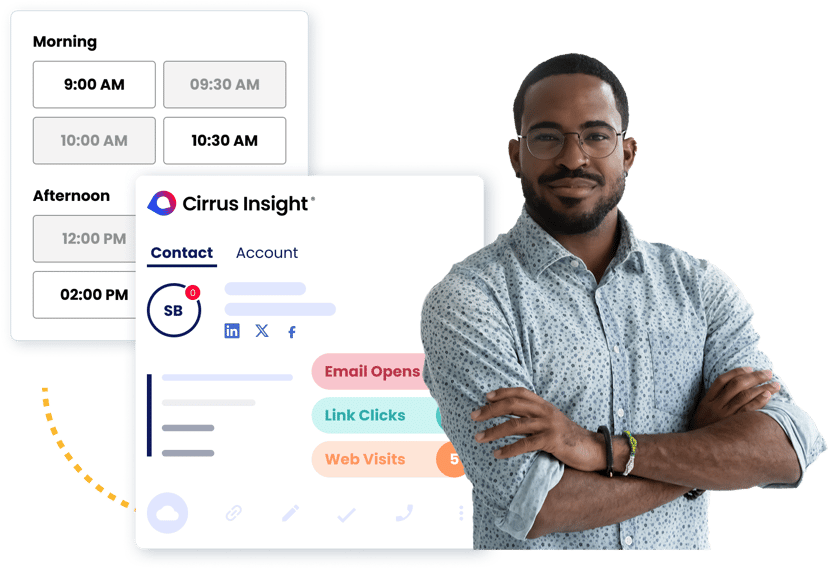
Bringing Salesforce CRM to Life With Cirrus Insight
The Salesforce CRM system gives you the platform to manage relationships, track opportunities, and align your teams. But to truly get the most from Salesforce, your reps need it to fit seamlessly into their daily workflow. That’s where Cirrus Insight makes all the difference.
With Cirrus Insight, your team gets:
- Automatic Salesforce sync: Emails, meetings, and tasks log without manual entry
- Salesforce in your inbox: View and update records directly inside Gmail or Outlook
- Engagement tracking: See when prospects open emails, click links, or view attachments
- Turn engagement into meetings: Smart scheduler makes booking time easy
- Email templates and drip campaigns: Scale outreach while keeping it personalized
- Real-time insights before calls: Prep faster with Salesforce context at your fingertips
Salesforce provides the power. Cirrus Insight makes it easy to use. Together, they give your team the tools to spend less time on admin, and more time selling.
FAQs About the Salesforce CRM System
1. Is Salesforce a CRM system?
Yes. Salesforce is the world’s #1 customer relationship management (CRM) system, used to manage sales pipelines, customer service, and marketing campaigns. It centralizes all customer data in one place so teams have a single source of truth.
2. What makes Salesforce different from other CRMs?
Salesforce stands out for its:
- Scalability: From small businesses to enterprises, it grows with you
Customization: Build workflows, dashboards, and apps tailored to your process - Ecosystem: The AppExchange marketplace offers thousands of add-ons and integrations
- AI-powered insights: Salesforce Einstein helps predict outcomes and suggest next steps
3. Who typically uses Salesforce CRM?
Salesforce is used across industries, but it’s especially popular with:
- Sales teams managing complex pipelines
- Marketing teams tracking campaigns and lead generation
- Service teams handling customer support and case management
- Executives needing real-time performance dashboards
4. Is Salesforce expensive?
Salesforce offers different editions, starting with Essentials for small teams and scaling up to Enterprise and Unlimited for larger organizations. While it can feel pricey compared to simpler CRMs, businesses often find the return on investment well worth it.
5. How does Cirrus Insight work with Salesforce?
Cirrus Insight is built to make Salesforce effortless for your team:
- Syncs emails, calendar events, and tasks automatically
- Lets reps update Salesforce records without leaving their inbox
- Provides engagement tracking (opens, clicks, replies)
- Schedules meetings with Salesforce-driven routing
- Delivers real-time Salesforce insights before every call
6. Can I try Salesforce and Cirrus Insight before committing?
Yes. Salesforce offers free trials for many of its products, and Cirrus Insight also provides a free trial so you can see how seamlessly it embeds Salesforce into your inbox before rolling it out across your team.


