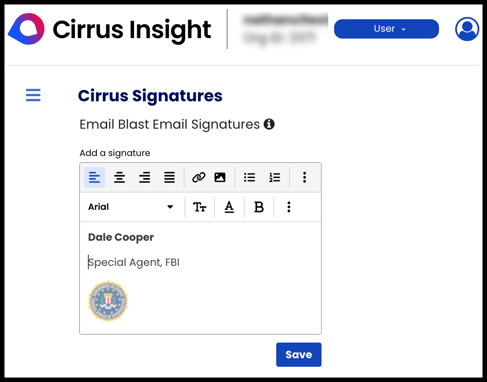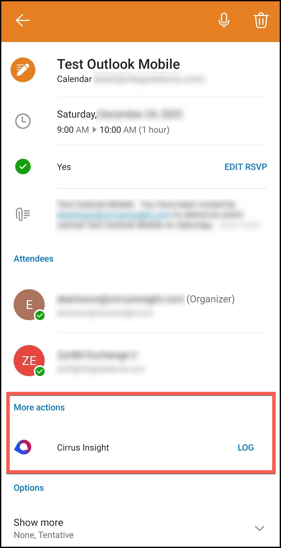- Solutions
-
Products
-
Resources
Sales Automation: What It Is, How It Works, and What to Automate First by Kristi Campbell View all Blog Posts >Get the App, Get the Sidebar, & Get Your Trial Going HereUnleash limitless growth opportunities by partnering with Cirrus Insight.
- Pricing
February 2023 Release Notes
Feb. 23, 2023
Overview
This minor release introduces enhancements to Email Blast, Dashboard tooltips, and Sidebar event creation & Sync status, along with fixes for event filing and Email Sync task status.
Highlights
In the Dashboard, multiple tooltips that explain have either been rewritten or newly added to enhance clarity and user understanding of the settings.
When setting the send date on an Email Blast, the date picker component has been upgraded for a better user experience.
Users with Admin-managed Syncs will now see that reflected in the Sidebar under Sync Status (previously this was only reflected in the Dashboard).
When creating a Salesforce event from the Sidebar, users will only see the “Create Recurring Series of Events” field if the event’s record type has the “Repeat” field on the page layout in Salesforce.
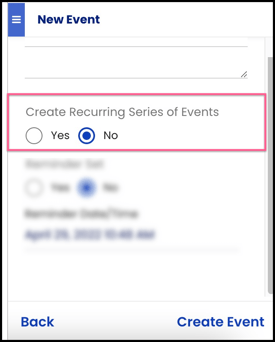
Fixes:
-
When filing an event to Salesforce from the Sidebar, the "assigned to" event field was displaying the event organizer instead of the Cirrus Insight user (event owner).
-
For Email Sync, emails saved as Salesforce tasks should always be set to Status = “Completed” regardless of custom status availability.
-
In the Admin Dashboard, navigating away from Sidebar > General settings caused an “unsaved changes” prompt even when no changes had been made.
-
When editing the name of an Email Blast, backspacing a single character was removing the preceding whitespace.
Feb. 16, 2023
Overview
This minor release introduces enhancements for multiple Dashboard functions and Sidebar event/case creation, along with fixes for license renewal status, Scheduling, and Link Tracking.
Highlights
Cirrus Signatures (for Email Blast) now supports adding images.
In the Dashboard , the setting “Auto-file attachments" has been renamed to "Auto-file email attachments when using Quick File" under Sidebar > Salesforce Integration > Attachments settings.
In the Admin Dashboard, the setting 'Meeting Increments' has been renamed to 'Meeting Lengths' under Scheduling Settings > Calendar Defaults.
When creating a case from the Sidebar, the email’s subject will be added to the case title field and the email body will be added to the case description.
When creating a Salesforce event from the Sidebar, users will only see the “Create Recurring Series of Events” field if the event’s record type has the “Repeat” field on the page layout in Salesforce.
Fixes:
- Upon license renewals, the Sidebar would sometimes display a false “Subscription Expired” message, requiring a log out/in.
- If all Meeting Types were hidden for a calendar, users were unable to edit team members.
- When a Scheduling recipient rescheduled a meeting from a user’s Scheduling page, attendees marked as “optional” were changing to “required.”
- In some situations, Link Tracking was causing tracked email links to break, sending recipients to a 404 error page.
- Similarly, Link Tracking could cause Scheduling links to redirect to a broken page in rare cases.
Feb. 9, 2023
Overview
This minor release introduces fixes for Gmail, Meeting Types, and File Email, along with backend optimizations.
Highlights
In Gmail, the Sidebar should update every time a different message in an email thread is selected.
- This addresses the Sidebar not updating if a particular message was re-selected after selecting other messages and then coming back to it.
After creating a new Meeting Type in the Dashboard, it can now be cloned immediately after creation.
- This addresses the "clone" button being grayed out/un-actionable until the page was refreshed.
Only actual “all day” events created via Cirrus Insight in Google Calendar should be saved as ‘All-Day’ events in Salesforce.
- This addresses all events (even ones with specific start/end times) created via CI in Google Calendar being saved as ‘All-Day’ events.
If a user files an email but then deletes the corresponding email record in Salesforce, that same email can now be re-filed without error.
-
The green check
will now appear over the File Email icon in the above re-file-after-deletion scenario to prevent users from filing the same email multiple times.
Feb. 2, 2023
Overview
This minor release introduces enhancements for the Dashboard, mobile event logging, & Calendar View; fixes for Sidebar and Salesforce import; and backend optimizations.
Highlights
With the new addition of the “Chat with us” widget to the Dashboard, users/admins can now engage Support from the Dashboard rather than having to go to the website.
In Outlook Mobile, CI is now available for events. From the event’s More Actions section, users can select “Log” beside Cirrus Insight to add the event to Salesforce.
When an Admin changes the “User can override” sub-setting to ‘Disabled’ for any applicable setting, the organization value will now be used instead of the user’s previously chosen overriding selection.
When editing a Calendar View, users can now deselect any meeting lengths, even if it’s the Meeting Type's “Default Length” (previously this caused an error).
Salesforce User Import (from the Admin Dashboard) now uses batch loading to prevent long load times and/or errors.