- Solutions
-
Products
-
Resources
Sales Automation: What It Is, How It Works, and What to Automate First by Kristi Campbell View all Blog Posts >Get the App, Get the Sidebar, & Get Your Trial Going HereUnleash limitless growth opportunities by partnering with Cirrus Insight.
- Pricing
May 2025 Release Notes
Buyer Signals Dashboard + Aggregated Signals coming in June!
Register here for the June 12th webinar
Overview
-
Updates to the sidebar improves Email Filing and fixes a UI issue that was caused by an update to Gmail’s interface.
Enhancements
- When filing an email to a contact with a blank primary email address and populated secondary email address field, the email would not be associated to a contact if they sent an email from the address saved in the secondary email field.
An update was implemented that will successfully associate the filed email to the contact and show in Other Related People.
- Google made changes to their Gmail UI which created rendering sidebar issues and prevented buttons from showing up resulting in users not able to do things like file emails, create and update objects, etc.
A hotfix was deployed on May 27 that addresses Google’s UI change and restored button visibility.

Overview
-
Several updates have been made to the new left navigation and dashboard pages to improve user experience and ergonomics of our dashboard experience for users and admins.
-
The Meeting AI calendar view has received an update that greatly improves how many meetings that can be displayed at one time.
-
One Click Booking now automatically updates the list of people to pick from as recipients are added and removed in the TO and CC fields.
-
A new admin dashboard setting has been added that tells Email Sync to ignore emails related to calendar invites.
-
Multiple fixes were released that relate to dashboard navigation, webhook, and Cirrus Scheduling.
Enhancements

Admin Dashboard - My Organization navigation updated
- Based on feedback from customers we have decided on a better approach to add more clarity around whether they are editing org settings or their personal settings.
The My Organization icon has been renamed to Org Settings and has been moved to the bottom of the left navigation.
When the admin is in an org settings page, we will show “Org Settings” at the top of the secondary nav:
Admin Dashboard - Default landing page updated
- We received feedback from admins that being taken to the User Dashboard by default is not an ideal user experience for them and they often find themselves having to spend extra time navigating to the admin pages they intend to visit.
Going forward when admins visit the home.cirrusinsight.com they will be taken to the org settings by default.
Dashboard Navigation - Navigation highlighting
- Based on customer feedback we have learned that the highlighting color we implemented for secondary navigation was not obvious resulting in confusion as to which page they are on.
The secondary nav highlighting has been updated so it’s a brighter shade that matches the primary nav highlighting, which greatly improves visibility of which secondary page a user is on.
Dashboard action buttons and search updated
- In an effort to continuously improve the user experience of our dashboards, we’ve implemented updates to action buttons and search bars. The following pages have updated action buttons and search bar placement:
- Calendar View
- Meeting Types
- Manage Users
- Child Orgs
Dashboard Upgrade call to action button
 To improve communication and transparency around the broad feature offerings we have, we are making better use of the new navigation to communicate our value to users.
To improve communication and transparency around the broad feature offerings we have, we are making better use of the new navigation to communicate our value to users.
For organizations that are not on our highest plan, users will see an Upgrade button in the secondary nav if the admin has the “Upsell of features” org setting enabled.
User Dashboard - Reorder Sidebar settings
- The secondary nav in the user dashboard was setup in a way that places the user on the Downloads page to mimic the original behavior pre-navigation update. Based on feedback we have enhanced this experience.
Users will now be placed on the Settings page when clicking the Sidebar primary nav icon. Settings is now first in the secondary nav with Downloads below it.
Dashboard Profile Update
- The org name and ID was originally placed at the bottom of the secondary nav and did not provide much value. As part of our continued efforts to improve our user experience across our platform, this has been updated.
The org ID and org name have been moved into the user’s profile menu. The profile now opens on mouseover instead of requiring a click.
Old:
New:



- The original calendar UI was surrounded by many additional elements that constrained its overall real estate reducing the number of events a user could see. An update was made to allow for more of the calendar UI to be visible. The time zone picker has been moved into a gear icon at the top right and the calendar navigation has been moved to the top right as well.
Old:
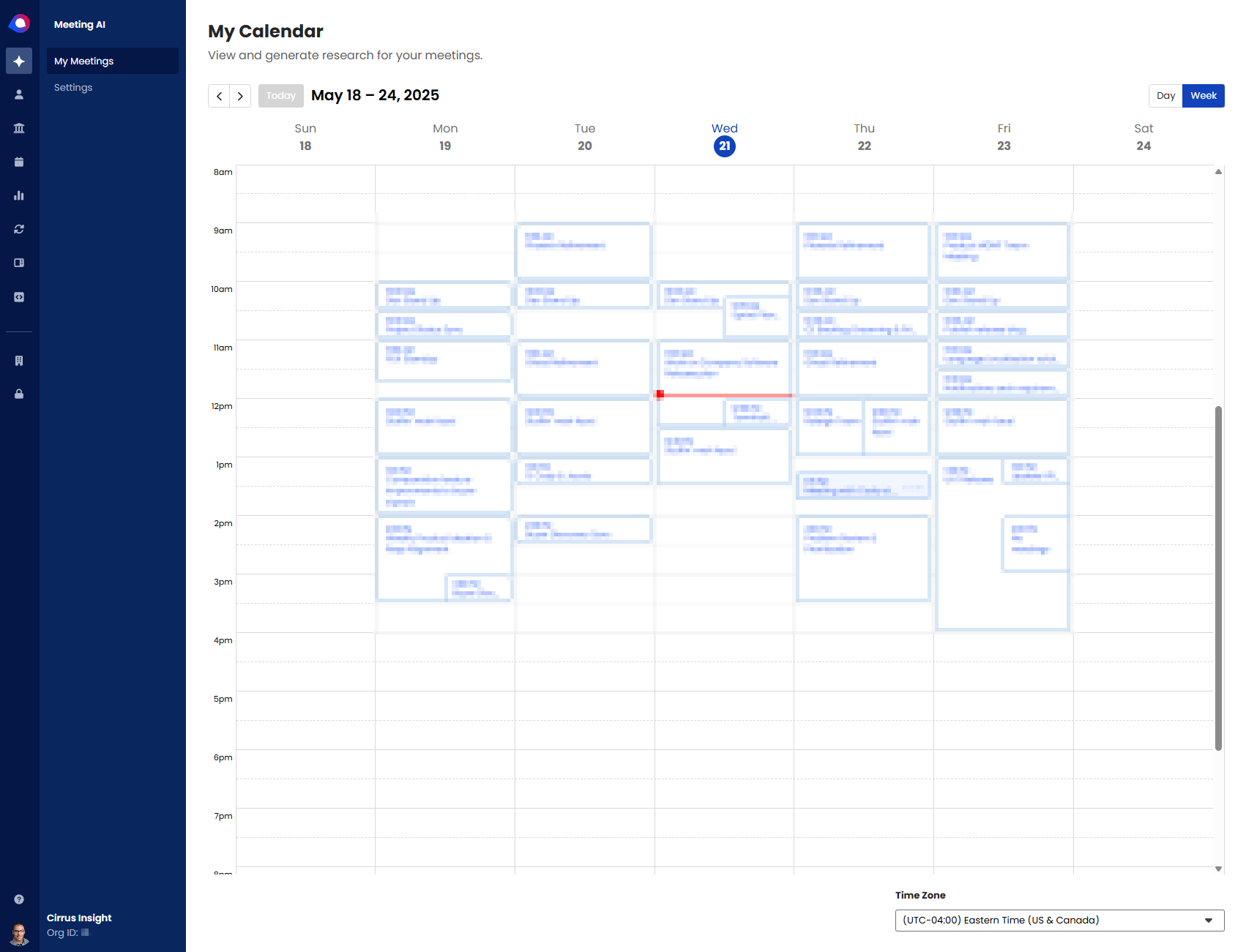
New:
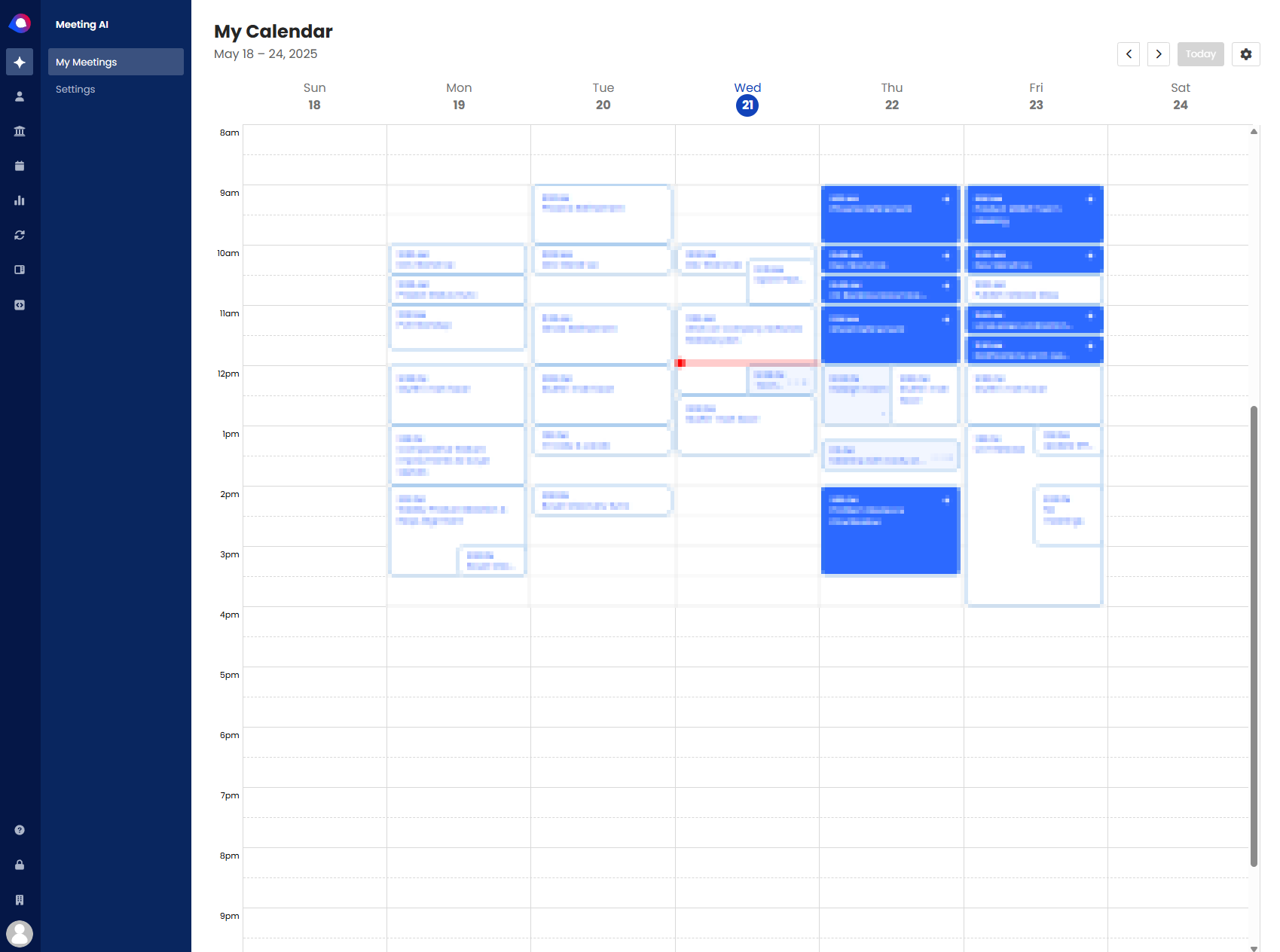
- When composing a new email and changing recipients, the Email Address field of One Click Booking would not detect the changes until the user left the screen and came back.
We have enhanced this feature so now when recipients are changed in the TO and CC fields of your email, the Email Address field will automatically update to show the current list of recipients on the email.
- Email Sync was treating calendar invites and event responses as outgoing emails in Salesforce, which impacts reporting metrics for teams.
A new setting was added to the Admin Email Sync settings called “Process All Folder Items”. This is currently only available for orgs that request this setting be available for their org. When the setting is on, Email Sync will process and sync all emails including event invites and responses. When the setting is turned off, Email Sync will ignore any calendar event related emails. The setting is located here when it’s made visible to the org.
To enable this for you org, contact our support team.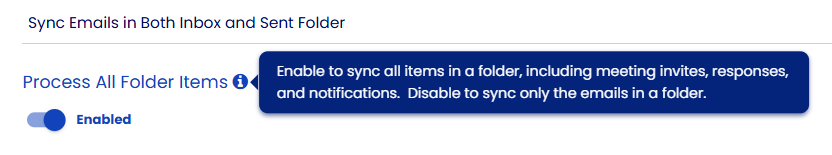
Fixes
Admin Dashboard - Navigation fix
- In some circumstances when navigating away from a page with unsaved settings, the page would not change nor would the user be prompted about the unsaved changes.
A fix was implemented so when unsaved changes are detected the user will be prompted to save or abandon the changes before navigating away.
Calendar Scheduling - Teams Link generation
- An issue was preventing the Team conferencing link from being generated when a meeting is booked through Cirrus Scheduling.
A fix was implemented so Team links are generated as expected when a meeting is booked through Cirrus Scheduling.
Webhook - Smart Scheduler Events
- An issue was discovered that prevented some Smart Scheduler events being sent to the Cirrus Webhook service.
A fix was implemented to ensure we’re sending the expected Smart Scheduler events to the webhook.
Overview
-
Dashboard pages received updates to their subtitles to make their purpose more clear.
-
The Upsell of Features toggle has been moved to an org settings page.
Enhancements
Dashboard Page Title updates
- In our continued efforts to improve dashboard pages, updates are being made to make their purpose more clear and consistent. All dashboard pages have received updates to their subtitles that explain what the page is meant for. More updates are coming to search bar placement, secondary nav highlighting, icon placement, etc.
Admin Dashboard - Upsell of Features toggle moved
- New features and are being implemented into our dashboard experience which come with upsell language we show to users. This setting was located in the Sidebar General settings page, which created the wrong impression of what this setting would impact.
The setting has been moved to a new page in the org settings so that it is more clear that this toggle will affect the upsell messaging for all features in both the dashboard and sidebar. The left navigation has been renamed from "Media and Upsell" to "Social Media and Downloads":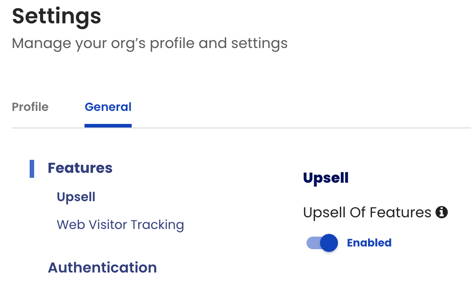
The original location will display a message letting admins know where to find this setting: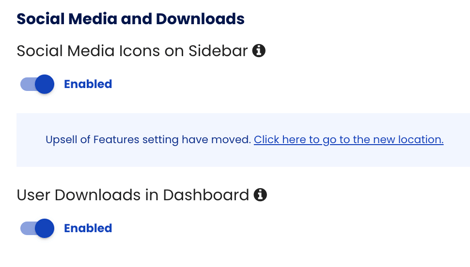
Overview
-
Improvements were made to booking pages and a new sync failure notification for users was added. This new notification feature is being rolled out. Contact support if you would like to opt into this new notification.
-
Fixes were made to how Meeting AI handles LinkedIn profile associations, sidebar navigation, and Email Blast recipient sources.
Enhancements
Scheduling - Booking Page Timezone support for Day Light Savings
- The time zone drop down in booking pages were not displaying adjusted timezones for regions that respect day light savings. An update was made to the timezone drop down that results in the timezones properly reflecting the day light savings status for each region.
Admin / Service Account Sync - Email notification of failure for users (currently being distributed)
- When an org is using admin managed / service account sync, if a failure occurred, users would not be notified by our system resulting in gaps in Salesforce records.
An update was implemented that sends the user an email if any sync fails for more than 72 hours letting them know about the issues and that we have notified the admins of the org about the issue.
This is a new update that is being rolled out. If you would like to have this enabled, please contact our support team.
Fixes
Meeting AI - LinkedIn Profiles
- In some circumstances Meeting AI can pull in multiple instances of LinkedIn profiles and display them on the company page. These are typically profiles of people who are are related to the company. An update was made so we link to only profiles that relate directly to the company instead of people within the company.
Sidebar - Back icon in Case Comments
- An update resulted in the back icon being reduced in size when viewing case comments in the sidebar. The back icon was fixed so it is displaying at its normal size.
Email Blast - Salesforce Report source
- Email Blast supports a Salesforce report as a source of recipients. In some circumstances this option would not be visible. A fix was implemented that restores this option for customers who were missing it.

