- Solutions
-
Products
-
Resources
Sales Automation: What It Is, How It Works, and What to Automate First by Kristi Campbell View all Blog Posts >Get the App, Get the Sidebar, & Get Your Trial Going HereUnleash limitless growth opportunities by partnering with Cirrus Insight.
- Pricing
Cirrus Insight 2020 July Release Notes
What's New?
Sidebar- Email Templates
Reusing standard emails will become hassle-free as you can now use Salesforce Email Templates directly from the Sidebar. Cirrus Insight’s Email Templates lets you choose one of your most-used Salesforce templates right from the Sidebar Home Page or 'View All’ to search/filter the template you need from all your Salesforce templates. You can also select any number of Related Objects to pre-populate variable tags on the template like Case ID, Opportunity Name, etc. to make sure your email has all the accurate information coming straight from Salesforce. Also, when you want to send an email related to a specific Salesforce object/record (like a Case or Opportunity), you can drill down to that object/record card first in Sidebar, click on the Email Templates action button on the card, and then choose the right email template to have the variable tags automatically pre-populated.
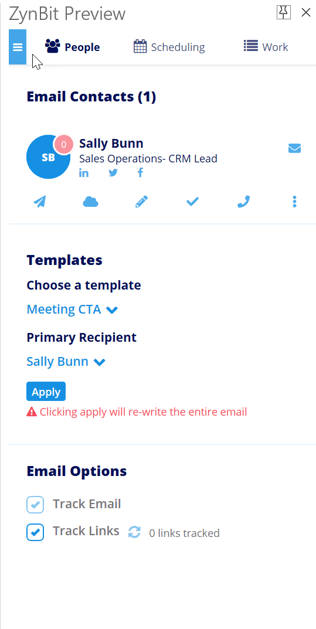
Automatic Buyer Signals
When you are composing an email, the Track Email checkbox is now always ‘True’ (by default). So without any extra clicks on the checkbox, every email you send will automatically be tracked for the email opens from your recipients
Turn On/off features at user-level
Users can go to Settings>Sidebar in the hamburger menu on Sidebar and turn on/off Email Templates and Automatic Email tracking. This disables the feature only for the user when it is still available at org-level
Fixes
Performance Fixes
Faster loading of Salesforce objects and related lists on Sidebar by implementing progressive loading on the object summary page.
Improved performance on Contacts page when using Sidebar on a pop-out window or unpinned state.
Other fixes
Search functionality on the sidebar simplified to search only based on Name field for objects
Calendar Sync modifications to avoid unnecessary updates to recurring meetings

