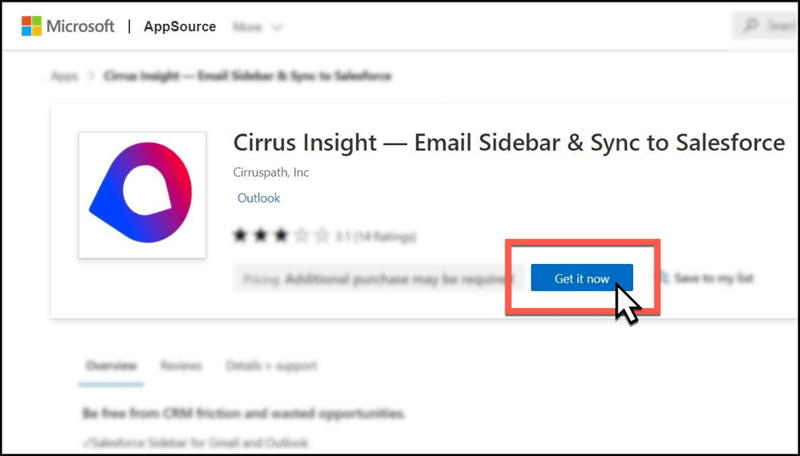- Solutions
-
Products
-
Resources
Smarter Selling with AI Agents: Automating CRM Tasks and Boosting Engagement by Ryan O'Connor View all Blog Posts >Get the App, Get the Sidebar, & Get Your Trial Going HereUnleash limitless growth opportunities by partnering with Cirrus Insight.
- Pricing
Filter Knowledge Base by:
How do I install Cirrus Insight for Outlook?
Overview
To start using Cirrus Insight for Outlook on PC or Mac, install the Cirrus Insight Office Add-in.
Steps
1. Navigate to the Cirrus Insight Dashboard and sign in:
home.cirrusinsight.com
2. From the Email sidebar box (under Downloads), select either:
- Office Add-In to install for PC
- Outlook for Mac to install for Mac

3. Click the blue Get it now button from the Microsoft add-in page.
4. Proceed through the installation prompts and allow permissions.
5. Open Outlook's Home menu and click the Cirrus Insight icon in the top-right to expand the Sidebar.
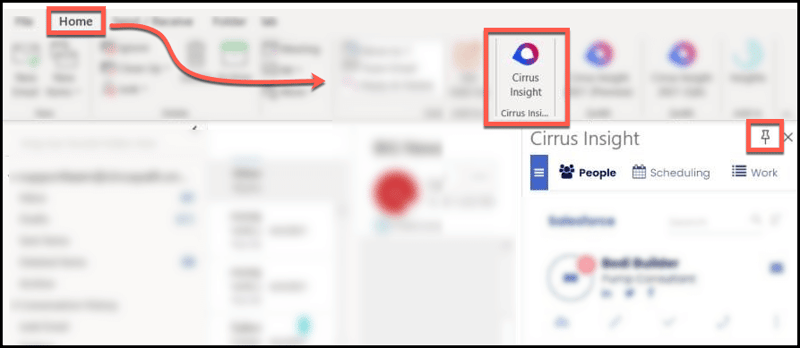
| ℹ️ Click the Pin button in the top-right of the Sidebar. This prevents having to relaunch the Sidebar on every new email. |
Next Up
Updated May 2022
Relevant Articles
How do I Install Cirrus Insight for Outlook Web App on a Mac?
Cirrus Insight is Running Slowly. What Can I do to Improve Performance?
How do I make someone a Cirrus Insight Admin?
Cirrus Insight's Rest API - Technical Documentation
How Do I Change the Credit Card used for Payment?
What's the difference between the full Extension and the lite Add-on for Gmail?
×