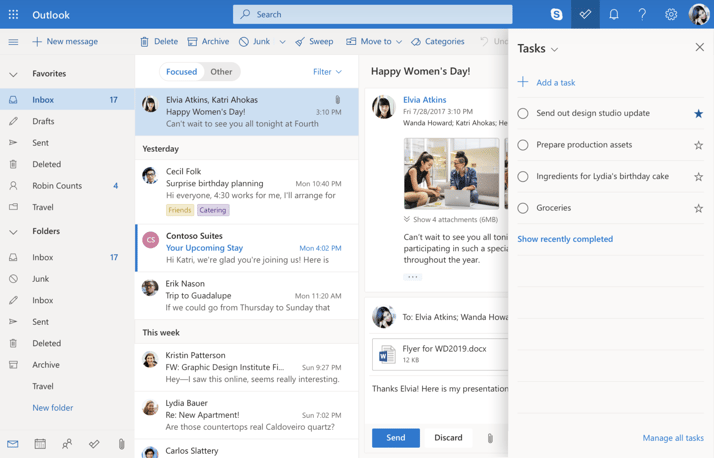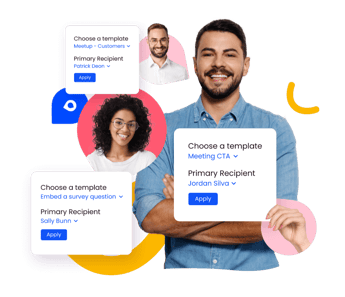- Solutions
-
Products
-
Resources
Smarter Selling with AI Agents: Automating CRM Tasks and Boosting Engagement by Ryan O'Connor View all Blog Posts >Get the App, Get the Sidebar, & Get Your Trial Going HereUnleash limitless growth opportunities by partnering with Cirrus Insight.
- Pricing
History of Microsoft Outlook

Seeing asCirrus Insight is celebrating the release for Microsoft Outlook, the time has come to take a trip down memory lane to see how Outlook came to be and the legacy that goes along with Microsoft’s premier email application.
Before Outlook, There Was Office
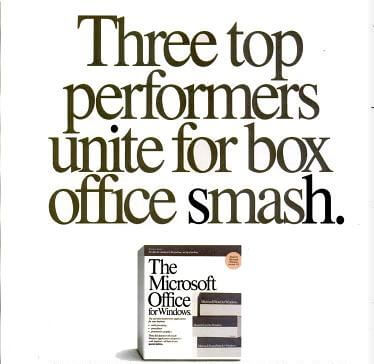
First of all, when Microsoft first started selling its bundle Microsoft Office to consumers, it did not actually contain anything for emails and such. In fact, it was first released in 1990, where it was bundled with Microsoft Word, Excel and Powerpoint. It required Windows 3.0 and cost $995 as opposed to the $1485 that it would have cost to purchase all of them separately.
As time went on and Windows was upgraded to the Windows 95 operating system, Office was also upgraded to Office 95 and released the same day as the new OS. It added new features like Access and Schedule Plus, but it lacked something that was truly innovative. According to Alan Zisman’s review of the product in Our Computer Player's October 1995 issue, “...while it does a pretty good job of running the current generation of applications, it really needs new applications to take advantage of all its improvements.”
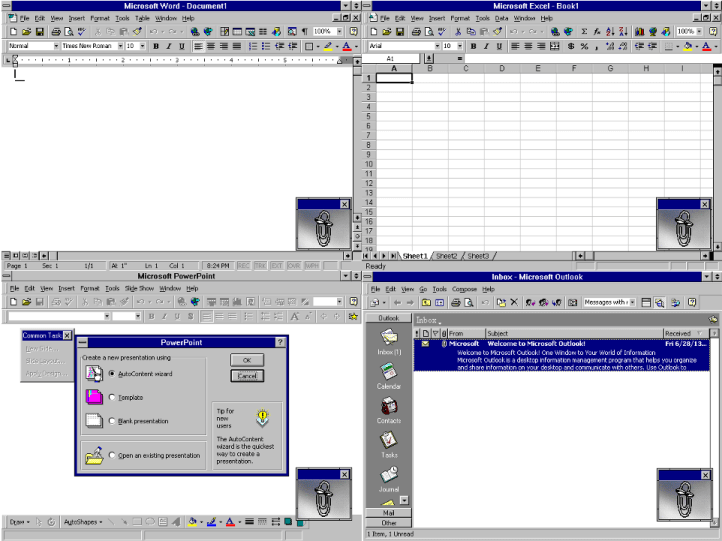
Office + Internet
Enter Office 97, an improved version of Office from a year prior. It made the Internet the focus of all if its improvements. As Bill Gates stated in a press release about Office 97, “Office 97 marks a great step forward in productivity applications, bringing to business users the benefits of the Internet plus the results of our ongoing research in areas such as natural language processing, user-interface design and software componentization.”
Along with the staples of Word, Excel and PowerPoint, Microsoft Outlook was also available in this package.
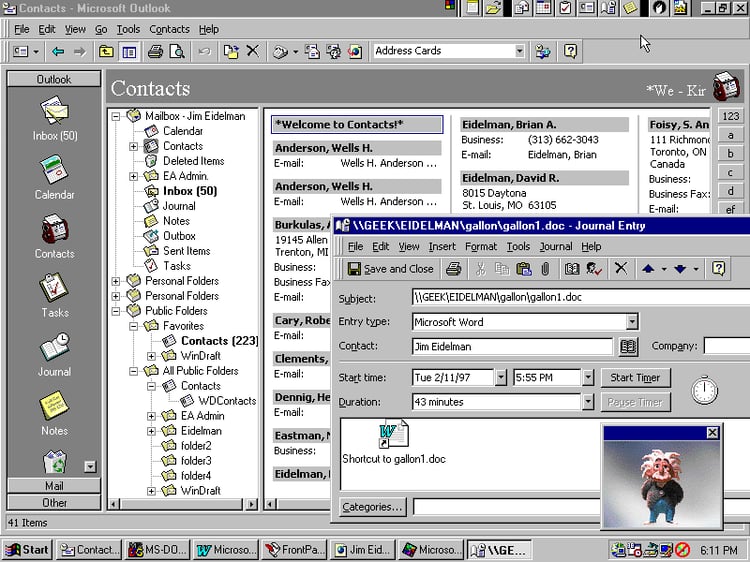
Outlook was originally available only as an addon to another one of Microsoft’s services, the Microsoft Exchange Server. Available since edition 5.5, it replaced the Microsoft Exchange Client that was in previous versions. Office 97 is when it was made readily available to the public.
Outlook officially phased out Schedule Plus and not only made let people read their email but also manage their contacts, schedule appointments in their calendar and keep records in their journal. While it had tons of features, reviews said that it wasn’t very user friendly and that any useful information was stored in folders and tabs. The annoying paper clip that was the unofficial mascot for Microsoft Office didn’t help matters much.
The Entourage Around Outlook
Since then, Outlook has been the premier personal information manager of Microsoft Office for Windows, improving with each iteration. Mac users had to wait before they could experience Outlook.
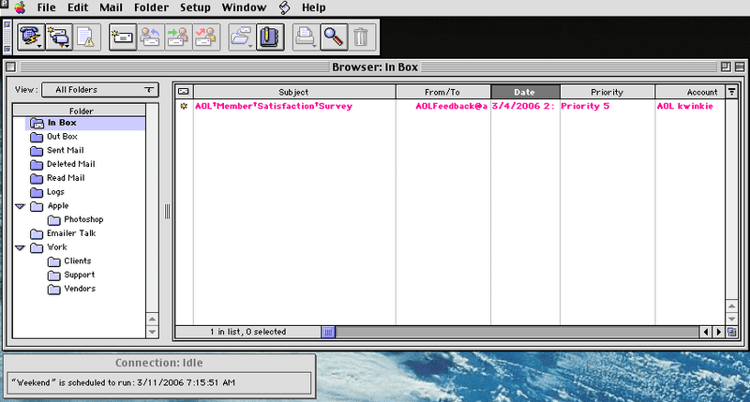
Microsoft had trouble incorporating the Outlook brand with their previous brand of Exchange for Apple products. When they started with Mac OS 9, they used Outlook 2001, which was littered with performance issues for the Apple hardware. Thus, Entourage was developed for Apple products and was used until the problem with Outlook was solved. Outlook was then reintroduced by the end of 2010.
Since then, Outlook has been with Microsoft’s Office suite, joining the ranks of other programs such as Microsoft Access, OneNote, Word, PowerPoint and Excel. Just like those other services, Outlook has received a facelift with each iteration corresponding the operating system that it releases with.
In 2016, an updated version, Outlook 2016, would be released with an improved interface.
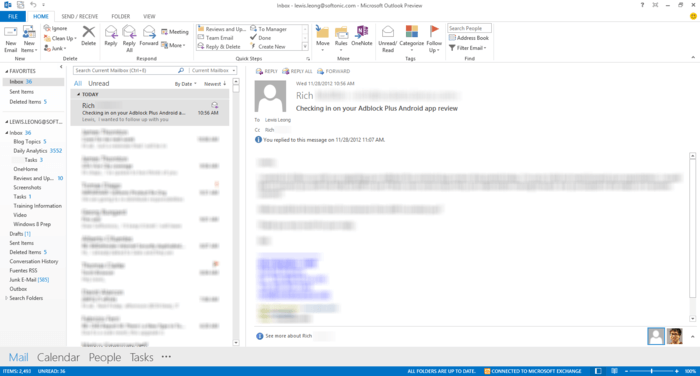
Microsoft 365
As the SaaS industry grew and the world shifted more towards cloud stored platforms, Microsoft released 'Microsoft 365', a subscription based platform that gives users access to the Microsoft software suite. Along with traditional Office programs like Word and Powerpoint, Microsoft 365 provides users with packages tailored to their needs - personal, business, enterprise, and integration.
Outlook received a facelift, building upon the intuitive interface users had come to know. Surpassing its predecessors, the current version of Outlook streamlines the email experience with easily accessible mail, calendar, contact, and task tabs. Additionally, Outlook can be easily integrated with all other Office Suite programs, improving collaboration.
No matter what, you can be sure that Cirrus Insight will be available for that version of Outlook, just like it is for the current version.