- Solutions
-
Products
-
Resources
Sales Automation Tools | Cirrus Insight by Kristi Campbell View all Blog Posts >Get the App, Get the Sidebar, & Get Your Trial Going HereUnleash limitless growth opportunities by partnering with Cirrus Insight.
- Pricing
Filter By:
Salesforce Event Management Tips | Cirrus Insight
by: Casey Goldman, Fonteva
Salesforce Event Management: 5 Mistakes You Might Be Making
Planning events is a major undertaking. No matter what type of organization you are or what type of events you’re planning, staying on top of logistics, guests, and everything else can lead to major headaches if you don’t have an airtight strategy to streamline the process.
Luckily, the power of your Salesforce CRM can relieve some of the stress—but only if you know how to make Salesforce work for your events in the most effective way!
While many businesses, nonprofits, and other organizations use Salesforce for some part of their event management strategy, many of those event planning teams aren’t using their CRM to its fullest potential. (And they may not even know it!)
In fact, here are 5 of the most common Salesforce event management mistakes that your team might already be making:
- You’re not using a native Salesforce event management app.
- Your Salesforce data isn’t informing your event strategy.
- You’re only setting one ticket price.
- You’re not using surveys to measure guest engagement.
- You’re not making the most of your event microsite.
Sound familiar? Don’t worry, we’ll break down each mistake and ensure that your team knows how to remedy these potential pitfalls and get more from your Salesforce event strategy.
But if you haven’t ever planned an event in Salesforce, make sure you’re up to speed on the basics by reading this handy guide from Fonteva.

More than likely, your organization uses a number of different platforms to stay on top of your daily operations.
Whether you’re using a handful of completely disconnected platforms or integrating various pieces of software to get them to work together more seamlessly, it’s also likely that your team has dealt with the frustration that comes with not having all the tools you need immediately accessible in one system.
The good news? If you use a native Salesforce event management application, all of your important data and event planning features will be available within your CRM, no integration required.
Let’s explain how that works in more detail:
-
Native apps are built on top of Salesforce. Unlike non-native apps, native event management apps were built to work exclusively in Salesforce. Basically, they operate as an extension of your CRM, enhancing its feature set with tools that are guaranteed to be compatible with Salesforce.
-
You won’t have to transfer data back and forth. If you’re using third-party software or a web-based event management app, you’ll have to manually make sure that your ticket sales, guest information, and other vital data are synced up to your CRM. With a native app, everything lives in Salesforce, so there’s no extra work on your end.
-
There’s no need for a complicated, costly integration. Not only does it take effort to ensure two disparate platforms connect correctly; it often costs money, too! With a native app, you won’t have to pay additional costs for a third-party connector app or need the help of a technology consultant or developer to implement the software.
In short, finding a native Salesforce event management application can save you time, money, and significant effort—and isn’t that what the best software is supposed to help you do?
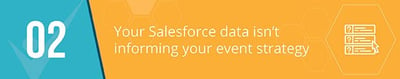
If you’re using a third-party platform to plan your events, all of your event data exists separately from your Salesforce data, making it difficult to ever get one clear picture of your efforts as a whole.
The problem? Your guests’ data should be at the core of your event strategy. If you don’t have a complete understanding of who your attendees are, you won’t be able to plan an event that fully caters to their interests, needs, and goals.
More specifically, you can—and should!—use the data stored in your CRM to determine:
-
Event type. Whether you’re a nonprofit deciding what to do for your upcoming fundraising event or a corporation finding appropriate speakers for your annual conference, your Salesforce data can shed a light on what your potential guests would want from your events.
-
Ticket price. We’ll dive deeper into event ticketing later, but your CRM can play a major part in helping you pinpoint a ticket price that’s appropriate and profitable. Look at your constituents’ giving histories (if applicable), income levels, and past event histories to get an idea of how much they’re comfortable paying for your upcoming event.
-
Guest list. For RSVP events, you need to outline the most profitable (and appropriate) guest list possible. You can filter your Salesforce lists by geographic location, relationship to your organization, income level, recent activity, and more to put together a list that makes total sense for the event you’re planning.
-
Marketing and communication strategy. To get the word out about your event, you’ll need to use the right communication channels. When you store that data in your CRM, you can quickly find out which individuals prefer to be called, emailed, texted, and so on; that way, your message always reaches them in the most convenient, engaging way.
Using your Salesforce data allows you to host an event that’s custom-fitted to your organization and your guests. With just a little extra effort on your part, you can effect a major change in how attendees perceive and engage with your event.

If you’re hosting a ticketed event, chances are that you’ll have a number of different types of guests in attendance.
That being the case, it only makes sense that you’d customize your ticket prices to fit all of those different attendees. Unfortunately, many event planning teams are only setting one general admission price and missing out on a valuable opportunity to engage with guests in unique ways.
If you haven’t considered personalizing your ticket or registration pricing strategy, here are a few ways to get started easily:
-
Offer discount codes. What better way to inspire guests to sign up for your event than to cut them an amazing deal? You can send out personalized discount codes to certain segments of your guest list, offer a time-sensitive early bird code, or set up other creative discounts to get your guests excited about your event.
-
Provide a VIP option. While general admission will be all some guests want, you should offer VIP treatment to those attendees who want extra perks at your event. Special seating, added merchandise, or meet and greets with special guests or speakers can persuade registrants to upgrade their ticket for an added cost.
-
Don’t forget groups. Providing a simple group registration option makes it easier for companies, families, and other groups to attend your event together. And when you offer a group discount for parties of a certain size, you’ll encourage more people to come to your event—a win-win!
Keep in mind, some lightweight event management software (think: Eventbrite and similar solutions) may not give you the ability to fully customize your ticket options. Plus, the more you build out your registration forms, the more complicated it will be to integrate that data into your Salesforce system.
That’s why it’s important to find a platform that’s truly flexible to all of your needs and can be adapted to fit different types of events, guests, and registration, without the hassle of moving data from one platform to another.

There are a thousand ways to measure your event’s success, but many event planning teams overlook the most crucial metric: their guests’ opinions!
Luckily, many robust event management applications make it easy to gauge guest expectations or enjoyment of your event by enabling you to send out custom pre- and post-event surveys.
Pre-event surveys can give your potential attendees a chance to weigh in on the event before they attend, or help you make last minute adjustments. For example, asking your guests which event tracks they’re most interested in at your conference can help you determine roughly how much seating you’ll need in specific sessions.
Post-event surveys are just as (if not more) useful. They’ll give you the most insight into how your event performed on a holistic level, from general takeaways all the way down to specific likes and dislikes.
For best post-show survey results, we recommend the following:
-
Be specific... General questions (such as, “Did you enjoy the event?”) are a good starting point, but to really assess your event strategy, you should ask detailed questions about each portion of your event, including entertainment, speakers, venue, registration, and more.
-
...but don’t overwhelm your survey respondents. Determine a shortlist of the most important questions and enable skip logic so that guests are only seeing relevant queries. Your respondents should have no problem completing the survey in one short sitting!
-
Analyze your results in Salesforce. Once you’ve collected your responses, file your data in Salesforce and generate reports to assess your guests’ answers all together. (Hint: if your native app enables surveys, you won’t have to enter all the responses yourself or migrate data from an external survey platform.)
When your data can show you exactly what worked and didn’t at your events, you can design even more effective events moving forward, which is why this step can’t be ignored!
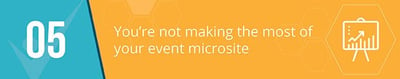
There are a million events taking place all the time, and a million or more potential guests who have to choose which events will win their time (and money).
The best way to ensure that guests understand what your event is and why they should choose to attend is to design a compelling, informative event microsite.
Most event planning solutions have some sort of built-in event page or site builder that can accommodate this need.
However, you should be careful that you find software whose event pages are truly customizable. If you don’t have full control over the event you present to the public, you might miss out on opportunities to engage potential guests.
Your event microsite should be your own and completely capture the personality of your event. That said, there are a few must-haves every event site should have, including:
-
Event details, such as date, time, location, dress code, and age policy.
-
Registration options and ticket information.
-
Easy-to-read formatting and organization.
-
Vibrant photos, videos, and organizational branding.
-
Social sharing options to promote your event on Facebook, Twitter, email, and other popular channels.
You can also amp up your event microsite by branching out and including even more engagement opportunities such as merchandise sales, sponsorship recognition, or additional donation opportunities. Whatever you want on your site, your event management app should make it possible!
When you work with an event management tool that limits your customization options, you may be left with a generic or bland microsite rather than a personalized one.
Think about it: if a guest isn’t excited by their first look at what your event has to offer, what are the odds they’re going to purchase tickets, share the page on social media, or invite their friends?
Planning events in Salesforce doesn’t have to be rocket science. In fact, with these tips in mind and a little strategic planning, your event team can be well on their way to planning their best event yet, no stress needed.
Looking for the right Salesforce tools to supercharge your events? Check out this list of top Salesforce event partners from Double the Donation!

.png?width=1268&height=1772&name=Sidebar-C%20(1).png)


