- Solutions
-
Products
-
Resources
Sales Automation: What It Is, How It Works, and What to Automate First by Kristi Campbell View all Blog Posts >Get the App, Get the Sidebar, & Get Your Trial Going HereUnleash limitless growth opportunities by partnering with Cirrus Insight.
- Pricing
Filter By:
- All topics
- Sales Intelligence
- Salesforce
- Sales Productivity
- Sales Strategy
- Sales Prospecting
- Book More Meetings
- Sales Activity Data
- Company News
- AI
- Sales Leadership
- Sales Metrics
- Team Scheduling
- Prospect Smarter
- Serious Insights
- Comparison
- Sync To Your CRM
- Conversation Intelligence
- Email Blast
- Email Campaigns
How to Create the Perfect Email to Setup a Meeting
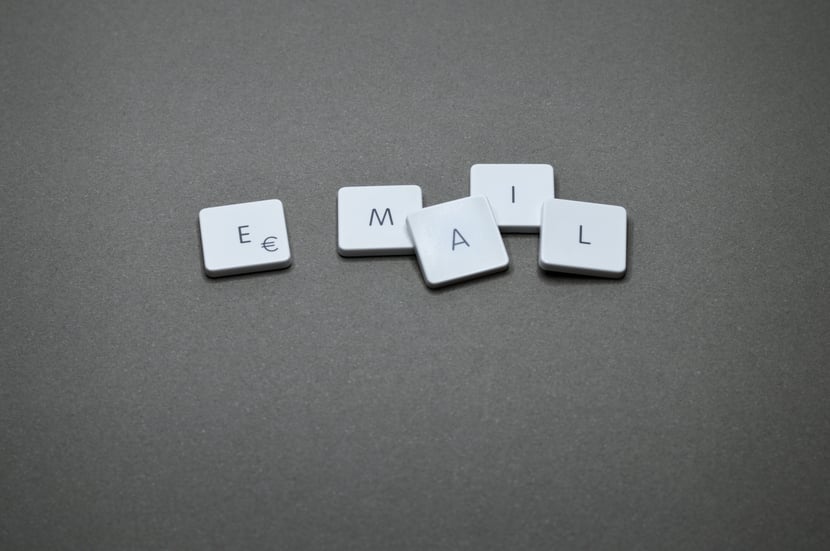 In today's fast-paced business world, email communication plays a crucial role in setting up meetings. A well-crafted email can help you establish a professional connection, clearly communicate the purpose of the meeting, and increase the chances of a positive response. This article will guide you through the process of writing an effective email to set up a meeting, ensuring that your message stands out and captures the recipient's attention.
In today's fast-paced business world, email communication plays a crucial role in setting up meetings. A well-crafted email can help you establish a professional connection, clearly communicate the purpose of the meeting, and increase the chances of a positive response. This article will guide you through the process of writing an effective email to set up a meeting, ensuring that your message stands out and captures the recipient's attention.
Introduction
In this digital age, where in-person meetings may not always be feasible, email offers a convenient and efficient method to connect with colleagues, clients, or potential partners. With tools like Cirrus Insight, which seamlessly integrates your email with your CRM, you can streamline the meeting setup process and enhance your email productivity. Writing an email to set up a meeting requires careful consideration to ensure your message is clear, concise, and compelling. By following the strategies outlined in this article, in combination with the capabilities of Cirrus Insight, you can increase the likelihood of a successful meeting arrangement.
Understanding the Purpose
Before drafting your email, it is essential to have a clear understanding of the purpose behind the meeting. Ask yourself: What do you hope to achieve from this meeting? Are you seeking to discuss a new project, collaborate on a business opportunity, or resolve an issue? Identifying the objective will help you structure your email effectively and convey your intentions to the recipient.
Crafting a Clear Subject Line
The subject line of your email is the first thing the recipient will see, and it needs to capture their attention. Keep it concise yet informative, summarizing the purpose of the meeting in a few words. For example, "Request for Meeting: Discuss Potential Partnership Opportunity." Over time, with the right tools, you can easily track the open rates of your emails and gain valuable insights into how recipients engage with your subject lines.
Opening the Email
Begin your email with a warm and professional greeting. Address the recipient by their name and introduce yourself briefly. This establishes a personal connection and shows that you value their time. For instance, "Dear [Recipient's Name], I hope this email finds you well. My name is [Your Name], and I am reaching out to you regarding..." With Cirrus Insight's email templates feature, you can create personalized email templates that can be easily customized and used for efficient communication at scale.
Stating the Purpose
In the opening paragraph, clearly state the reason for the meeting. Be specific and concise, providing a brief overview of what you would like to discuss or achieve during the meeting. This helps the recipient understand the relevance of your request and sets the context for further discussion.
Proposing Possible Dates and Times
In the next section, suggest a few potential dates and times for the meeting. This demonstrates your flexibility and consideration for the recipient's schedule. Make sure to offer a range of options while keeping in mind any time zone differences or other scheduling constraints.
This process can be streamlined with a calendar scheduling tool that allows you to seamlessly integrate your calendar availability and propose meeting times without the back-and-forth email exchanges. 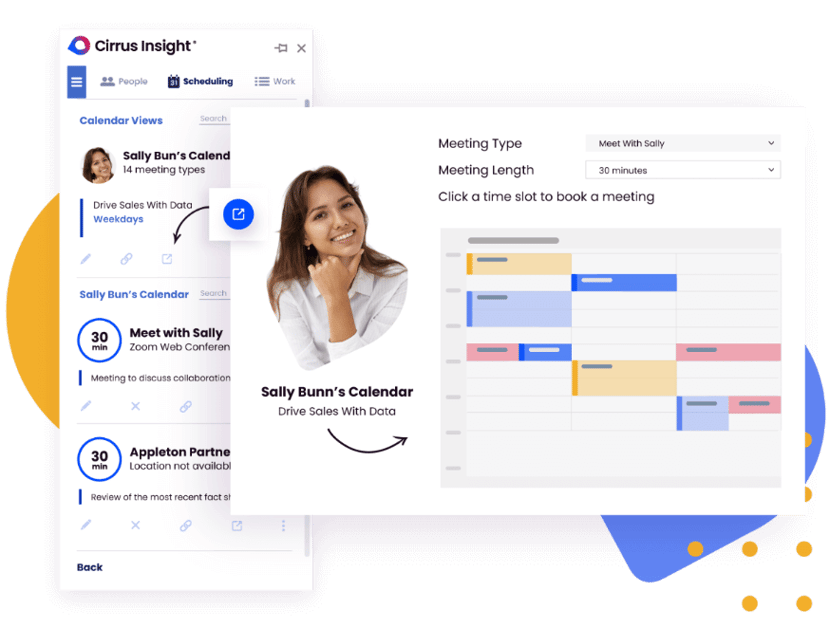
Highlighting Benefits and Agenda
Convey the benefits and value of the meeting to the recipient. Explain why their participation is essential and how it aligns with their goals or interests. Additionally, provide a brief agenda outlining the topics that will be discussed during the meeting. This gives the recipient a clear understanding of what to expect and encourages their active engagement.
Closing the Email
Before signing off, express your gratitude for the recipient's time and consideration. Use a professional and courteous closing phrase, such as "Thank you for your attention" or "I look forward to hearing from you soon." End the email with your name, title, and contact information, including phone number and email address, to facilitate further communication.
Email & Reply Tracking
Make it easy for them to respond by providing clear instructions or offering alternatives, such as a booking link directly in the email. Cirrus Insight's email tracking features can provide real-time notifications when the recipient opens your email or takes action, allowing you to stay informed and promptly follow up.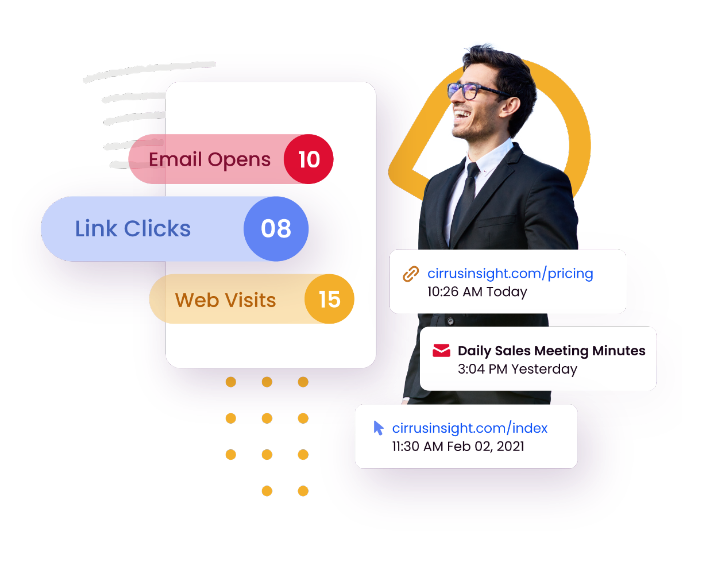
Follow-up and Reminder
If you don't receive a response within a reasonable time frame, consider sending a follow-up email as a gentle reminder. Be polite and professional in your follow-up, reiterating the purpose of the meeting and the suggested dates and times. However, avoid excessive follow-ups that may come across as pushy or desperate. If you can, automate your follow-up process to ensure timely communication without needing to manually track responses.
Avoiding Common Mistakes
When writing an email to set up a meeting, it's crucial to avoid common mistakes that can hinder effective communication. Steer clear of long and convoluted sentences, as they can confuse the recipient. Be mindful of the recipient's time and keep your email concise and to the point. Additionally, proofread your email before sending to catch any spelling or grammatical errors.
Conclusion
In conclusion, crafting an effective email to set up a meeting is a valuable skill in today's professional landscape. By following the strategies outlined in this article, in combination with leveraging the capabilities of Cirrus Insight, you can improve your chances of arranging successful meetings and fostering meaningful connections. Remember to be clear, concise, and professional in your email, and always consider the recipient's perspective.
Frequently Asked Questions (FAQs)
How do I know if the recipient has read my email?
Unfortunately, not all email platforms provide read receipts for standard emails. However, with Buyer Signals, you can gain valuable insights into the recipient's engagement with your email, including open rates and link clicks.
What if the recipient suggests a date that doesn't work for me?
If the proposed date doesn't work for you, politely explain your scheduling conflict and offer alternative options. Communication and flexibility are key to finding a mutually suitable time. You can avoid this problem altogether with a scheduling tool, since you can allow the recipient to select a date and time that works for both of you directly within the email.
Is it necessary to follow up if the recipient doesn't respond?
It is generally recommended to send a follow-up email if you haven't received a response within a reasonable time frame. However, be mindful of not sending excessive follow-ups that may be perceived as pushy.
How can I make my email stand out and grab the recipient's attention?
A clear and concise subject line, personalized introduction, and a well-structured email with a clear purpose and value proposition can help your email stand out and grab the recipient's attention. With email templates, you can create customized professional emails to send at scale.
Should I include attachments in my meeting setup email?
It's best to avoid attaching large files or unnecessary documents in your initial meeting setup email. If relevant, you can mention that additional materials will be shared or discussed during the meeting.
Remember, effective email communication is not just about the content of your message but also the tools and features you utilize to streamline your workflow. Optimizing your email productivity and enhancing your meeting setup process goes a long way!
No More Back and Forth Emails to Schedule a Meeting
Automate scheduling and let Cirrus Insight sync everything with Salesforce.
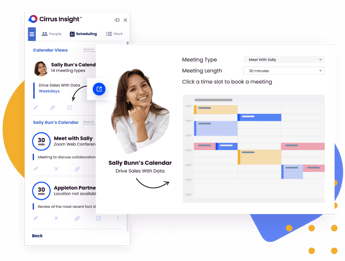
Spend More Time Focused on Revenue Generation
Test drive Cirrus Insight free for 14-days. No credit card required.


.png?width=1268&height=1772&name=Sidebar-C%20(1).png)
