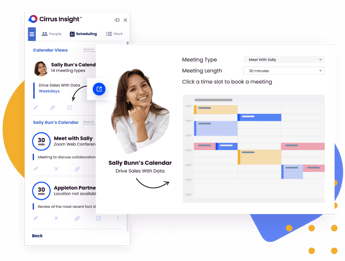- Solutions
-
Products
-
Resources
Smarter Selling with AI Agents: Automating CRM Tasks and Boosting Engagement by Ryan O'Connor View all Blog Posts >Get the App, Get the Sidebar, & Get Your Trial Going HereUnleash limitless growth opportunities by partnering with Cirrus Insight.
- Pricing
Should I Schedule A Meeting For 1pm Today?

Learn The Best Times To Schedule a Meeting by Email and How To Do It the Right Way
If you want to request a meeting or a follow-up meeting with a prospect, you cannot go wrong by saying that you would like to meet using your email. Slowly but surely, it has become the go-to method of communication in today's business world.
A meeting request email, no matter if you're using an app on your phone or your work laptop, is often the most convenient way to coordinate everyone's schedules and ensure all participants are on the same page. But there's more to consider than just hitting "send." You need to make sure that your brand voice and image are always consistent. When you have systems in place to keep that covered, you can move forward with the rest.
Today, we will help you learn the basics of setting up a meeting, including how to determine the right time and place, define the purpose of the meeting, politely send a reminder, and confirm that a meeting with someone will actually happen.
With all that in mind, here are some helpful tips on email scheduling. Here at Cirrus Insight, we have a lot of experience with sending emails to schedule a meeting, so we wanted to share these useful tips to help you save time and improve your workflow.
The benefits of using email to set up a time to meet
Before diving into the best time to send an email to potential clients and customers, let's first explore the benefits of using email as a method of scheduling. In a time where social media seems to be the primary way of communication, it's important to remember that email still very much has a place in business. Listed below are the three top benefits of this approach.
1. Easily connect with potential clients or customers
In the business world, time is money. One of the great advantages of using email to schedule meetings is that you can easily connect with prospective clients or customers without having to leave your desk or even pick up the phone.
2. You’ll get a written record of the meeting
Another great benefit of using email to schedule meetings is that it leaves behind a written record of the meeting. This can be extremely helpful for small businesses or startups. To keep up with the competition, they need to keep track of every interaction with potential clients, keep track of their email addresses, and use calendar integration to make sure they never miss an important meeting, whether it is in person, on Microsoft Teams or Google Meet, or whatever the situation may be.
3. The ability to add additional information about your company
First impressions are essential, especially when establishing a relationship with a potential client. That's why every email you send needs to be the best email you can possibly make. If you get to the point where you need to set up a meeting, make sure to use polite terms like "please let me know" or "this is a friendly request for a meeting with you," and so on.
Keep in mind that, when communicating via email, you have the opportunity to add additional information about your company, such as your website or recent blog posts. This is a great way to leave a lasting impression, further introduce yourself, and potentially lead them down your sales funnel.
Now that we've covered the benefits, let's explore the best times to email potential clients or customers and the perfect way to format your email.

The best time slots to set up meetings via email
Just as there are the best times to call someone, there are also the best times to email prospective clients or customers. After all, you want to make sure that your email stands out in their inbox. While there may not be a definitive answer, certain times have proven more effective than others.
Check out the best times to email potential clients or customers.
In the morning
Emails sent in the morning are typically opened and responded to faster than those sent later in the day. Plus, if you email a customer to schedule a meeting for 1pm today, they're more likely to make it since they have a few hours to prepare.
During the work week
Emailing during the work week will ensure your message is promptly seen and responded to. If you send a meeting email over the weekend, it might get lost in your prospect's inbox.
Right after you've spoken
If you've recently had a call with a potential client or customer, they're more likely to remember you and respond to your email as soon as possible.
Around 1pm
Studies have shown that response rates are highest around this specific time. Many employees take lunch breaks and check their inboxes around this time. It's not too early nor is it too late, so it's the perfect sweet spot.
Try sending your requests for meetings during these times to see what works best for you and your clients. Also, note that what may work in one business sector may not work in another, so it's important to experiment to see what gets the best results.
How can we schedule a meeting by email for 1pm today?
Now that you know the best times, you may be wondering how to actually say "I'd like to meet with you today at 1pm" to your client in an email.
Here's a quick and easy guide on how to do it.
1. Write a clear subject line
If you want your prospect to even consider opening your email, you need a concise subject line. It should be short and to the point. Clearly state what the email is about. For example, you can go with something like "Request for a meeting with you to discuss our partnership." Include your company name somewhere, and you're good to go.
2. Use a polite greeting
When emailing a potential client or customer, it's important to use a polite and professional greeting. "Hello," "Good morning," and "Hi" are a few good options.
3. Introduce yourself (if necessary)
If you're emailing someone you haven't spoken to before, it's important to introduce yourself. Start by telling them how you found their contact information and explain why you're emailing them. If you are a freelancer trying to sell a service, inform them if you charge an hourly rate or a project rate. Give as much detail as possible.
4. Explain why you want to meet
The next step is to explain the purpose of the meeting. Keep your explanation short and clear. If you're emailing a potential client, you may want to mention that you have a solution to their problem. If it's a potential customer, let them know you have a product or service that adds value to their company.
5. Offer a few dates and time options
After you've explained why you want to meet, it's time to offer a few timeslots that work for you. When choosing, keep the other person's schedule in mind as well. It's also important to offer a few appointment scheduling options so that the other person can choose a platform that works best for them. You should be aware of the most popular tools available for this type of service.
6. Send a follow-up
When the meeting is over, it's a good idea to send a follow-up. Don't get discouraged if you don't receive a response right away. Sometimes people are busy and need time to think about your offer. If you don't hear back after a few days, you can send a related email reminder.
Final Thoughts
We hope you've found our guide helpful. Here at Cirrus Insight, we don't think of sending emails as a chore but rather an opportunity to build relationships and grow. With a little bit of effort, you'll be sure to see results in no time. We also offer awesome email templates to schedule meetings. There are days when you are simply swamped with notifications and stakeholder requests that you may need something to help you out.
Contact us if you need more info.
Book Meetings Easier to Hit your Numbers
Automate scheduling and let Cirrus Insight sync everything with Salesforce.