- Solutions
-
Products
-
Resources
Sales Automation: What It Is, How It Works, and What to Automate First by Kristi Campbell View all Blog Posts >Get the App, Get the Sidebar, & Get Your Trial Going HereUnleash limitless growth opportunities by partnering with Cirrus Insight.
- Pricing
Filter By:
- All topics
- Sales Intelligence
- Salesforce
- Sales Productivity
- Sales Strategy
- Sales Prospecting
- Book More Meetings
- Sales Activity Data
- Company News
- AI
- Sales Leadership
- Sales Metrics
- Team Scheduling
- Prospect Smarter
- Serious Insights
- Comparison
- Sync To Your CRM
- Conversation Intelligence
- Email Blast
- Email Campaigns
Manage Your CRM Database for Scalable Growth
Accurate customer data improves all aspects of your business, from prospecting and marketing to closing deals and keeping customers happy. Customer relationship management (CRM) software is the focal point of customer insight and knowledge for any data-driven business.
Your CRM database empowers you to understand your target market and identify business opportunities.
However, your insights are only as good as your data collection and management. Unfortunately, only 33% of marketers feel comfortable relying on their CRM to drive business decisions.
Table of Contents
- What is a CRM Database?
- The Increasing Role of Data in CRM
- Types of CRM Databases
- Main Steps to Manage CRM Database
- Benefits of CRM Database
- CRM Database Example
- Best Ways to Optimize Your CRM Data
What is a CRM Database?
A CRM (Customer Relationship Management) database is a centralized repository where businesses store and manage customer information, including contact details, communication history, purchase behavior, and interactions across various channels such as email, phone, social media, and web forms.
This database serves as a single source of truth for sales, marketing, and customer success teams—providing a unified view of every customer relationship. By consolidating data in one accessible location, a CRM database enables businesses to deliver more personalized experiences, build stronger relationships, and make data-driven decisions that fuel scalable growth.
The Increasing Role of Data in CRM
CRM platforms have evolved from simple contact storage tools into powerful engines that drive strategy across sales, marketing, and customer success. At the heart of this transformation is data—not just its volume, but how it’s used to improve precision, personalization, and performance.
Here’s how CRM data is becoming indispensable to high-performing teams:
More Accurate Sales Forecasting
Rich CRM data—like deal stage velocity, close rates, and historical trends—helps sales leaders create forecasts they can actually rely on.
Example: By analyzing past performance by rep, industry, or deal size, sales managers can project revenue and allocate resources with greater confidence.
Bonus: Cirrus Insight users can automatically capture meeting and email activity to ensure forecasts reflect real-time engagement—not just rep input.
Smarter Segmentation and Campaign Targeting
Data like lead source, behavior, and lifecycle stage allows marketers to build hyper-targeted campaigns.
Example: A marketing team can segment all CFOs in SaaS companies who engaged with a webinar in the past 30 days—and launch a tailored email series based on that behavior.
Result: Higher open rates, more conversions, and less wasted outreach.
Automated, Behavior-Based Workflows
Modern CRMs can trigger actions based on how customers behave—making your systems work smarter, not harder.
Example: If a prospect clicks on a pricing page and doesn’t convert, your CRM can auto-create a follow-up task or enroll them in a re-engagement sequence.
Cirrus Insight Use Case: Automatically schedule follow-up meetings or surface next-best actions when a buyer reopens a proposal or replies to an email.
Improved Customer Journeys and Cross-Team Visibility
When customer interactions are synced across sales, marketing, and support, teams deliver consistent, coordinated experiences.
Example: A support agent can see recent sales conversations and proactively address related issues, or a CSM can step in before a renewal based on usage trends.
Cirrus Insight Advantage: Syncs calendar, email, and Salesforce records across departments so no detail gets lost—and no opportunity is missed.

Types of CRM Databases
CRM systems come in different types, each designed to support specific business needs. Understanding the distinctions can help you choose the right solution to manage customer relationships and drive growth.
1. Operational CRM
What it does: Streamlines and automates day-to-day customer-facing activities such as sales, marketing, and customer service.
Key features:
-
Lead and contact management
-
Workflow automation
-
Marketing campaign tracking
-
Customer service ticketing
Best for: Small to mid-sized businesses looking to improve efficiency and customer experience through automation and standardized processes.
2. Analytical CRM
What it does: Analyzes customer data to uncover patterns, trends, and insights that inform business decisions.
Key features:
-
Data mining and segmentation
-
Customer lifetime value analysis
-
Sales forecasting
-
Performance dashboards
Best for: Data-driven organizations or larger enterprises that want to leverage customer insights for strategic planning and targeted campaigns.
3. Collaborative CRM
What it does: Enhances communication and data sharing between different departments and customer touchpoints.
Key features:
-
Shared customer information across teams
-
Multi-channel integration (email, chat, phone, etc.)
-
Interaction tracking
Best for: Businesses with multiple teams involved in customer interaction, such as sales, support, and marketing, who need better internal alignment.
4. Strategic CRM
What it does: Focuses on long-term customer engagement by aligning CRM efforts with broader business goals.
Key features:
-
Customer-centric strategy planning
-
Retention and loyalty program support
-
Customer journey mapping
Best for: Mature businesses focused on long-term growth, brand loyalty, and deep customer relationships.

What Data to Collect for Accurate CRM
Each type of CRM database relies on specific data to maximize its impact. Collecting and maintaining accurate data enhances segmentation, personalization, and overall performance across your customer strategies:
-
Operational CRM depends on foundational data like contact information, purchase history, and communication logs to automate sales and service workflows effectively. Accurate contact details and interaction history help reps engage the right person at the right time.
-
Analytical CRM thrives on behavioral data, transaction records, and customer demographics to identify trends and forecast sales. Reliable data enables deep segmentation and precise targeting, fueling smarter business decisions.
-
Collaborative CRM requires interaction data from multiple touchpoints—emails, calls, support tickets—to provide a unified customer view across teams. Consistent and synced data ensures seamless handoffs and coordinated outreach.
-
Strategic CRM gathers long-term customer engagement metrics, loyalty program participation, and feedback data to inform retention and growth strategies. Well-maintained data empowers personalized experiences that nurture lasting relationships.
By aligning your data collection with each CRM type’s function, you create a strong foundation for tailored customer journeys and measurable results.
Main Steps to Manage a CRM Database
Effectively managing a CRM database starts with strategic planning and careful execution. Here are the essential steps to implement and maintain a CRM system that supports scalable growth:
1. Define Business Objectives
Start by identifying what you want your CRM to achieve. Are you aiming to improve lead conversion, enhance customer support, or increase retention? Clear goals help shape the database design, features, and workflows to align with your company’s growth strategy.
2. Assess Data Sources
Take inventory of where your customer data currently lives—email platforms, spreadsheets, support tools, marketing software, etc. Understanding these sources ensures you capture all relevant data and avoid duplication or data silos during migration.
3. Design the Database Structure
Plan how your data will be organized. Define custom fields, tags, and relationships between records. A well-structured CRM makes it easier to segment customers, track engagement, and generate actionable insights.
4. Migrate Your Data
Carefully transfer data from existing sources into the new CRM. Clean and de-duplicate records beforehand to ensure only accurate, relevant information is imported. Many platforms offer tools to assist with this step, but it often requires manual oversight.
5. Test for Accuracy
Before going live, test the system for accuracy and usability. Verify that workflows function as expected, records are displaying correctly, and data is syncing across tools. This quality assurance step helps prevent disruptions post-launch.
6. Onboard Users
Provide training and documentation to help team members adopt the CRM successfully. The system’s value depends on consistent, informed usage. Onboarding should include role-based training, usage guidelines, and support channels for questions or issues.
Benefits of a CRM Database
A well-managed CRM database does more than organize your contacts—it becomes the backbone of scalable, customer-focused growth. Here are the top benefits and how they translate into real-world impact:
1. Better Customer Experiences
With a complete view of each customer’s history, preferences, and past interactions, teams can deliver highly personalized service.
Example: A sales rep sees that a client recently opened a pricing email and follows up with a tailored offer—leading to a faster deal close.
2. Improved Team Collaboration
CRM systems break down silos by allowing marketing, sales, and support teams to access and update shared customer records.
Example: Marketing sees which leads sales is actively working on and adjusts campaigns accordingly—avoiding redundant outreach.
3. Centralized Data Access
No more scattered spreadsheets or disjointed tools. A CRM consolidates customer data into a single, searchable platform.
Example: A manager pulls up a real-time report showing all deals in the pipeline, segmented by rep and stage—without waiting for weekly updates.
4. More Accurate Reporting
With structured and updated data, CRM dashboards provide reliable insights for forecasting, performance tracking, and strategic planning.
Example: Sales leaders use pipeline analytics to predict monthly revenue and allocate resources more effectively.
5. Increased Efficiency and Automation
Routine tasks like data entry, follow-up emails, and workflow routing can be automated—freeing teams to focus on high-value work.
Example: After a lead downloads a whitepaper, the CRM automatically assigns them to the right rep and triggers a follow-up sequence.
6. Stronger Customer Retention
By tracking engagement, purchase history, and satisfaction over time, CRMs help you identify at-risk customers and proactively re-engage them.
Example: A renewal team is alerted when a key customer hasn’t logged into their account in 30 days and follows up with a check-in.
CRM Database Example
To understand how a CRM database works in practice, let’s break down a simplified structure used by a growing B2B sales team. A typical CRM is made up of interrelated tables—each capturing a specific type of customer data. These tables work together to create a holistic view of every relationship.
Key CRM Tables and Their Roles
| Table Name | What It Stores | Example Fields |
|---|---|---|
| Contacts | Individual people—leads, prospects, or clients. | Name, Email, Phone, Company, Job Title, Lifecycle Stage |
| Companies | The organizations tied to your contacts. | Company Name, Industry, Size, HQ Location, Revenue |
| Deals | Active sales opportunities tied to a contact or company. | Deal Name, Value, Stage, Close Date, Assigned Rep |
| Interactions | All communications and touchpoints. | Date, Type (email, call, meeting), Notes, Outcome |
| Tasks | Follow-ups, reminders, and action items. | Task Name, Due Date, Priority, Assigned UserThese tables are connected through unique identifiers. For example: |
These tables are connected through unique identifiers. For example:
-
A Deal is linked to both a Contact and a Company
-
An Interaction is tied to a specific Contact
-
A Task might be linked to a Deal or Interaction and assigned to a sales rep
How the Tables Work Together in Real Life
Imagine a sales rep logs a new lead:
-
The Contact is added with key details.
-
The Company is either created or matched with an existing record.
-
A Deal is initiated and linked to both the contact and company.
-
Every Interaction (emails, calls, meetings) is logged as it happens.
-
Tasks are created to follow up and move the deal forward.
This structure enables full visibility into the sales cycle—from the first touchpoint to closed-won.
Best Ways to Optimize Your CRM Data
A CRM database is only as powerful as the quality of the data it holds. Keeping your CRM clean, consistent, and connected is essential for accuracy, efficiency, and scalable growth. Here are some proven ways to optimize your CRM data:
1. Schedule Regular Data Cleaning
Over time, duplicate records, outdated contacts, and incomplete profiles can clutter your CRM.
Action Tip: Run monthly or quarterly audits to merge duplicates, remove inactive leads, and update missing fields.
Cirrus Insight Pro Tip: Use tools like Cirrus Insight’s auto-enrichment and sync features to keep contact records fresh without manual effort.
2. Establish Validation Rules
Prevent bad data from entering the system in the first place by enforcing input rules.
Action Tip: Set up required fields, dropdown options, and error alerts for fields like email format, deal value, or lifecycle stage.
3. Standardize Data Formatting
Inconsistent naming, phone number formats, or job titles create confusion and limit your ability to filter or automate.
Action Tip: Create a data entry style guide and apply formatting rules—like using U.S. standard phone formats or title case for names.
4. Enable Real-Time Data Sync
When your CRM doesn’t reflect what’s happening in email, calendar, or sales tools, it becomes unreliable fast.
Action Tip: Integrate your CRM with platforms like Gmail, Outlook, and Zoom to sync activities in real-time.
Frequently Asked Questions (FAQs)
Why might you need a CRM database?
A CRM database centralizes customer information, communication history, and interactions across channels, enabling better customer experiences, improved team collaboration, and data-driven decision-making. It’s essential for businesses aiming to scale and manage relationships effectively.
How does CRM data improve management?
Accurate and organized CRM data supports sales forecasting, segmentation, personalized outreach, and automation. As explained in the “Best Ways to Optimize Your CRM Data” section, maintaining clean, validated, and real-time synced data ensures teams have reliable insights and can work efficiently.
What is an example of a CRM?
Examples include Salesforce, HubSpot, and Cirrus Insight. These platforms combine CRM databases with tools for sales, marketing, and customer support, helping teams manage pipelines, campaigns, and customer journeys.
What can a CRM database be used for?
CRM databases store and manage customer contact info, deal records, communication logs, and tasks. They support activities such as lead tracking, sales automation, customer support coordination, and reporting—building a single source of truth for customer relationships.
What are the core elements of building a CRM database?
Core elements include defining business goals, assessing data sources, designing the database structure (contacts, deals, interactions), migrating clean data, testing accuracy, and onboarding users—as detailed in the “Main Steps to Manage a CRM Database” section.
How can a CRM assist you in organizing customer data?
A CRM structures data into related tables and enforces validation and formatting rules, ensuring consistency and easy access. Tools like Cirrus Insight enhance this by syncing email and calendar activity directly into the CRM, reducing manual data entry.
What tools do you need to create a CRM database?
A: You need a CRM platform (like Salesforce or Cirrus Insight), data migration utilities, integration connectors for email/calendar, and validation rules within the system. Supporting tools for data cleaning and enrichment help maintain quality over time.
Accurate Data. All The Time.
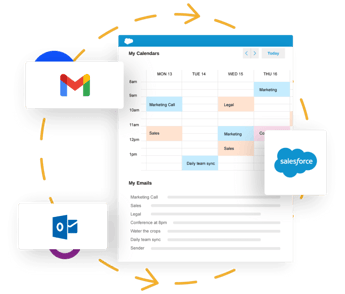
Accurate Data. All The Time.
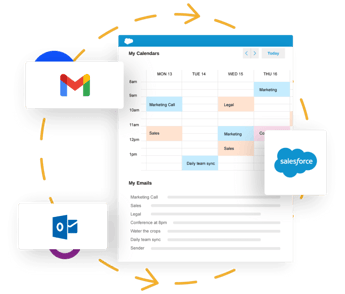

.png?width=1268&height=1772&name=Sidebar-C%20(1).png)

