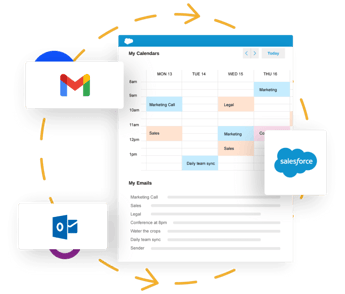- Solutions
-
Products
-
Resources
Smarter Selling with AI Agents: Automating CRM Tasks and Boosting Engagement by Ryan O'Connor View all Blog Posts >Get the App, Get the Sidebar, & Get Your Trial Going HereUnleash limitless growth opportunities by partnering with Cirrus Insight.
- Pricing
Top 12 Skills That Salesforce Admins Must Have in 2025
Salesforce has become one of the biggest CRMs in the world, with over 150,000 businesses using the software.
Whether your company is planning on adopting the service soon, or you’re hoping to become a manager of a team on Salesforce, there are a few key Salesforce skills you’ll definitely need to have to be successful.
Table of Contents
- What is a Salesforce administrator?
- Top skills you need to succeed as a Salesforce admin
- How do you become a Salesforce administrator?
- Steps to improve your Salesforce admin skills
- Best practices for Salesforce admins
- Skills to include on your resume
Salesforce Administrator Skills Definition
Salesforce administrator skills refer to the key technical and soft skills needed to successfully manage, customize, and maintain a Salesforce platform. These skills are critical for keeping the system running smoothly and ensuring that users across the organization can get the most value from Salesforce.
At the core, Salesforce admins handle essential tasks like setting up new users, managing data, automating business processes, and maintaining system performance. Whether it’s creating custom reports, updating dashboards, or building workflow rules, these tasks help different teams—like sales, marketing, and customer service—work more efficiently.
Admins also serve as the go-to resource for solving everyday issues and improving how Salesforce is used across the company. Their mix of technical know-how and problem-solving skills helps keep operations aligned, organized, and productive. Without these foundational skills, it would be much harder for teams to collaborate, track performance, or deliver great customer experiences.
12 Salesforce Admin Skills You Need to Succeed
Thinking of becoming a Salesforce administrator and wondering if you have the right skill set for the job? Here are the most important Salesforce skills.
1. Understanding of Organizational Relationships
User validation and user management are key tasks for any Salesforce admin. In your role, you’ll assign user profiles, set user validation rules, set up user accounts, assign new users their roles, and allow for varying degrees of data access so your teams can work efficiently and access the right objects.
Each organization approaches user management differently. But, you’ll need to understand an organization’s structure, know how teams are separated, and figure out if there are teams that should have limited access to certain information.
2. Data Management
In addition to managing the users in your Salesforce team, you’ll also need to manage all of the data stored on the platform. Managing the data that is saved will determine how your team proceeds with future goals.
A great Salesforce admin should be able to manage the platform to ensure clean, accurate data is captured and stored. They should also have knowledge of importing data into the Salesforce platform.
3. Ability to Translate Ideas into Processes
Knowledge of how business processes work is a highly advantageous Salesforce skill for potential Salesforce admins. The platform involves multiple workflows to speed up the sales team with their work.
As an admin, you’ll know how Salesforce works, but your internal customers may not. Instead, they’ll give you ideas and tell you what they want done, and you need to translate their goals into a functional end product. Salesforce admins should be able to use process mapping to understand the true need and create the best solution.
Often, you can use various methods to build an end product for your teams. Using a process map can help you communicate the implications of a particular solution and push back to make sure your colleagues receive an end product that meets all of their needs.
Knowledge of the Salesforce process builder is also one of the key Salesforce administrator skills. The process builder is the in-platform tool admins can use to create customized workflows and processes.
4. Flexible Communication and Leadership Skills
Leadership skills are valuable for any Salesforce admin, whether or not you’re actually managing a team. Working with integrity, creatively solving problems, and making quick decisions make for a better admin.
While Salesforce can function like a well-oiled machine, if things go wrong, a Salesforce admin needs to be able to solve problems on their own and communicate effectively with their team.
In an admin role, your customers are your internal users. Sometimes you’ll be working with execution teams and digging into the minutiae of Salesforce. Other times you’ll need to explain your processes or problem solve at a high-level with management and leadership roles. A good admin can communicate effectively at various levels of the organization.
5. Understanding of the Sales Process
While a Salesforce admin is unlikely to do much selling, you’ll be closely supporting the sales team with their work. So, you need to have an understanding of how the sales process functions.
Remember, your sales team is one of your biggest customers, so it’s important to be able to put yourself into their shoes and get in the habit of building solutions that serve the big picture.
It’s common for people to come to you and request Salesforce solutions without telling you about their problem. The issue is that sometimes the solutions people present don’t make sense.
Ultimately, it’s your job to build the best solution, so you should ask why they are requesting a solution and understand what they’re trying to achieve. Then, you can use your expertise to evaluate your options and find the best way to solve their problem.
6. Salesforce Resourcefulness
CRM providers frequently release new versions of the software, so sometimes the solutions you used before might not work now. Knowing where to find the most up-to-date information and holding yourself accountable to expand your knowledge are two skills that set you apart as an admin.
As a Salesforce admin, you’ll often be called upon to answer Salesforce-related questions and teach other team members how to use the software. You should know what tools are available to you in Salesforce and how to use them to solve various problems.
That being said, it’s a massive platform, and you may not always have the answers right away. You do, however, need to know where to look for answers so you can follow-up with current information.
Staying active in the Salesforce community helps with resourcefulness. Many admins can serve as niche experts that you can turn to for advice.
7. Project Management & Organization
A big part of a Salesforce administrator’s job is to organize the overall flow of a project. In fact, the role is often similar to being a project manager.
Having prior knowledge of how to develop end-user training and build custom dashboards will make you a much more versatile and useful addition to the team members.
A great Salesforce admin will have experience with the various key components of project management:
- Understanding the Project Charter and Statement of Work
- Communicating with key stakeholders
- Planning, executing, and establishing levels of quality control in projects
- Communicating with other members of the execution team
8. Organizational Strategy and Optimization
The ability to strategize and plan is an essential Salesforce skill. After all, how can we create optimal automations and user settings without the foresight afforded by a strategic approach?
A Salesforce administrator should be able to foresee potential issues, get inspired about solutions to team management problems, and imagine a potential time frame for an upcoming project.
Skilled admins use a proactive mindset at work rather than simply reacting to each request they receive from a team member. You can bring more to your team if you look ahead and suggest ideas instead of waiting around for fires to extinguish.
9. Developer Mindset
While coding experience isn’t a requirement for Salesforce admins, understanding developer logic can be a helpful skill.
Much of your job involves administering permissions. In other words, you need to set up the rules for who can do what in each part of the CRM. You should be able to write logic and use tools such as validation rules and process builders.
Additionally, you should be able to think logically and understand the limitations of the software. When you are able to make changes, you need to understand the implications of all the changes you make.
10. Mastery of Salesforce Automation Tools
By 2025, declarative tools like Salesforce Flow, Process Builder (legacy), and Workflow Rules (being phased out) are standard in most organizations. Admins should be confident in using Flow to build powerful automations—whether it’s a screen flow for onboarding or an auto-triggered process to update records.
Understanding when to use which tool, how to debug flows, and how to test before deployment is a must.
11. Security & Compliance Awareness
With increasing focus on data privacy and system security, admins must understand security best practices. This includes setting up role hierarchies, field-level security, session settings, and login policies.
You should also be aware of compliance standards (like GDPR or HIPAA, depending on your industry) and know how to configure Salesforce to support those requirements.
12. Continuous Learning & Certification Focus
Salesforce updates its platform three times a year. That means the best admins are lifelong learners who keep up with new features, experiment in sandbox environments, and pursue certifications to stay sharp.
Certifications like Salesforce Administrator, Advanced Administrator, and Salesforce Platform App Builder not only boost your credibility—they also keep your skills future-proof.
How to Become a Salesforce Administrator
1. Learn the Basics of Salesforce
Start by understanding what Salesforce is and how it helps organizations manage customer relationships. Learn about the core components like objects, fields, records, and reports. A quick overview of the Salesforce ecosystem will help you see the big picture before diving into details.
2. Create a Free Trailhead Account
Salesforce Trailhead is the best place to start your learning journey. It’s a free, gamified platform where you’ll complete guided learning paths (called “Trails”) on key topics. Start with beginner modules like Salesforce Platform Basics and Admin Beginner to build foundational knowledge.
3. Commit to Trailhead Learning Modules
Work through the Admin trailheads and modules at your own pace. Focus on topics like user management, data security, automation tools (like Flow and Process Builder), and reports/dashboards. Earning Trailhead badges shows your progress and helps you build confidence.
4. Get Hands-On Experience with a Developer Org
Sign up for a free Salesforce Developer Edition to practice what you learn in a real Salesforce environment. Try configuring user profiles, creating custom fields, and setting up basic automation. Practical experience is key to solidifying your skills.
5. Join the Salesforce Community
Connect with other aspiring and current admins in online forums, LinkedIn groups, Discord servers, and local Salesforce Saturday meetups. You’ll learn best practices, get help with tough questions, and grow your network.
6. Build a Personal Portfolio
Showcase your experience by creating a portfolio of mini-projects. This could include dashboards you’ve built, workflows you’ve designed, or user permission setups. Your portfolio becomes a powerful asset when applying for jobs.
7. Take Online Courses (Optional but Helpful)
Supplement your Trailhead learning with in-depth courses from sites like Udemy, Pluralsight, or LinkedIn Learning. Look for instructors who are Salesforce-certified and have real-world experience.
8. Prepare for the Salesforce Certified Administrator Exam
Once you feel confident with the platform, start prepping for the exam. Use the official exam guide and practice tests to assess your knowledge. Focus on exam-heavy topics like configuration, automation, user setup, and data management.
9. Take the Salesforce Certified Administrator Exam
When ready, register and take the exam. It’s a 105-minute multiple-choice test, and passing it gives you the official Salesforce Certified Administrator title—a key milestone that validates your expertise and boosts your career prospects.
10. Continue Learning and Growing
Salesforce is always evolving, and great admins never stop learning. Keep earning Trailhead badges, join community events, stay up to date with platform releases, and look for opportunities to grow into senior admin, business analyst, or consultant roles.
Steps to Improve Salesforce Admin Skills
Consistent learning and curiosity are the keys to long-term success as a Salesforce Admin. Keep building, stay engaged with the community, and push yourself to try new challenges—it’s the best way to become a trusted, high-impact admin.
1. Use Trailhead to Expand Your Knowledge
Trailhead isn’t just for beginners—it’s a long-term learning tool. Dive into intermediate and advanced Trailhead modules to deepen your skills in areas like automation (Flows), analytics (Reports & Dashboards), and user access (Profiles & Roles). Follow role-specific Trailmixes for admins to stay sharp and discover new features.
2. Practice in a Salesforce Sandbox or Developer Org
Nothing beats hands-on experience. Use a Salesforce sandbox (if available through your company) or a free Developer Edition org to experiment with settings, create mock automations, test security configurations, or build dashboards. This is where you can safely break things and learn from trial and error.
3. Join Salesforce Admin Communities
Learning from others is essential. Join online groups like the Salesforce Trailblazer Community, Reddit’s r/salesforce, or LinkedIn admin groups. You’ll get access to real-world advice, answers to technical questions, and ongoing support from fellow admins.
4. Work on Real or Simulated Projects
Build mock projects that solve real business problems—create custom objects, automate approval processes, or design a reporting dashboard for a fictional sales team. If you're working in Salesforce at your job, ask to shadow or support larger org-wide initiatives to expand your exposure.
5. Stay Current with Salesforce Releases
Salesforce rolls out three major updates a year. Read the Release Notes, follow Salesforce blogs, and try out new features in your Developer Org. Staying current helps you offer better solutions, avoid outdated practices, and keep your org running efficiently.
6. Pursue Advanced Certifications
Once you’ve passed the Salesforce Certified Administrator exam, look into certifications like Advanced Administrator, Platform App Builder, or Sales Cloud Consultant. Each one strengthens your credibility and deepens your technical expertise.

Salesforce Admin Skill: Practices and Examples
Beyond mastering the platform, successful Salesforce admins apply their skills through practical, real-world use. Below are some key admin tasks, paired with examples that show how these skills impact day-to-day operations:
-
Dashboard Creation – Visualizing Sales KPIs for Leadership
Context: A sales director wants a weekly view of lead conversion rates, open opportunities by stage, and sales rep performance.
Impact: You build a dynamic dashboard using charts and filters that auto-refresh, enabling leadership to make fast, data-driven decisions without manual reports. -
Report Customization – Tracking Marketing Campaign ROI
Context: The marketing team needs to measure the effectiveness of a recent campaign across multiple channels.
Impact: You create a custom report that links leads to their source campaigns and tracks opportunity conversions, allowing the team to optimize future campaigns. -
Automation Building – Streamlining Lead Assignment
Context: Sales managers were manually assigning leads, which slowed down follow-up time.
Impact: You implement an automated assignment rule based on territory and product interest, reducing lead response time by 40%. -
Data Validation – Ensuring Clean Data Entry
Context: Reps were entering inconsistent email formats and incomplete account details.
Impact: You add validation rules to enforce proper formatting and required fields, improving data quality and downstream reporting accuracy. -
Permission Set Management – Controlling Access for Contractors
Context: A temporary contractor team needs limited access to Accounts and Cases, but not Opportunities or Reports.
Impact: You create a custom permission set and assign it only to contractor profiles, protecting sensitive data while enabling necessary work. -
Sandbox Testing – Deploying New Features Safely
Context: Your team wants to launch a new custom object for tracking partner interactions.
Impact: You build and test the object in a sandbox environment, identify conflicts with existing workflows, and deploy a clean version to production—avoiding potential disruptions. -
Documentation – Keeping a Change Log for Audit Readiness
Context: Your org undergoes periodic security audits and compliance reviews.
Impact: You maintain clear documentation of all configuration changes and automation setups, making it easy to pass audits and onboard new admins.
Each of these examples shows how Salesforce admin skills go beyond theory—delivering measurable improvements across departments while ensuring the platform runs smoothly.
Salesforce Admin Skills for Your Resume
When applying for a Salesforce Administrator role, your resume should clearly highlight the skills that prove you can manage and optimize the platform. Including a mix of technical and soft skills—along with results-driven examples—can help you stand out to recruiters and hiring managers.
Technical Skills
List these to demonstrate your hands-on experience with the Salesforce platform:
-
User Management (profiles, roles, permission sets, and license assignments)
-
Data Management (importing/exporting data, deduplication, data validation rules)
-
Workflow Automation (Process Builder, Flows, Approval Processes)
-
Report & Dashboard Creation (custom reports, visualizations, dynamic dashboards)
-
Security & Access Control (org-wide defaults, sharing rules, field-level security)
-
Change Management (sandbox testing, deployments, change sets)
-
App Customization (custom fields, page layouts, Lightning App Builder)
-
Platform Knowledge (Sales Cloud, Service Cloud, Experience Cloud)
-
Salesforce Platform Tools (Schema Builder, Setup Menu, Object Manager)
-
Basic SOQL/SOSL and Formula Fields
Soft Skills
These help show that you can collaborate, lead, and solve problems in a business environment:
-
Analytical Thinking & Problem Solving
-
Communication with Technical and Non-Technical Stakeholders
-
Cross-Functional Collaboration (working with sales, marketing, and service teams)
-
Project Management and Prioritization
-
Adaptability in a Fast-Changing Platform
-
User Training and Support
Resume Tips:
Tailor to the Job Posting: Use platform-specific language and highlight the tools or clouds mentioned in the job description (e.g., “Managed user roles and access within Sales Cloud”).
Include Metrics: Quantify your impact wherever possible. Example: “Reduced manual data entry by 30% by implementing an automated lead assignment flow.”
Show Certifications: List Salesforce certifications prominently, such as Salesforce Certified Administrator or Advanced Administrator.
Frequently Asked Questions (FAQs)
What should a Salesforce admin know?
A Salesforce admin should understand how to manage users, customize the platform using objects and fields, create reports and dashboards, and automate processes with tools like Flow. Familiarity with security settings, data management, and user adoption strategies is also essential.
How do I pass the Salesforce Admin certification exam?
Start by completing the Salesforce Admin Trailmix on Trailhead, then review the official exam guide and take practice tests. Focus on hands-on experience in a sandbox environment, and understand key areas like data models, automation, and user management.
What does a Salesforce administrator do?
Salesforce admins maintain and optimize the Salesforce platform for their organization. They handle user setup, data quality, automation, reporting, and platform customization to support business goals and improve productivity.
What is a Salesforce administrator’s job description?
A typical Salesforce admin job description includes managing system configuration, supporting users, generating reports, maintaining data accuracy, and implementing automation solutions. Some roles may also require collaboration with developers or business analysts for complex requirements.
How does a Salesforce admin career path look?
Admins often start with the Salesforce Certified Administrator credential and gain experience in one or more orgs. From there, they can grow into roles such as Senior Admin, Business Analyst, Consultant, or Salesforce Architect, depending on their interests and expertise.
What is the Salesforce Admin Skills Kit?
The Salesforce Admin Skills Kit is a resource created by Salesforce that outlines 14 key skills admins need to succeed—from communication and problem-solving to automation and platform expertise. It’s a great framework to assess your strengths and guide your learning journey.
Spend More Time Focused on Revenue Generation
Test drive Cirrus Insight free for 14-days. No credit card required.

Accurate Data. All The Time.
Cirrus Insight drives Salesforce adoption by freeing teams from CRM friction.