- Solutions
-
Products
-
Resources
Sales Automation: What It Is, How It Works, and What to Automate First by Kristi Campbell View all Blog Posts >Get the App, Get the Sidebar, & Get Your Trial Going HereUnleash limitless growth opportunities by partnering with Cirrus Insight.
- Pricing
Filter By:
- All topics
- Sales Intelligence
- Salesforce
- Sales Productivity
- Sales Strategy
- Sales Prospecting
- Book More Meetings
- Sales Activity Data
- Company News
- Sales Leadership
- Sales Metrics
- Team Scheduling
- Prospect Smarter
- AI
- Serious Insights
- Comparison
- Conversation Intelligence
- Sync To Your CRM
- Email Blast
- Email Campaigns
Slack vs Google Hangouts: Which Chat is Best for You?
Slack has gone from unknown to the enterprise messaging app evaluated at $2.8 billion dollars earlier this year. They’ve risen on the promise of increasing productivity and business success by improving office communication.
But what if you’re already using a system for office communications? What’s the difference between Slack and using a traditional system like Google Hangouts? Cirrus Insight integrates Salesforce with Gmail (as well as Outlook, Office 365, and Mobile), so we were interested to see Google’s offering compares to the upstart Slack.
Let’s take a look and see what the two systems have in common and what the strengths of each one are.
What Exactly Are Google Hangouts and Slack?
Before we directly compare the two, we need to acknowledge their fundamental differences. Slack is designed to be a social communications platform. You can have it in a browser, mobile app, or in its own separate app. It’s designed like a mix of a chat-room combined with a social media site. It’s designed to be its own space for internal group/business communications.
On the other hand, Hangouts is part of the Google Apps for Business suite of apps. It’s not a full fledged platform, but part of the platform that businesses using Google depend on for everything from email to writing docs. The goal of Hangouts is to integrate with the rest of Google’s apps. It’s not standalone.
What Do Hangouts and Slack have in Common?
The basic messaging of each one is similar, though they go about tasks differently. The easiest thing to do in Hangouts is message one person. Sending a message to multiple people? Either send an email or add everyone into the same chat window. Slack focuses on group chats first and foremost, but also has individual messaging.
Both services let you easily search through everything you have loaded up on them. Search a topic in either one and you’ll see any messages (and emails) that are connected to your search.
Both also have double authentication for increased security. Slack comes with this feature turned on for businesses, but it can also be turned on for Gmail (and be extension Hangouts).
Slack likes to advertise that you can simply copy paste or add a file into chat and have it become available. With Hangouts, you can attach photo in chat, or upload and send a Google Drive link to whatever file you’re wanting to share. Not as quick, but the same goal is accomplished.
Both services provide:
- Comprehensive search
- File sharing
- Double authentication for security
- Individual and group messaging
What Does Hangouts Do Better?
The biggest benefit of Hangouts is that it’s in your inbox and already integrated with your entire Google Apps system. Email, messaging, docs, sheets, it’s all right there and convenient. You’re not having to handle your email and work one place and then switch over to another for chatting.
Hangouts also offers video chat for individuals and groups. Slack does not have a direct video chat. Want just voice? Hangouts works with your Google voice phone number for communication.

You can also integrate Hangouts with your SMS inbox, so you can have everything in one place while on the go.
The chat window for Hangouts also has the benefits of showing when someone is typing and how far in the chat they’ve read. The mobile version also lets you share your location.
Overall, the biggest benefit of Hangouts is it’s ability to connect to the services you already use if you’re in the Google ecosystem
Recap:
- Lives in connection with your inbox and other Google Apps
- Connect to your SMS inbox
- Video chat
- Google Voice Integration
- See when someone is typing and how far they’ve read
- Share location from mobile app
What Does Slack Do Better?
Slack has a couple big advantages based on the fact that it’s a whole platform based on internal business communications.
The first is that Slack allows for a wide range of integrations and shortcuts. You can actually access your Hangouts video chat from Slack. You can create and set bots to handle sharing information. Engineering team? You can easily share code in its proper format. There’s wide range of ways to alter the platform to fit your specific needs. (Note that you can only have 10 integrations in the free version.)
The second large advantage is the social media stylings of the app. You can share a doc with a group and people can directly comment or like the shared doc. Shared videos or music can be played right in the chat window as well.
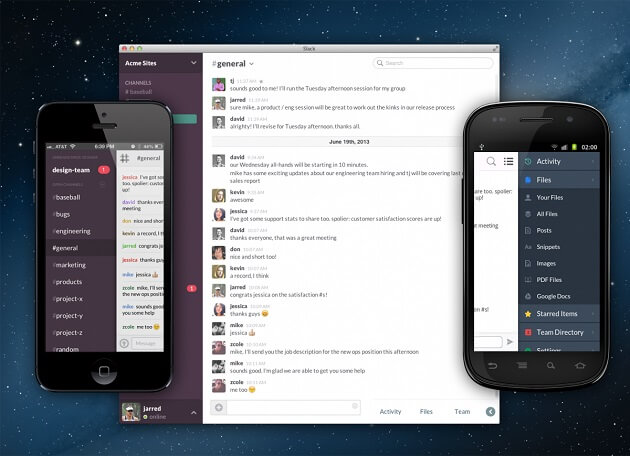
The group chat divisions mean people who don’t want to be bothered by funny (or irrelevant) messages won’t be. You can also make sure specific topics are discussed in the right locations. You also have control over your visibility status, so you don’t have to be online when you’re busy (or can be listed as busy).
The biggest risk is people over saturating the app with unnecessary groups for every little thing and too many integrations, or people not going out of their way to use the app at all. But if you take the time to tailor the experience, then it can be the faster and more pleasant Slack is compared to others. The stickers are also more fun than Hangouts emojis (you can even add custom ones to have on hand).
Note that Slack has a free plan, but you can see pricing for other plans here.
Recap:
- Integrations to add whatever features you need
- Smoother sharing and social interactions
- Easier grouping of conversations
- More control over visibility
- Fun stickers
Conclusion
If you’re trying to choose between the two the end result comes down to how much you like using chat and how much you don’t like using email. If you’re content with using the Google Apps system to handle everything you need to do, then you’re not missing out on any huge features that will revolution your organization.
However, if you want to heavily rely on chat communications for your business then Slack is the smoother and more personalized experience. But only if you’re going to engage with it enough for it to be worth it.
Slack isn’t meant to completely replace your email. It’s only for internal communications, but if your volume of discussion is high enough, then it could deliver on its promises of improving productivity.
When it comes to Hangouts vs Slack, the winner is the one you think better fits your needs. But if you already have Hangouts, then you’ll have to have some serious needs for better communications before taking the plunge.

.png?width=1268&height=1772&name=Sidebar-C%20(1).png)
