- Solutions
-
Products
-
Resources
Smarter Selling with AI Agents: Automating CRM Tasks and Boosting Engagement by Ryan O'Connor View all Blog Posts >Get the App, Get the Sidebar, & Get Your Trial Going HereUnleash limitless growth opportunities by partnering with Cirrus Insight.
- Pricing
The Benefits of Scheduling Automation
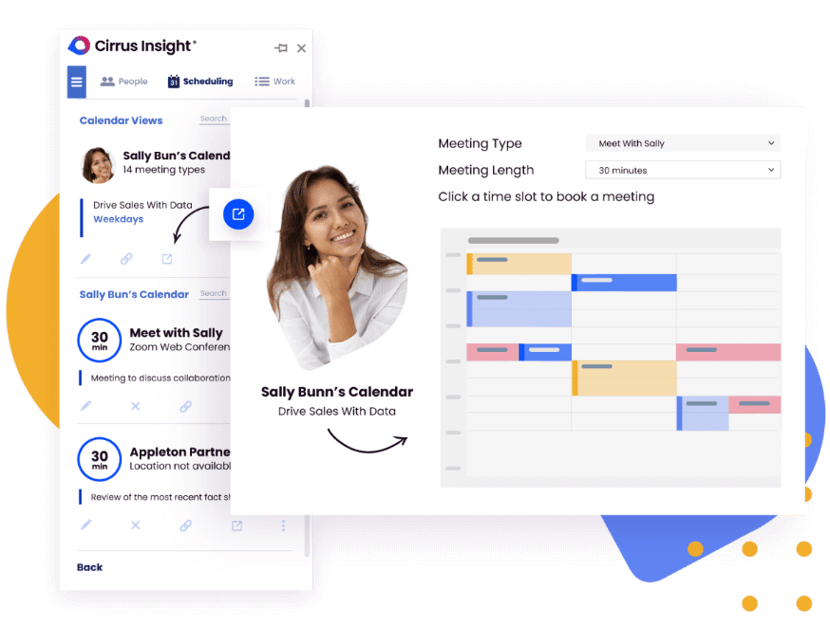
Stop me if you’ve heard this one before: You want to book an appointment with a prospect. The prospect sends you some days and times that work for them. You look at your calendar, and what do you see? Oh crap. You can’t do any of those dates and times. So you send an email back to your prospect, and the cycle repeats itself until you can both find a date to meet.
Wouldn’t it be nice if you could just automate this stuff? Well, now you can. In fact, scheduling automation is all over the place these days. Even LinkedIn is soon launching a tool that will let you schedule posts in advance, so you don’t have to wake up at 7am every morning to share your latest pithy and insightful thoughts.
But like any new term, there’s a lot of misinformation out there. So we thought we’d take a quick and simple look at what scheduling automation is and how it can benefit you.
Sounds fun? Great. Let’s get to it.
What Is Scheduling Automation and Why Should You Care?
Scheduling automation is a way to share your work or personal calendar in the form of an online link. When someone clicks on that link, it will populate both parties' schedules with available times to meet.
The benefits of scheduling automation are simple: it allows for less verbal, email, or texting communication between parties while simultaneously allowing each party to continue their normal workflow without interruption. Put another way: The days of trading emails and possible meeting dates are gone forever!
Scheduling automation gives control to the recipient, many of whom are often potential customers. This allows them to work at a pace they’d like without worrying about the added stress that comes with finding a suitable time for everyone to meet. And as any sales professional will tell you, you never want your customer to feel like they’re not in control. Control is ultimately part of the solution you’re trying to offer them in the first place. Why? Because the customer is always the hero of their story, and as author Donald Miller explains in “Building a Story Brand”, we as sales professionals are the guides. Our job is to help them on their way, and we do that in part by giving our customers a sense of control back into their lives.

So, giving customers the ability to pick WHEN they are free is a kindness and not something to be overlooked. It is rare that you will find anyone out there who enjoys the back and forth with someone about when and what time to do something.
What Scheduling Automation Look Like Here at Cirrus Insight
We value your time more than anything. That’s why Cirrus Insight exists in the first place, you know? We work to reduce CRM friction and waste by helping you execute the right activity with the right people. From buyer signals to sales cadences, automated tools can help you close more deals. Our team uses calendar scheduling frequently. Here’s what it looks like:
- We Use Calendar Scheduling when creating meetings with prospects and customers. It is very easy. First we select which calendar view card is appropriate for the meeting like a demo call (30 mins), Training (45 mins), or just Introductions (15 mins). From there we will normally insert some book meeting buttons into the body of the email so that our prospect or customer can book directly from those buttons. We also always attach our scheduling link so that our customer can take a look at our full calendar just in case. With that you can manage your pipeline and lost opportunities as well, directly from the Cirrus Insight sidebar.
- The second function we frequently use is Team Scheduling, where you can send a link with the combined availability of more than one team member. The Team Scheduling link then includes all the cross functional team members that need to be included in that meeting and the meeting is then set to whatever time everyone can attend. Here at Cirrus Insight, for example, our Sales Development Representative will usually book meetings on behalf of an Account Executive. So in that case we would send the prospect or customer a Team Scheduling link.
- The most notable differentiator between Cirrus Insight and other scheduling automation competitors is that Cirrus Insight is the only Salesforce integration tool that allows users to create, manage, host, and send calendar scheduling links right in their email sidebar. You can also navigate through the task that you have opened into your Salesforce account, helping to keep up with any To Dos and tasks that you may have. (For example: Anything that you may need to get completed for the day, the weekend, the month.) This makes it easy to manage your open cases, as well.
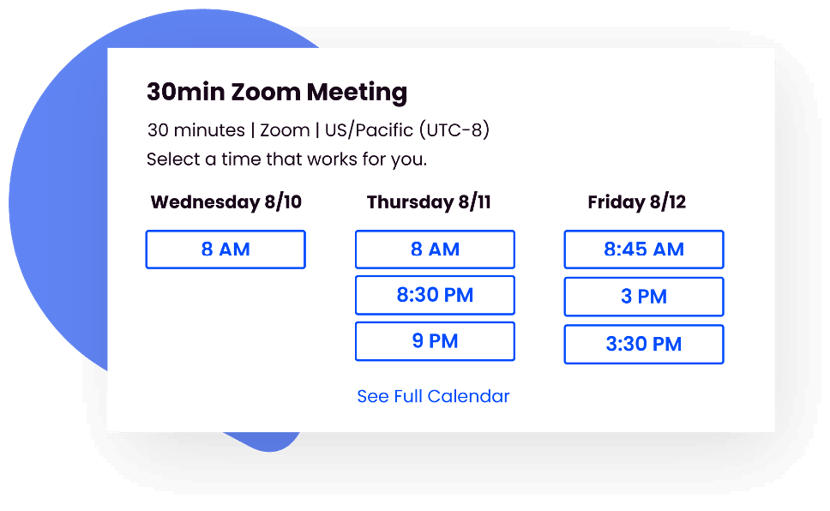
How to choose the right scheduling automation tool for you
There are a few points you may want to consider when choosing a scheduling automation tool:
- When searching for scheduling automation tools, the number one thing that you want to look for is a user-friendly tool. Without an easy-to-use product, scheduling automation becomes pointless. You’re supposed to use these things to save you time, not waste it. Tools with poor UI and other hiccups will erase any benefit you gain from using a tool like this.
- The second thing you want to look out for is branding. When you send out a calendar link the last thing that you want is for the recipient to become confused when seeing another logo on the calendar selection screen. People these days have an 8-second attention span when it comes to things they have not emotionally invested in. Having a brand logo of another company besides your own will not help keep a prospect’s attention. Your recipient wants to be confident they are booking time with you and your company and not with another company or rep. So to instill credibility as well as confidence, customized branding should be a feature you look for when deciding
- Third and finally, you want to look for a tool that could minimize your tech stack. A tech stack is just a fancy term describing all the software tools you use to help you succeed at work, like Google Docs, PowerPoint, and Slack. The combination of these tools is considered your tech stack. When looking for a scheduling automation tool, first search your current tech stack to see if any of the tools you currently use offer a scheduling tool. If they do, then great! There is then no need to learn yet another piece of software. You’re busy, you have things to do! However, if you don’t have any such tools that would work then the best bet would be to search for a tool that is utilitarian. Something like a swiss army knife that will minimize your total tech stack. A tool like Cirrus Insight offers an array of sales tools, salesforce integration, and of course Scheduling Automation. (Listen, we were going to plug our stuff in here at some point, but of course, not every tool is going to be right for every organization. So we encourage you to do your research before choosing one. Don’t just take our word for it.)
- Bonus tip: if you book a lot of meetings with coworkers and outside contacts then look for a tool that will combine your teams’ availability into one scheduling link. This way, when your recipient books a meeting with your team, it populates on all team member’s calendars along with the prospective client!
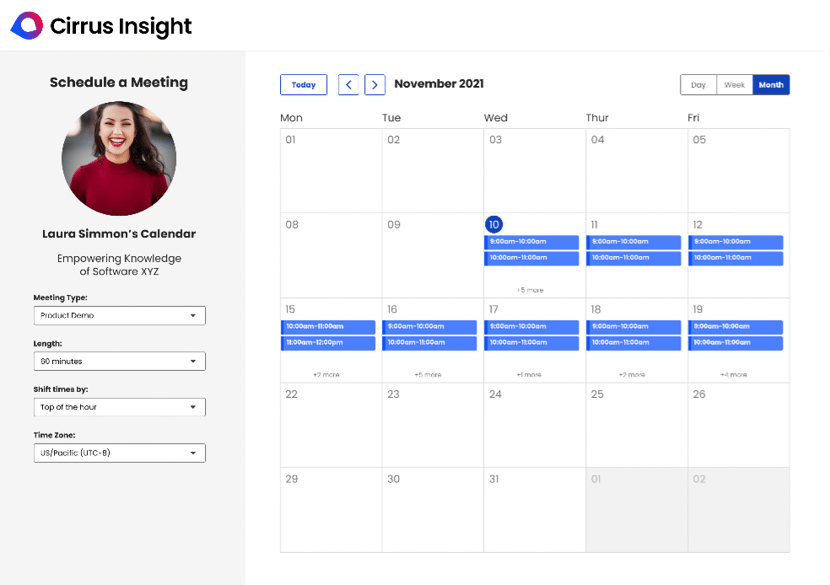
If you’re reading this, the odds are good that your goal at work is to make your company more money. And if you can do that faster, and without breaking anything in the process? Even better. That’s why it’s so important to carefully evaluate all of your options and find the one that’s going to best make money and save you time.
Of course, if you want to give our scheduling automation tools a try, we’re not going to say no. You can get a free, 14 day trial by clicking here. And the best part? There’s no credit card required to start your trial.

